Jak exportovat a importovat projekty webových stránek v Nicepage
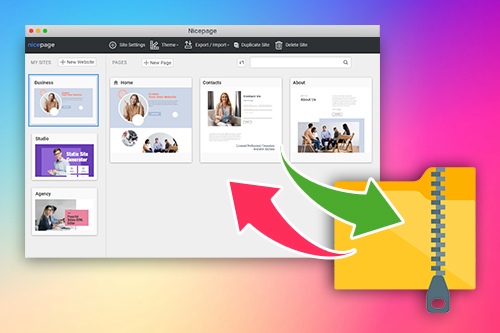
How To Export and Import Projects In Nicepage
The Project file export and import are common in modern web development and design. It is very comfortable, as you can share your website design with your colleagues and friends. So, when you want to create a new unique website, this feature will help you use Nicepage files. This feature enables you to move and share your Nicepage custom site files. It is a very nice feature, as you can display your Nicepage new site to your friends and show them how it works. Now they can directly open source and see the files, and click then save them.
In some cases, the Nicepage files are too big, and you still need to divide them into several parts and create different projects from one, or make an all-in-one file and put there all documents. This free feature is especially for that person who wants to develop new projects and create unique website designs. Display the work by sharing project pages or the entire project, and they can see all the changes live. Site content and elements functions are even on April 2022. You can select the Nicepage pages of your websites, then click on the export and export it.
It is very popular to reuse pages and static components (code files) from the website without additional free tools. So, it is possible to create websites with this method, and all this you can make with just one click. Now there are two options, and you may need to export or import custom files (like the contact us page, privacy policy page, pages for global settings, and so on). You can move inside the different websites without any additional tools for the new website's content. If you don't know how to export Nicepage files easily or how to import them across the projects, use this feature.