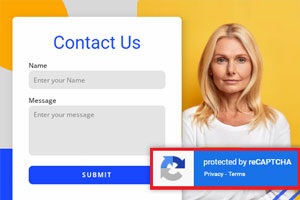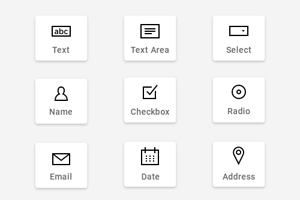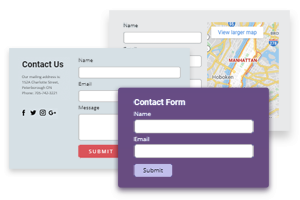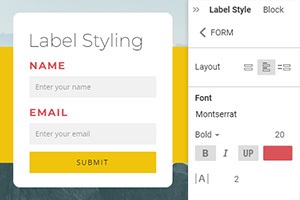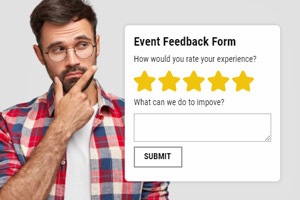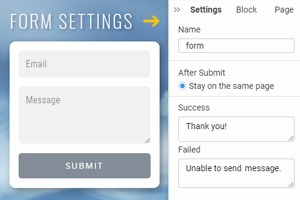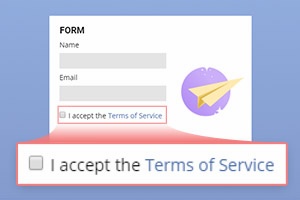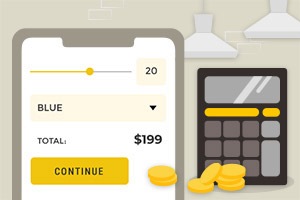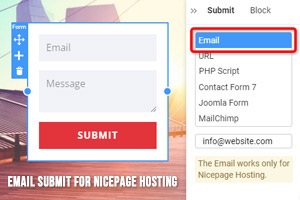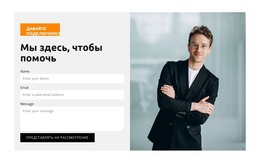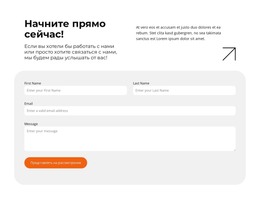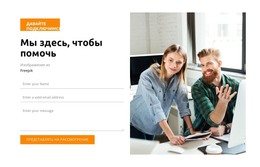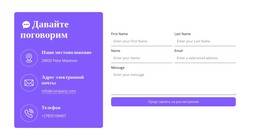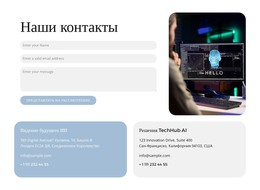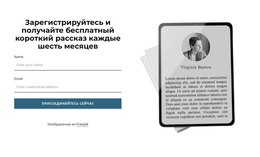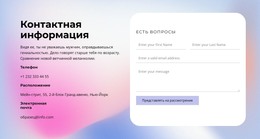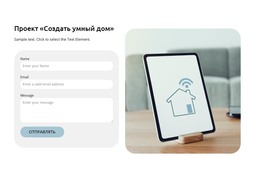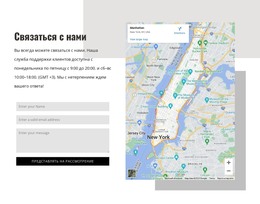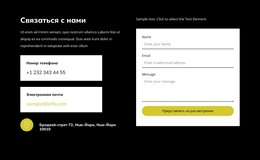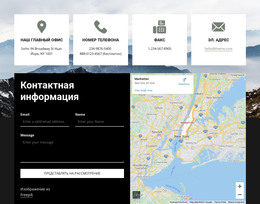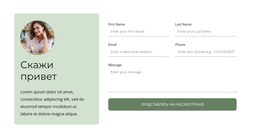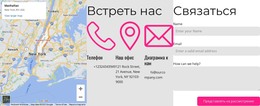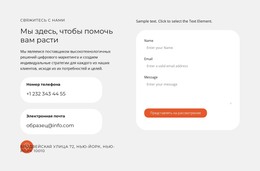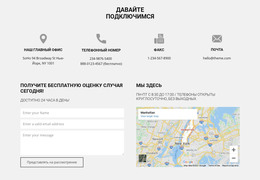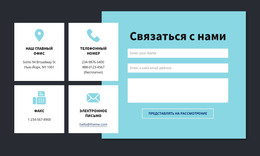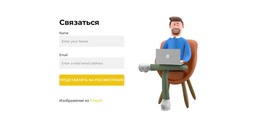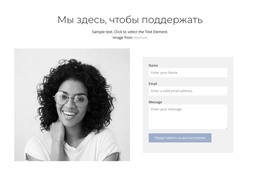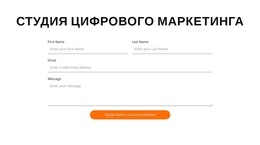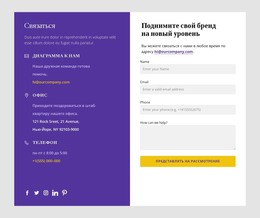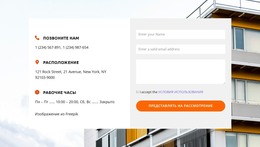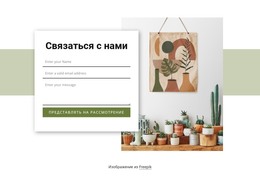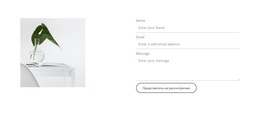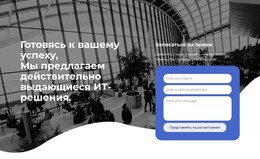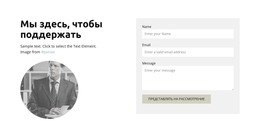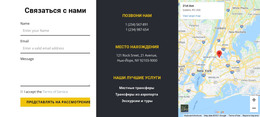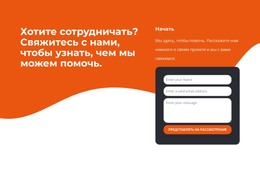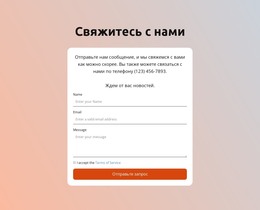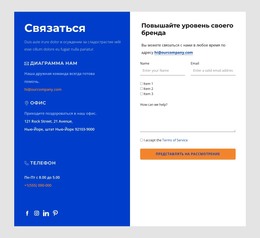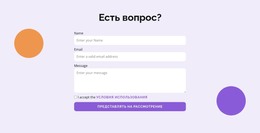Как отправить данные контактной формы с веб-страниц
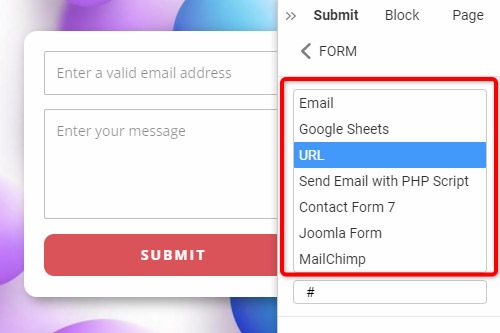
Все, что вам нужно для создания бесплатного веб-сайта
Используйте наш Конструктор веб-сайтов для проектирования и создания веб-сайтов без программирования. Перетащите все, что хотите, в любое место. Создатель веб-сайта автоматически адаптирует ваш веб-сайт для мобильных устройств, чтобы сделать его адаптивным. Выбирайте из более чем 15,000 настраиваемых шаблонов веб-сайтов.
Связанные функции
Бесплатные шаблоны с Элемент контактной формы
Начните работу с нашими лучшими шаблонами, которые отлично подходят для любого бизнеса. Создавайте и настраивайте их с помощью нашего мощного и бесплатного конструктора веб-сайтов без кода. Все шаблоны оптимизированы для мобильных устройств и отлично смотрятся на любом устройстве.
-
Бесплатное программное обеспечение для создания веб-сайтовСкачать
How To Use The Contact Form Submit Options
Contact form is a universal tool that users can use to contact website owners and web developers. Their default form submission uses an HTML element to send the form data as an email straight to developers without losing the submitted form data or rich text in it. Using our website builder, you can not only create a form, add and edit form features, and set up a file upload field, but you are also able to select the script for form submissions manually. Apart from a basic HTML element, you can use URL, PHP Script, Contact Form 7 for WordPress websites, Joomla Form for Joomla sites, or MailChimp. You must decide on the way to receive form submissions while you are getting started on creating the contact form and submit button for your form, but you can edit the form submission afterward.
If you want your users to submit the form through a URL script, you need to specify the link to where the information will be sent after the form is submitted. Be sure to check it to be active all the time not to get an error message at some point. The PHP Script will not require third-party resources, but a server on the hosting you will choose yourself. The Contact Form 7 is mainly used for WordPress-based sites and allows to submit the form data using the CF7 script. Unlike the CF7 script, the Joomla Form is more flexible in terms of providing your own email address to use as an email box. Please note that you can also set the form for messages, file upload, and mass mail.
The MailChimp form contains all standard fields like email address, first and last name, and phone. You can quickly create a form for contact, sign up, or other activities with MailChimp. It will also provide validation messages to submit the form script. If something is wrong, you will receive an error message before your form submission is started. There is no better or worse contact form script, but be sure to check the updates of certain scripts. For example, getting started and last updated is a recent update that may improve some aspects of your submit button and make your contact form even more responsive and effective.