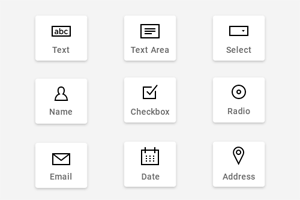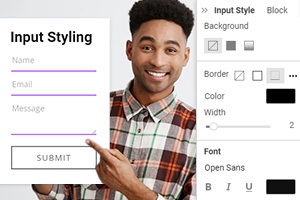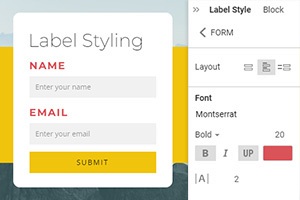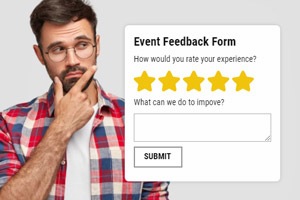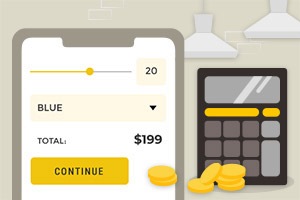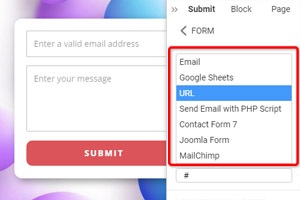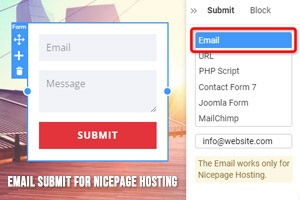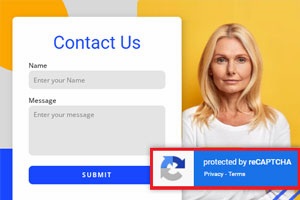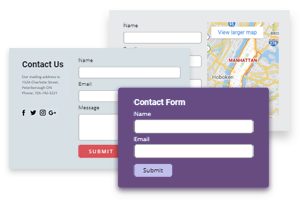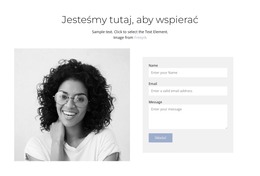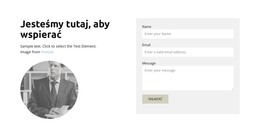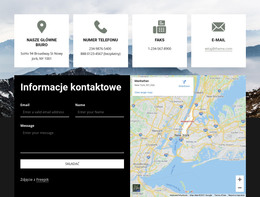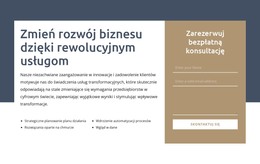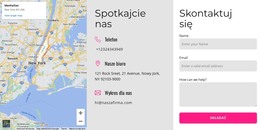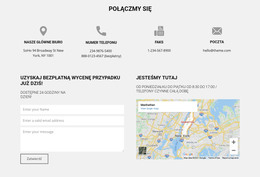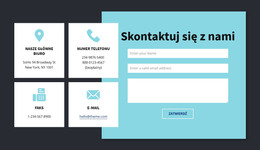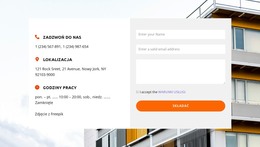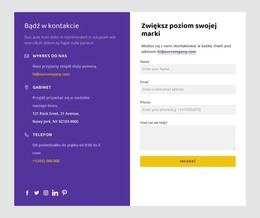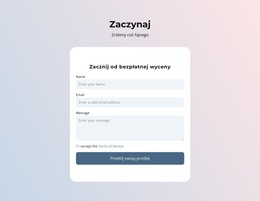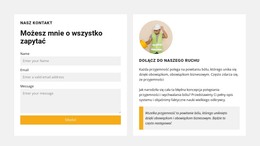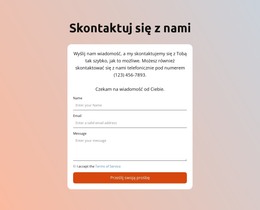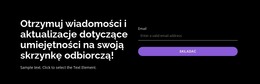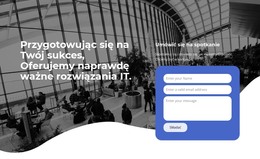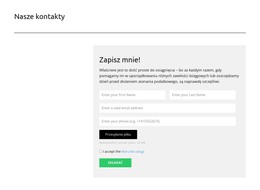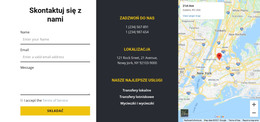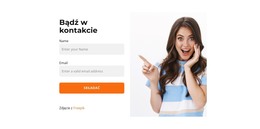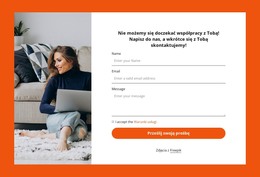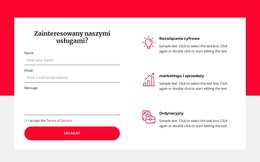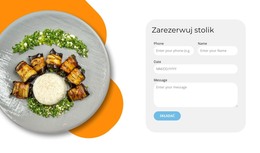Jak zmienić ogólne ustawienia formularza?
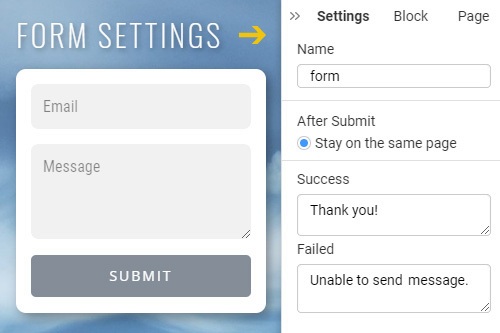
Wszystko, czego potrzebujesz, aby stworzyć darmową stronę internetową
Skorzystaj z naszego Kreatora Stron, aby projektować i tworzyć strony internetowe bez kodowania. Przeciągnij i upuść, co chcesz, w dowolne miejsce. Kreator Witryny automatycznie dostosowuje Twoją witrynę do urządzeń mobilnych, aby była responsywna. Wybieraj spośród ponad 15,000 dostosowywanych szablonów witryn internetowych.
Powiązane funkcje
Darmowe szablony z Element formularza kontaktowego
Zacznij od naszych najlepszych szablonów, które są idealne dla każdej firmy. Twórz i dostosowuj je za pomocą naszego potężnego i bezpłatnego kreatora stron internetowych bez kodu. Wszystkie szablony są przyjazne dla urządzeń mobilnych i świetnie wyglądają na każdym urządzeniu.
How To Edit The General Settings Of The Contact Form Element
Contact forms help us communicate with our users and get personal information from them. There are many opportunities to create a new contact form (like the WordPress contact form plugin) and modify it. Similar to the WPForms WordPress Plugin, our feature enables you to create nice contact forms, add items, etc. It allows you to change fields in the contact form (like a WordPress plugin) and edit names, messages, etc., if you want to know how to create the contact form and edit its fields. Like the anti-spam protection best contact form plugins, our service allows you to change messages, button style, and action. You will see how easily you can work with 1 or several contact form fields and change them. You don't need to install any contact form plugin to edit the contact form field. Unlike the WordPress hosting services, our feature doesn't need to be set up in contact form plugins.
Most of the popular contact form plugin features (Wpforms) add new styled elements to the form. In this process, you can give the form a name and finally select a contact form template. So, now you must know how to create a new page for your website. You don't need it to be on the pages set up correctly. Only visit Nicepage and modify our forms (no need to download or install the contact form plugin). If you have managed the best modern WordPress hosting, you can use this feature for creating the contact form. If you don't know how to add to the contact form different styles, visit Nicepage. Like the best WordPress plugins, our features are very comfortable if you don't know how to create a custom WordPress contact form. Plugins (for example, the plugin for the WordPress dashboard) are very popular for working with the new contact forms. If you don't know how to set up the email address plugins, don't worry, you have no need.
To edit fields, you need to go and click to add new items and modify your form (like the modern WordPress dashboard click plugins). After adding a contact form to the website, you can change its design easily. You can learn how to add a contact (like the WordPress) form to the website with us. So, customize the basic form fields for your WordPress site. Contact form plugin used for simple contact form template enables to modify form field, click the button, and so on. With our feature, you can (like these plugins) add new styles to the contact form and change its settings. On Nicepage, you can find (like the WordPress website) the guide for working with the forms before you begin learning how to create Wpforms WordPress contact forms for the WordPress site. If you need to create a contact form for building the WordPress website, use our features and give your website a beautiful appearance. It's time to (on the pages) add new contact forms with modified fields.