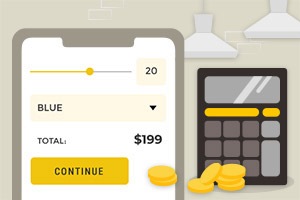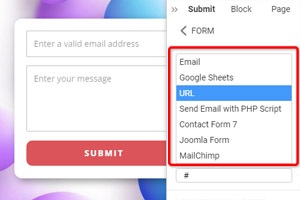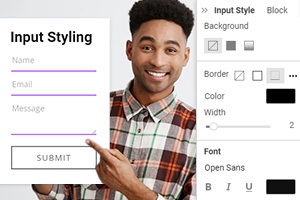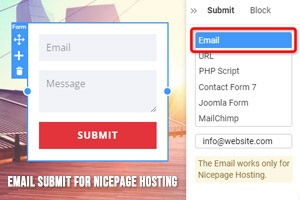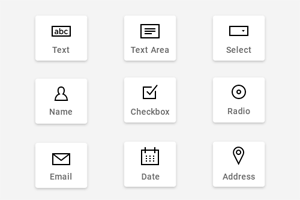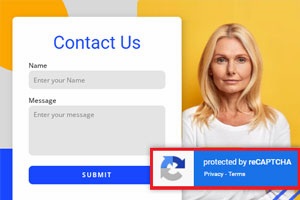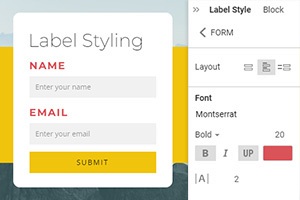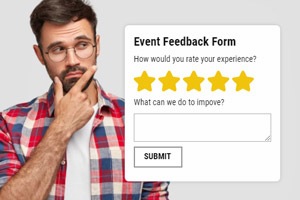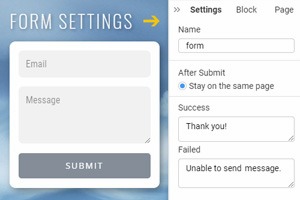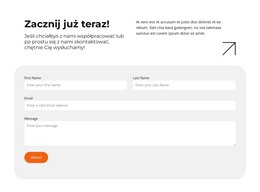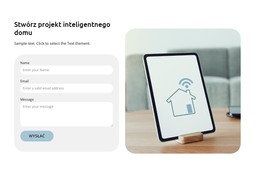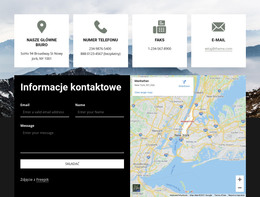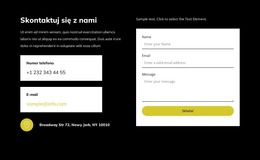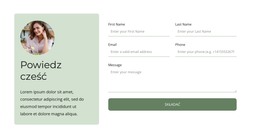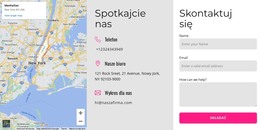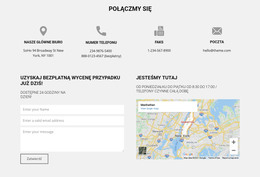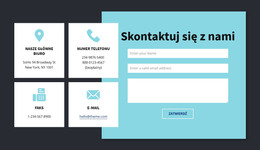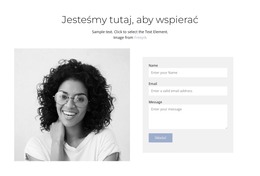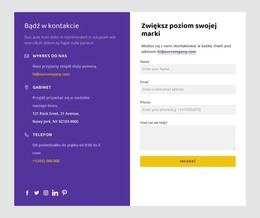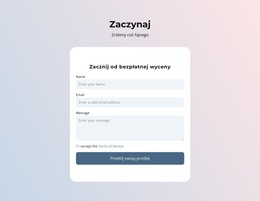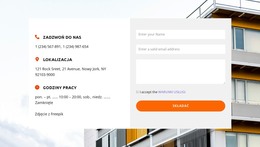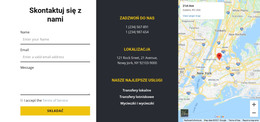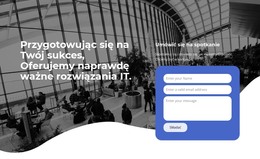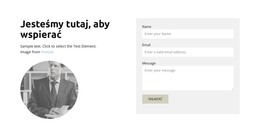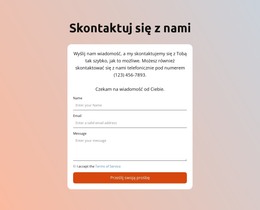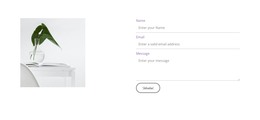Jak korzystać z ustawień formularza kontaktowego w projektowaniu stron internetowych
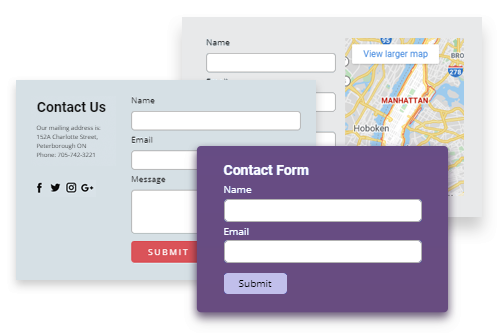
Wszystko, czego potrzebujesz, aby stworzyć darmową stronę internetową
Skorzystaj z naszego Kreatora Stron, aby projektować i tworzyć strony internetowe bez kodowania. Przeciągnij i upuść, co chcesz, w dowolne miejsce. Kreator Witryny automatycznie dostosowuje Twoją witrynę do urządzeń mobilnych, aby była responsywna. Wybieraj spośród ponad 15,000 dostosowywanych szablonów witryn internetowych.
Powiązane funkcje
Darmowe szablony z Element formularza kontaktowego
Zacznij od naszych najlepszych szablonów, które są idealne dla każdej firmy. Twórz i dostosowuj je za pomocą naszego potężnego i bezpłatnego kreatora stron internetowych bez kodu. Wszystkie szablony są przyjazne dla urządzeń mobilnych i świetnie wyglądają na każdym urządzeniu.
-
Darmowe oprogramowanie do tworzenia witryn internetowychŚciągnij
How To Use The Contact Form Presets To Get Beautiful Design Instantly
Contact form presets are useful for working with the contact forms and contact form text, input fields, and other elements. Like a popular contact form plugin, presets enable customizing blocks and contact form fields. You can use different presents, create a wonderful design of the contact forms, and add extra items. The modern, most popular contact form presets allows to customize the contact form in one click. With it, you don't need to add the custom CSS code to the website, only visit Nicepage, and start editing your default contact form. Contact Form 7 forms presets are great for working with the registration form checkboxes, radio buttons, etc. Using contact form 7, you can create a wonderful design for your potential customers.
Like a popular contact form 7 plugin, it enables you to generate multiple contact forms without HTML. Default contact form presets as WordPress plugins do not need to be set up with email. Only go to the Nicepage. Many companies create with contact form plugins comments field and say to the users, that let us know through the comments what is your need. To enter a name, email address, and password, or for file upload, users need the contact form with the easy design. It is a very common question how to set up contact form presets, so you do not require this. With this feature, you can without the set up for working with presets.
If you want to edit the form fields or text, submit button, and various items without the WordPress, contact form plugin, visit Nicepage and use different presets. Presets are also useful when you want to customize radio buttons or Sign up forms without custom CSS code. If you don't know about hosting, let us know how users can use WordPress hosting with the presets. When you use the lead generation WordPress plugin preset, you can add a file upload field for your contact form. Custom CSS and WordPress form plugins let us customize the form comments fields set up for sending to the email address associated with the contact form. For example, presets are also useful and last updated for these functions.