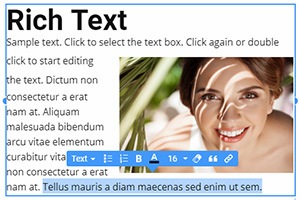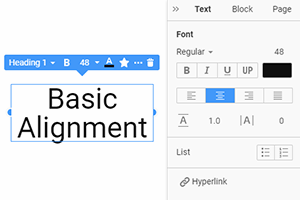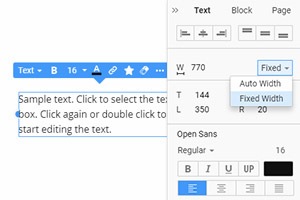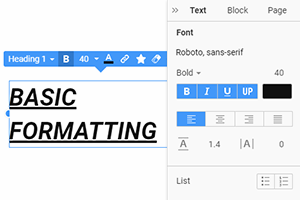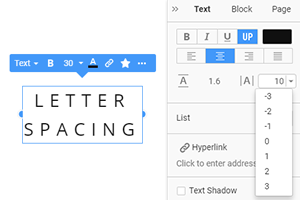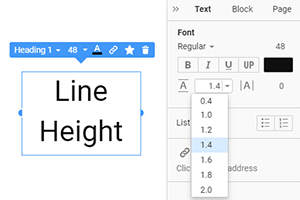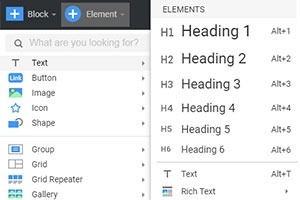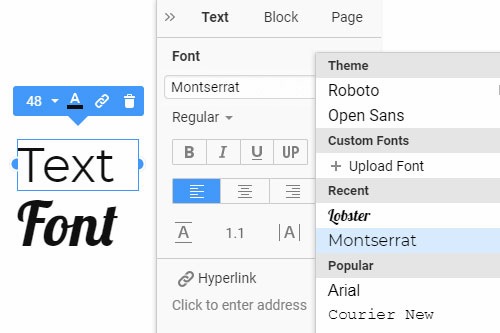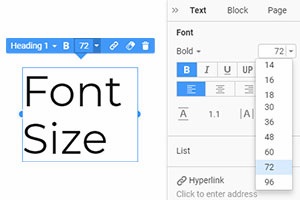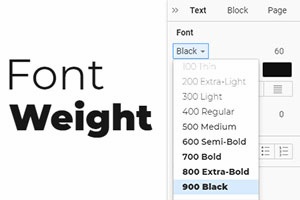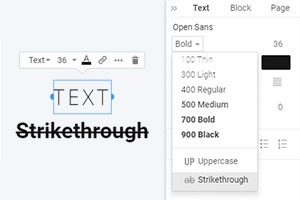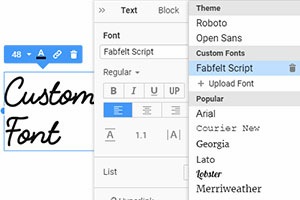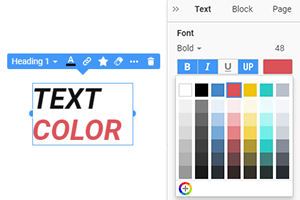Jak używać ikony w tekście w projektowaniu stron internetowych
Wszystko, czego potrzebujesz, aby stworzyć darmową stronę internetową
Skorzystaj z naszego Kreatora Stron, aby projektować i tworzyć strony internetowe bez kodowania. Przeciągnij i upuść, co chcesz, w dowolne miejsce. Kreator Witryny automatycznie dostosowuje Twoją witrynę do urządzeń mobilnych, aby była responsywna. Wybieraj spośród ponad 15,000 dostosowywanych szablonów witryn internetowych.
Powiązane funkcje
How To Add An Icon To Text Or Use An Icon-In-Text Preset
You can add a new icon that correlates with the content to make your text more live and dynamic. You can add icons from our library, like font awesome library, and customize their spacing, positioning, size, and icon color on your website using the Property Panel. Designers commonly use social media icons to expand their influence on other platforms and provide links to their social media profiles. If you add a new specific social media or your personal customized awesome icons, you can make sure that there is a text that shortly explains the purpose of this icon. Add icons and apply the hover over animation with text description making your website more interactive.
We provide excellent free icon sets from which you can pick and add an icon that fits your social media profile or the text content. You can add an icon representing your email address if you want your visitors and users to write you directly. Add icons to the table of contents to help your visitors navigate quickly through the table or the list points. Select one icon for each category to make it comfortable. Changing the icon color also helps improve the navigation throughout your text data. Social media and email address icons add the modern web design vibes necessary for site promotion.
Add an icon from our icon sets or create your own set and upload it for your custom setups. The image file of every icon will be saved to your library, where you will quickly reach them. When you get accustomed to how to add free icons, it will take you no more than a few seconds to add free icons to any part of your website and text information. Do not forget that the hover over animations can greatly improve the impression of your free icons and encourage your site visitors to explore your web page even more and discover new unique gimmicks without using font awesome icons.