What's New in This Update?
- Restore Deleted Sites Online
- Deleted Sites Folder On Dashboard
- Restore Deleted Sites
- Contact Form Improvements
- Show Or Hide Field Condition
- List Item Value Editor
- Input Styles On Context Toolbar
- First And Last Names Fields
- Time Field
- Range Step
- Line Presets Improved
- Add Element On Block Side Panel
- Hyperlink Type Options
- New Page And Block Designs
Restore Deleted Sites Online
We have implemented the restoration of the deleted sites for the Online Builder.

Deleted Sites Folder On Dashboard
To open the Deleted Sites folder, click on the link at the bottom of the My Sites Panel on the Dashboard.

Restore Deleted Sites
Clicking on the Deleted Sites link on the Dashboard opens the folder where you can navigate and recover sites. Click on the Restore Icon to restore a site.
IMPORTANT! You can restore your deleted sites only within 30 days.

Contact Form Improvements
We continued to improve the Contact Form Element.
Show Or Hide Field Condition
We have implemented that now you can make Contact Form Fields dependent, allowing you to hide or show Fields while selecting Items with Values in other ones.

For example, you can show the Dropdown with the Colors for the selected Painting option in the Radios Field.
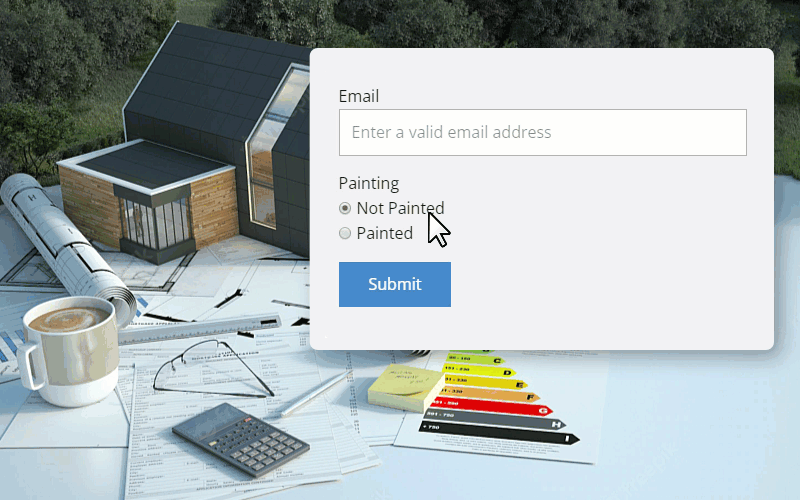
List Item Value Editor
In this update, we have improved how you add, change, move, and delete List Items of the Contact Form Element in the Property Panel.
You can easily modify the List Items of the Radios, Checks, Dropdown, and List Fields of the Contact Form Element.

You can also edit and delete Field Items using the Options Menu.

You can set the List Item Value for the Radios, Checks, Dropdown, and List Fields.
The Item Value is not required.

Input Styles On Context Toolbar
You can style Contact Form quickly by selecting properties on the Context Toolbar.

First And Last Names Fields
To work with the Names more conveniently, we have added the First & Last Name Fields for the Contact Form Element.

Time Field
You can also now add the Time Field to the Contact Form Element.

Range Step
We have added the Step Property for the Range Field of the Contact Form Element.

Text Hyperlink Options
Using the Context Toolbar, you can stylize the Text Hyperlink in the Contact Form Element.

Line Presets Improved
We have revised the Line Presets, adding more popular options, including the Vertical Line.

Add Element On Block Side Panel
We have made the Add function more accessible by adding it to the Block sidebar.

Hyperlink Type Options
You can also select the Hyperlink Type for all Elements having this parameter on the Context Toolbar.

Fixed Issues
- Invalid options of the Contact Form Blocks while adding Contact Form Element to a Modal Popup
- Invalid texts and images for the Best Practice dialog while converting to a Grid Repeater
- Invalid Accent Color for the Color Scheme in the Theme Settings
- Invalid Icon Size while changing the Border Width of the Icon Shape
- Invalid background in the My Images dialog for the Dark Mode
- Invalid Value for the Range Field of the Contact Form Element
- Invalid Border applied to the Contact Form Inputs after deleting and adding Fields
- Invalid Button options, which were shown as selected in the Property Panel
- Invalid image fit option for the Video Background for the added Preset Block
- Invalid values for the spacing while placing and moving the Text Element in a Block
- Invalid cursor while rotating and resizing the Line Element
- Invalid text on the tooltips showing the Element Dimensions
- Invalid Heading Text widths after copying the Group with texts
- Invalid Font Family after pasting the copied name into the Font Property for the Text Element
- Invalid thumbnail background in the Dark Mode while moving Block in the Page Navigator
- Invalid text for the Default Color State of the Button Element
- Invalid Width of the Text Element while dragging in a Block
- Invalid symbols in the sent messages to user emails after the Contact Form Submission
- Invalid loading of the Site Preview after running Nicepage for some user projects
- Invalid display of the Grid Columns in the Theme Settings
- Invalid maximum allowed Block Height
- Invalid Border Styles while applying to Grid Cell sides
- Invalid switch to the Normal Mode while adding Elements to the Hamburger Panel
- Invalid Placeholder of the Contact Form Fields while switching the Language Element
- Malfunctioning of the CMD+Z key combination in Apple Safari
- Malfunctioning of the link to the Blog page after the publishing
- Malfunctioning of the Site Publishing after the import for some user projects
- Malfunctioning of the Arrow hiding for the Product List Template
- WordPress: Invalid "internal server error" message after the installation on some user sites
- WordPress: Invalid display of the Buy button for external products on some user sites
- Joomla: Malfunctioning while editing the Menu Element on some user sites
Block and Page Designs
We have created new block and page designs up to this update.
