What's New in This Update?
- New Page Dialog Reworked
- Add New Page
- Start With Blank
- Run AI Page Builder
- Page Wireframes
- Search Page Ideas
- Filter By Type And Category
- Page Design Set
- Hamburger Menu States
- Site Settings Simplified
- Page Statistics
- Application Auto-Update
- One Index Page
- Major Bug Fixing
- New Page and Block Examples
New Page Dialog Reworked
We are constantly improving the usability of our key features, and in this update, we reworked the New Page dialog.

In addition to showing site ideas created by professional designers, we allow you to use the AI Page Builder, start from Blank Wireframes, search by topic and ID, and filter page designs.
Add New Page
You can open the New Page Dialog from the Dashboard by clicking the button.

You can also start it from the Pages Panel.

Start With Blank
The Blank button is obvious, and you can start with the Blank Page as before.

Run AI Page Builder
We have made the AI Builder easily findable for generating page designs.

Page Wireframes
You can also click the Wireframes to start with the preset layouts with the default text and images, from which you can easily return to the main screen.

Search Page Ideas
We have added the search feature, allowing you to search for ideas by topic and Template ID.

Filter By Type And Category
Click the Types below the Search to show ideas only for Home, Landing, Portfolio, etc., pages.

You can also filter the Design by the Category.

Page Design Sets
You can open the screen to see the Design Set by clicking the icon showing the number of related designs.

Hamburger Menu States
We have added the States for the Hamburger Menu Icon per multiple user requests. You can set the Hamburger Icon and Background's Default, Hover, and Pressed colors.

Site Settings Simplified
We also now open the Site Settings by clicking the Top Bar Icon, making the Settings Panel more compact.

Page Statistics
On the Site Statistics page, you can now click the page name to see its Daily and Monthly statistics.
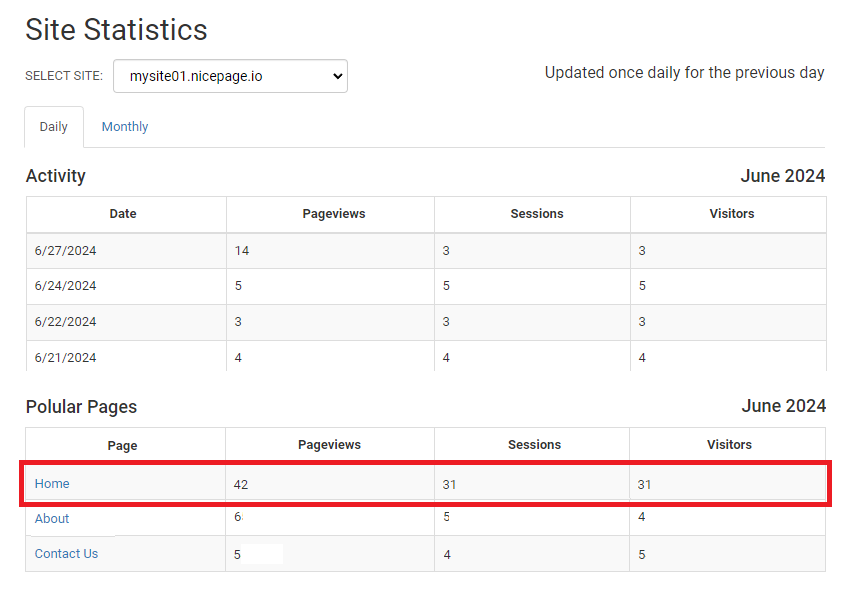
The sample statistics will look like the following.

Ignore 404 in Site Statistics
We now Ignore all requests with status 404 and skip them for analysis in Site Statistics, filtering the traffic from site hacking.

Application Auto-Update
We have enabled Auto-Update for all users. Users with Licenses can turn off this feature in the Preferences.

One Index Page
We always listen to our community and implement requests by vote. We have stopped generating the home.html page, and there is only one index.html page.

Radius For Animation On Hover
We have added the Radius parameter for the Animation On Hover.

Video On Add Panel
We now show the Video Element by default, as it is popular.

Cell Or Box Padding
We have also simplified the display of the Padding, removing the crossing of the dash lines.

Fixed Issues
- Invalid Search results for the Text Font properties
- Invalid title for the Layers tab in the Page Navigator
- Invalid message for using the PHP Element in the Add Panel
- Invalid message for the Delete option in the Context Menu
- Invalid display of the Plus option for the container Elements
- Invalid display of the small titles on hover for Elements
- Invalid display of images in the Modal Popup in the export for some use projects
- Invalid change of the Text to default after grouping
- Invalid display of the layout presets for the Menu
- Invalid Shading value for the Modal Popup
- Invalid display of the Gap value for the Grid Element while dragging the slider
- Invalid display of the slide navigation, which does not fit on the screen
- Invalid display of the Close icon for the Modal Popup
- Invalid display of icon list in the Property Panel for the Buttet property
- Invalid font size for the preloader in the Builder dialogs
- Invalid display of the deleted Popup in the Preview
- Invalid display of the Tablet Mode for the Hid On Device property
- Invalid display of the Premium dialog for adding Icons during the Trial period
- Invalid display of the no-color option in the Color property for various elements
- Invalid display of the generated thumbnails for site designs
- Malfunctioning of noindex in the Page Settings SEO options
- Malfunctioning of the Sign In with the AdBlock For Chrome extension
- Malfunctioning of the File Upload for audio files in the Contact Form Element
- Malfunctioning of the File Upload for other file types in the Contact Form Element
- Malfunctioning of the edit operation for the Text Line Height in the Grid Repeater Element
- Malfunctioning of the Duplicate option for the Text Element
- Malfunctioning of the application launch on some users' old computers
- WordPress: Malfunctioning of the plugin related to compatibility on some user sites
- Joomla: Malfunctioning of the installation of some use sites
- Joomla: Malfunctioning of the sign-in with Google option
- Joomla: Malfunctioning of the Nicepage product type in the Product List Element
- Joomla: Malfunctioning of the Change Image operation for the WEBP format
Block and Page Designs
We have created new website templates up to this update.
