What's New in This Update?
- AI-Powered Page Builder
- How To Run Page Builder
- Page Topic And Description
- Choose Page Design
- Start To Edit Page
- Property Panel Improvements
- Fill Colors Rework
- Border Rework
- Locked And Flip Rework
- Sites Arrow Icon
- Dashboard Rework
- New Block and Page Designs
AI-Powered Page Builder (Beta)
We continue implementing AI-powered features and introducing the new AI-Powered Page Builder in this update.

The following demo shows how to build a new Page with the AI-Powered Builder.

How To Run Page Builder
Open the Add Panel, go to the Page Section, and click the Page Builder to start.

Page Topic And Description
You start by entering your site's topic or optionally describing your site idea in detail.

Choose Page Design
In the next dialog with the designs, you can scroll ideas to the left, preview them by clicking a thumbnail on a bigger preview to the right, and then choose the preferred Page Design to add to your site.

Scroll down the Site Preview to see all Blocks of the Page.

Start To Edit Page
You can further modify images and texts or change the entire layout of the generated Page in the Editor.

Property Panel Improvements
Our usability tests resulted in further reworking and improvement of the Property Panel. And we continue to enhance properties with every update.
Fill Colors Rework
We have changed the Color Property, making the Color Box smaller and showing the HEX value near it.

If there are several states that you can set, for example, for the Button, you can use the Arrow to expand and collapse the Color Group.

Border Rework
We changed the addition and removal of the Border Property and completely reworked its presentation.
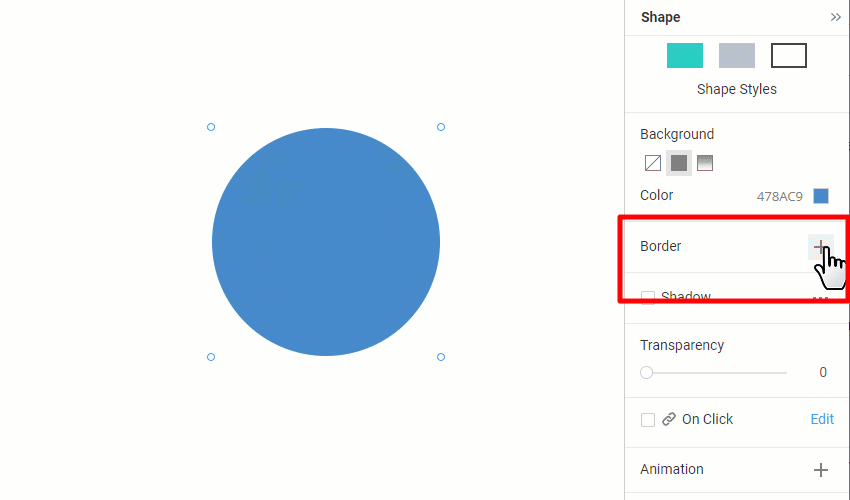
Locked And Flip Rework
We improved the Locked Property by changing the Icon on click, enhancing its understanding.

We have also changed the Flip Property to reflect the current state.

Sites Arrow Icon
We have changed the Sites link for the Arrow icon, which is more informative and easier to use.
Dashboard Rework
We have reworked the Dashboard, removed the gray background, changed the buttons to links, and reorganized the layout.

Fixed Issues
- Invalid Size of the Hamburger Icon
- Invalid Block name after renaming
- Invalid click of the Arrow while adding a Block in the Getting Started Tutorial
- Invalid display of the Sidebar on the templates for some user projects
- Invalid Alignment of the Gallery Text on Hover
- Invalid Size of the Image dragged into the Box with the small height
- Invalid display of the Sticky Header Blocks on the scroll
- Invalid display of the Slider in the Safari browser on mobile devices
- Invalid display of the Modal Popup Position icon
- Invalid shading in the Modal Popup Mode
- Invalid renaming of Blocks in the Outline
- Invalid display of the Columns for some Grid layouts in the Responsive Modes
- Invalid display of the Custom Border for the Shape Element
- Invalid display of icons in the Top Bar
- Invalid display of the Properties for the Position Element
- Malfunctioning of the Full-Width Slider Animation in some user projects
- Malfunctioning of the entering the Radius in the Property Panel
- Malfunctioning of the Animation on Box Hover
- Malfunctioning of the Icon Search in the Editor
- Malfunctioning of the location of Projects in the Application
- WordPress: Invalid display of the warning of the Store pages for some user projects
- WordPress: Malfunctioning of the Shopping Cart page on some user sites
- WordPress: Malfunctioning of the launching of the Editor Plugin on some user sites
- WordPress: Malfunctioning of the delete operation in the Plugin
- WordPress: Malfunctioning of the Mage Menu on the Template Pages
- WordPress: Malfunctioning of the Post with multi-digit amounts on some user sites
- WordPress: Malfunctioning of the Checkout State in Firefox for some user sites
Block and Page Designs
We have created new HTML templates up to this update.
