Page Password Protection
You can add Password Protection to a web page. Please note that this option is available for the HTML export. The password protection in WordPress and Joomla will be supported soon.
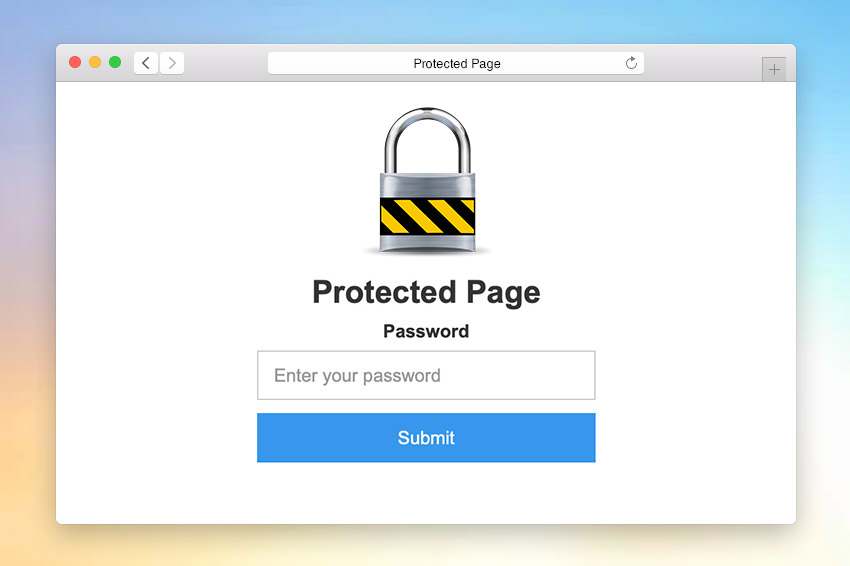
Page Password Protection Settings
The Password Protection option is available in the Property Panel for the Page. If set, the page is inaccessible until the password is entered.
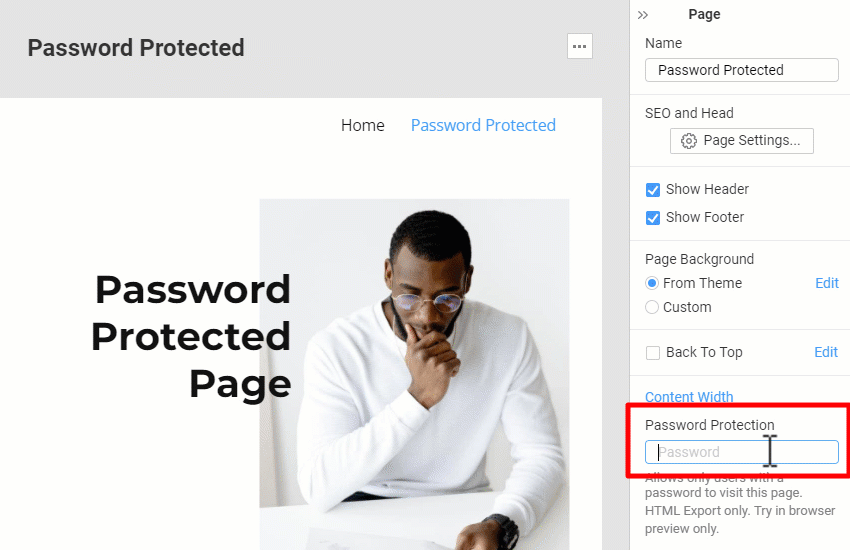
Page Protection In Online Edition
You can set the password to protect pages in Nicepage Online.

You can also protect pages on the Nicepage Hosting while publishing projects from Nicepage Applications in Windows and Mac OS.

Page Password In Page Properties
You can set the Page Password in the General Tab of the Page Properties.

NOTES:
- A user enters the password only one time.
- If a user visits a protected page another time, there is no need to enter a password.
- If two protected pages have one password, there is also no need to enter a password.