Summary
- Overview
- Modify Properties With Mouse
- Modify Padding With Mouse Move
Overview
In Nicepage, you can change values by clicking and moving a mouse over the icons near the values in the Property Panel.
Modify Properties With Mouse
Modify values by dragging a mouse over the icons of the properties, like Top, Left, Right, Bottom, Width, Height, Letter Spacing, etc.
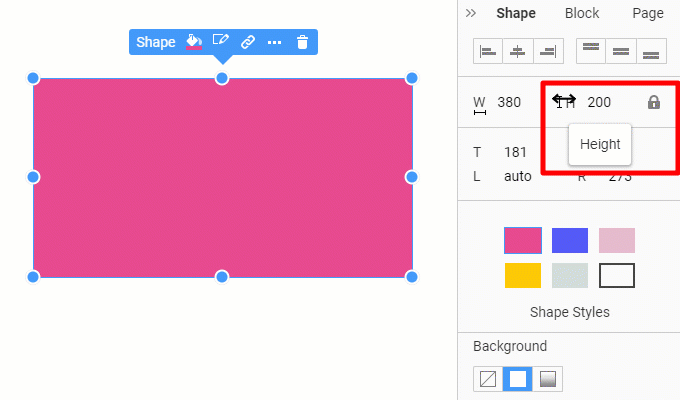
Modify Padding With Mouse Move
Like other values, you can change the Padding values by moving the mouse over the letter corresponding to the Padding side.
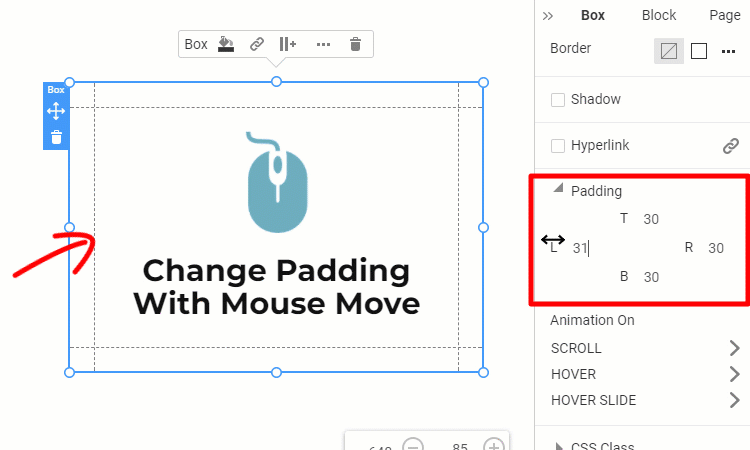
Distance Between Selected Elements
You can change the Distance between selected Elements in Property Panel by entering the value or dragging the cursor on the icon.
