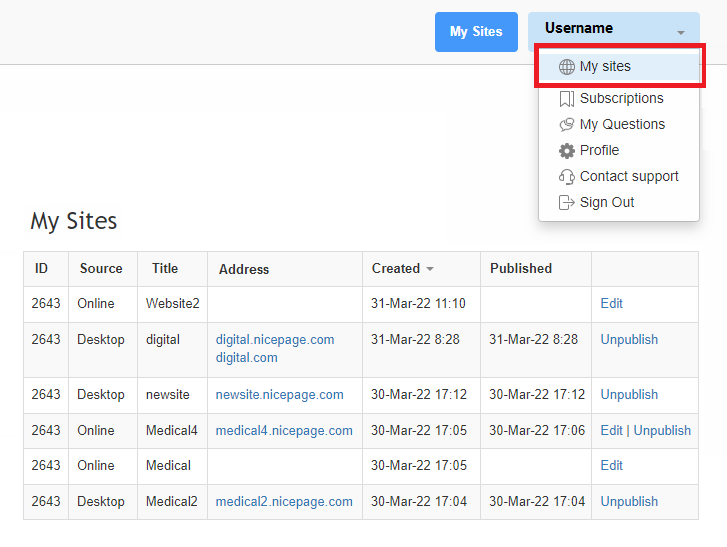Overview
If you have reached the limit for publishing sites with your license, you can:
- Upgrade your license, or
- Open My Sites to manage your publishing.
Manage Sites
You can unpublish and delete your sites on the My Sites page, which you can open by clicking the User Profile Menu link. You will see all online websites and published websites from the Desktop Application. You can unpublish sites for the Online editor and those published from the Desktop Applications.