Summary
- Overview
- How to edit 404 Template
- 404 Not Found Block Presets
- Selecting Presets for 404 Not Found Template
- 404 Not Found's Text Element
Overview
The 404 Template is a part of the Nicepage Theme exported for WordPress or Joomla. It is automatically applied to the CMS' 404 Page, and there is no need for additional CMS settings.
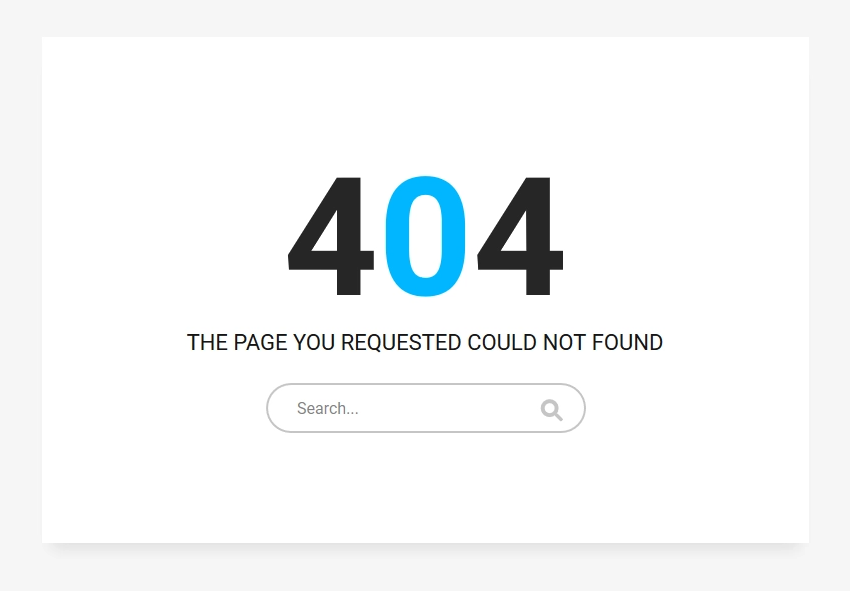
Edit Not Found Template
The editing and use of the 404 Template are similar to working with other Templates in Nicepage. The 404 template is available under the Theme menu dropdown.

Not Found Block Presets
You can select one of the pre-made 404 Block presets:

Not Found Template Presets
Also, you can use the 404 Not Found Template Presets.
- Type "404" to open the Quick Search Panel.
- Press Enter to see the results
- Seleсt a Preset.

Not Found Text
The Text Element for the 404 Not Found Template is a specific element that you can use only in the 404 Template. This Element displays the default 404 Text from WordPress or Joomla. Therefore you cannot change the pre-defined text shown in the Editor. The actual text displayed on a live page depends on your CMS. You can remove and replace this Element with the common Text Element if needed.
