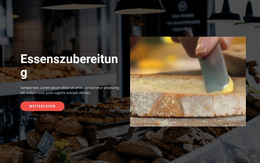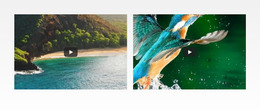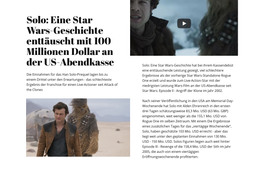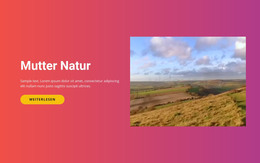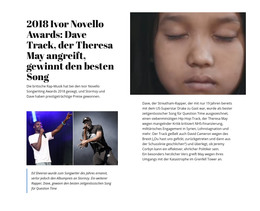So verwenden Sie das Video-Element im Webdesign

Video-URL
Video footages are very popular on modern websites, and it is also popular to host those videos on popular video services like YouTube and Vimeo. You can add the Video Element from the Add Menu and specify the Video URL in the Editor by clicking the Change Video icon and the Property Panel by entering the URL from YouTube or Vimeo in the corresponding property.
Video-Upload
Zusätzlich zu den heutzutage so beliebten Videodiensten können Sie Ihr eigenes Video auf eine im Madia-Ordner gespeicherte Website hochladen. Bitte beachten Sie, dass Ihr Video kleiner als 10 MB sein sollte. Fügen Sie das Vidoe-Element aus dem Menü „Hinzufügen“ hinzu. Wählen Sie die Option Video hochladen im Editor oder Eigenschaftenbereich und laden Sie Ihr Video hoch. Bitte beachten Sie auch, dass Sie mit dieser Option Ihre zuvor hochgeladenen Videos im Eigenschaftsfenster für das aktuelle Video verwalten können.
Video-Schattierung
Im modernen Website-Design ist es beliebt, Texte und andere Elemente in den Hintergrundvideos zu haben. Allerdings ist der Text auf den Videos nicht immer sichtbar, da die meisten Aufnahmen für die Lesbarkeit des Textes recht hell sind. Daher müssen viele Videos schattiert werden, wenn sie unter den Texten platziert werden. Um ein Video zu dimmen, wählen Sie es aus. Gehen Sie dann zum Eigenschaftsfenster, suchen Sie den Abschnitt Schattierung mit dem Symbol zur Veranschaulichung und ziehen Sie den entsprechenden Schieberegler.
Video-Fit
Hochgeladene oder verlinkte Videoquellen können verschiedene Abmessungen haben, die möglicherweise nicht richtig zu den Proportionen des einer Webseite hinzugefügten Videoelements passen. Außerdem können sich die Messungen des Elements mit dem Video im Hintergrund von der Videoquelle unterscheiden. Daher können Sie Ihr Video so anpassen, dass es den Hintergrund abdeckt, oder ein Video vollständig an die Größe eines Containerelements anpassen. Wählen Sie das Videoelement aus, gehen Sie zum Eigenschaftsfenster und ändern Sie dann die Anpassungsoption im entsprechenden Abschnitt.
Videooptionen
Sowohl für hochgeladene als auch für verlinkte Videos können verschiedene Optionen auf den Player angewendet werden. Sie können Ihr Video auswählen, zum Eigenschaftsfenster gehen, angeben, ob Ihr Video in einer Schleife abgespielt werden soll, Videoinformationen anzeigen, automatisch starten, den Player für Videomaterial stumm schalten und Steuerelemente anzeigen.
Videoposter
Videoframes können statisch nicht immer schön aussehen, oder Sie möchten vielleicht einen wunderschönen Hintergrund auf Ihrer Webseite haben, selbst bei deaktivierter Videowiedergabe. Daher können Sie ein Videoposter hinzufügen. Wählen Sie ein Videoelement aus, gehen Sie dann zum Eigenschaftsfenster, klicken Sie auf die Schaltfläche zum Hinzufügen von Poster, laden Sie es bei Bedarf in Ihre Medien hoch und weisen Sie es dem ausgewählten Video zu.
Kostenlose Vorlagen mit Videoelement
Beginnen Sie mit unseren besten Vorlagen, die sich für jedes Unternehmen eignen. Erstellen und passen Sie sie mit unserem leistungsstarken und kostenlosen Website-Builder ohne Code an. Alle Vorlagen sind mobilfreundlich und sehen auf jedem Gerät hervorragend aus.
Learn How To Add the Video Element
In Nicepage, you can control any element. If you want to embed videos proceed to the add element menu in the application or online version, scroll the elements side list till you see the video, and click on it (Add Elements - Video - Add). For the responsive video element, you will see various blocks and presets with the pre-arrange video element position. Blocks can have videos as the video background, or as a separate block for which, same as an image element, you can change the size, position, and transparency. On the right side, where you see a default video URL, you can add a video link to your Vimeo element from its video hosting, a youtube video, or embedding video using a cloud hosting link from personal accounts.
Make sure to check how do videos display in various versions of your site and how do the title and media information visibility affect the overall view. So, how uploaded video in video element uses its basic settings? After adding the youtube element link or a link from other video hostings, you can loop video, make it automatically start when a visitor enters the page, mute video if the sound will distract visitors, or show controls color and other settings, which visitors might require to skip the content or adjust it.
Thoroughly research the terms & conditions of the web hosting which video file you are about to use. The terms of service of the video hosting may contain conditions to the display videos, hints on how to set video on your own site, or how to find creative commons videos you can use. Your own terms of service and support policy must always refer to, WordPress hosting, for example, that keeps your video file.