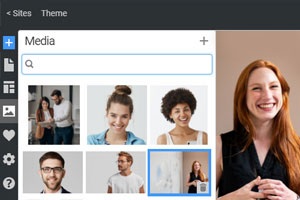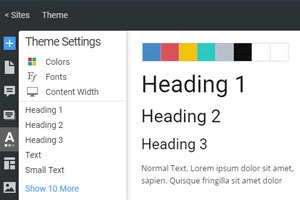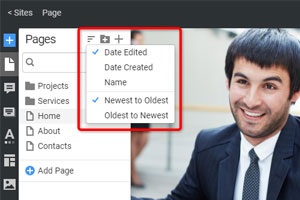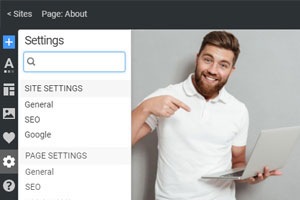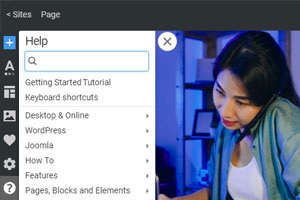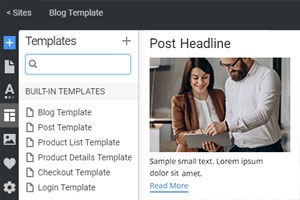So verwenden Sie das Posts-Panel, um Blog-Posts für eine Website zu verwalten
Alles, was Sie brauchen, um Ihre kostenlose Website zu erstellen
Verwenden Sie unseren Website Builder, um Websites ohne Codierung zu entwerfen und zu erstellen. Ziehen Sie alles, was Sie möchten, per Drag & Drop an einen beliebigen Ort. Der Website Creator passt Ihre Website automatisch für Mobilgeräte an, um sie responsive zu machen. Wählen Sie aus mehr als 15,000 anpassbaren Website-Vorlagen.
Verwandte Funktionen
How To Manage Blog Posts Using The Panel In Website Builder
Our easy website builder lets you quickly create your posts using a responsive builder interface with no coding required. No matter how you build a website blog, It is easy to create a new website post in your blog. Go to the Quick Access panels of our builder interface, find a Blog Posts tab, and click the Plus Icon or Add Post button. You can also edit or delete your posts from this panel without spending so much time. Having social media as part of your marketing strategy, you should make changes using our page builder website design to promote your posts and make them more attractive to visitors. Our website builder software helps you set your posts for all mobile devices to be sure that you cover the maximum audience.
Using a drag and drop interface similar to the best website builders with easy open source software, you can make a unique post design and turn it into your template. With the help of a free domain name, your open source free website can match the one built by a professional web designer but with no coding or additional website builder software. You will get full design control over the new page like in the content management system and will be able to drag and drop the files into your new website builder layout. The new page builder settings also allow you to create a contact form or a live chat using additional extensions.
Several website builders provide similar website builder software for building an open-source website, but they take too much time to handle and get used to. Like free website builders, our new page builder helps form an online store that will use social media to its advantage and have full control over live chat extensions to implement your changes. Using the personal domain name for your website, you can promote any online store you create. The effective desktop for mobile devices gives the ability to construct or modify your website even away from your PC.