Jak používat widget Stránky WordPress
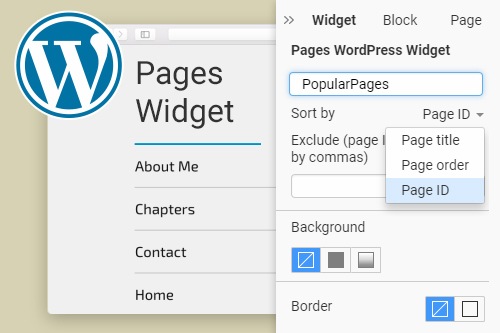
How To Use The Pages Widget For WordPress
When creating your website, you should remember that a user-friendly and simple design is the key to a good website. It also involves creating accessible navigation between pages of the website. You can Display your WordPress website’s pages in your widget areas with the Pages Widget. It will make it easier for visitors and readers to navigate and find information around your web pages. You can set up the widget name from the Pages Widget property panel and change its background, border, and page sorting option.
You can use many WordPress plugins to add widgets to your main site. One great plugin lets you create WordPress widgets for WordPress hosting sites. How to add a new widget area to the WordPress Website see(Beginner’s Guide). How do they add a widget to widget areas? one of the fastest ways is the shortcode widget plugin. See blog posts for how to create or add a widget in the widget area. Many of them add widgets with the ARM widget plugin. Widgets from Most Recent Posts and pages require your email address.
To add different posts and pages to the WordPress site, there is everything you need or know. Learn how To Add a WordPress Widget to the WordPress Page or Post Using this Plugin. WordPress Post or page or post and page, Content will define itself. Post or page or post and page content widgets. Check both in terms of service. Scroll down until You see a widget area to add the widget. Add widget content to the child theme. To skip to Content, you need to add the widget to that child theme design. That will require editing the theme, which you must always do with the child theme.