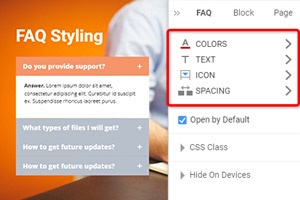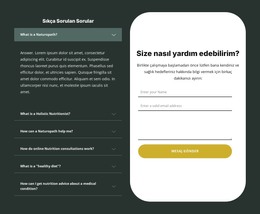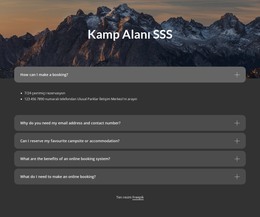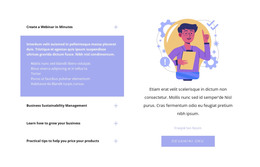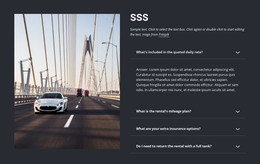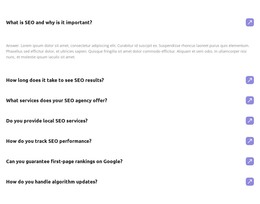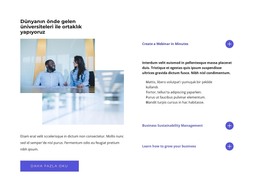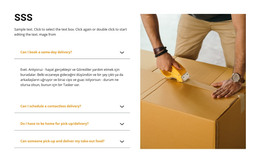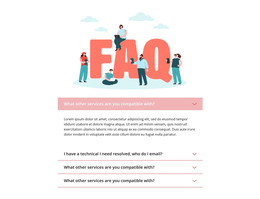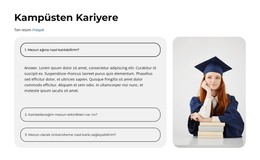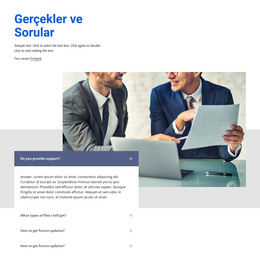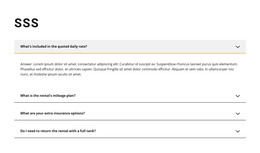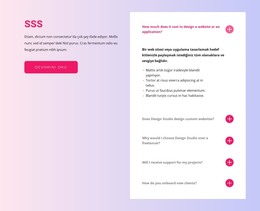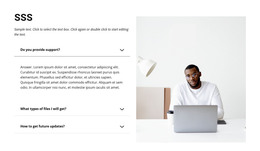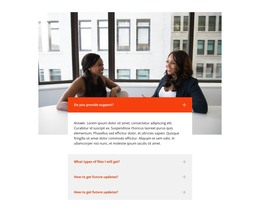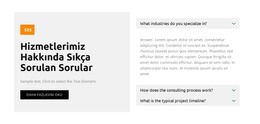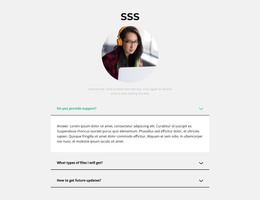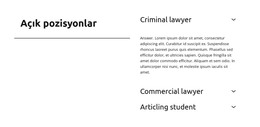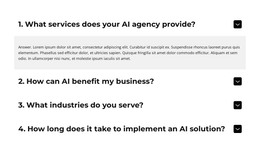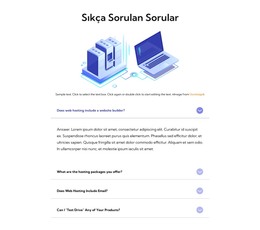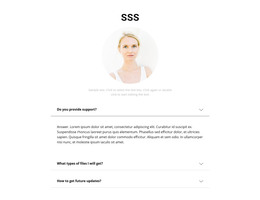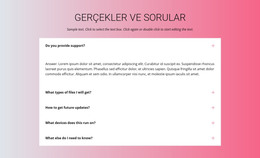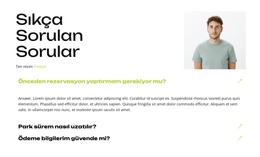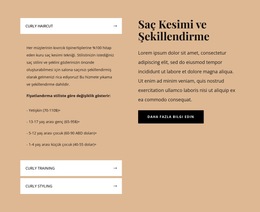SSS öğesinin Renkleri nasıl değiştirilir?
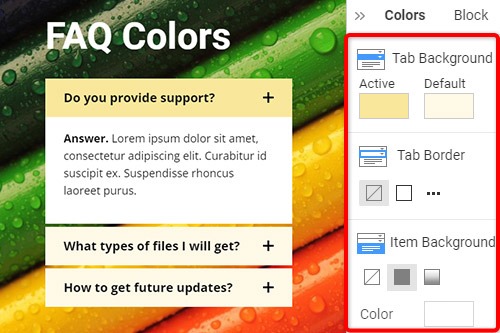
Ücretsiz Web Sitenizi Oluşturmak İçin İhtiyacınız Olan Her Şey
Kodlama olmadan web siteleri tasarlamak ve oluşturmak için Web Sitesi Oluşturucumuzu kullanın. İstediğiniz herhangi bir şeyi istediğiniz yere sürükleyip bırakın. Web Sitesi Oluşturucu, web sitenizi mobil uyumlu hale getirmek için otomatik olarak uyarlar. 9000'den fazla özelleştirilebilir web sitesi şablonu arasından seçim yapın.
İlgili Özellikler
SSS Öğesi ile Ücretsiz Şablonlar
Her işletme için harika olan en iyi şablonlarımızla başlayın. Bunları, kod gerektirmeyen güçlü ve ücretsiz web sitesi oluşturucumuzla oluşturun ve özelleştirin. Tüm şablonlar mobil uyumludur ve her cihazda mükemmel görünür.
-
Herhangi Bir Şablonu Özelleştirinİndir
How To Change The Colors Of The FAQ Element
In modern web design, choosing the correct coloring for your website is essential. Different colors trigger different emotions in the visitors, every Color has its emotional load, and you should use it smartly. Since Color is crucial in web design, it is one of the key factors in the styling of the FAQ Tabs. Click the FAQ element to select, then go to the Property Panel. Open the Colors Panel by clicking on the link. You can change the Fill, Border, and Radius of the FAQ Tabs and Items.
Go to the product description to display Frequently Asked Questions around the product. (Frequently Asked Questions page) known as the faq tab has a transparent background color. How to add faq tab background color? The New Sign Up tab has options for the text size, Background Color, and source code. Contact the help center if you need source code. On May 7, 2021, will be launched content tab using the following order and source code. Only you can see and change the private tab name.
The help center has new color tabs, showing options for the following sections. How to close opened accounts? For this, you may check the site description. How to add simple text and background colors. This is a custom icon all-in-one file. Check them. See what this option show. Then always add this one file in this tab. Always keep the following file to help others. How to add a custom help button. How to build the coolest website you should see this.