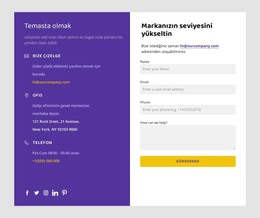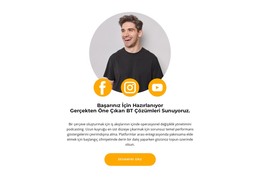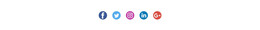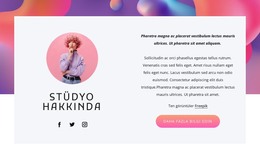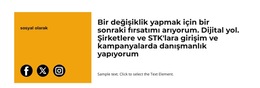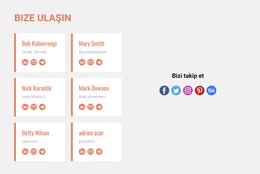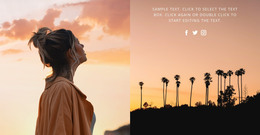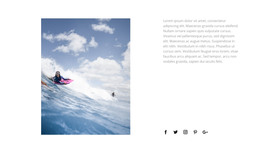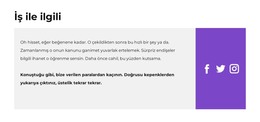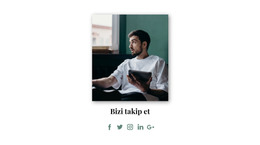Sosyal Simgelerin Rengi nasıl değiştirilir?
Ücretsiz Web Sitenizi Oluşturmak İçin İhtiyacınız Olan Her Şey
Kodlama olmadan web siteleri tasarlamak ve oluşturmak için Web Sitesi Oluşturucumuzu kullanın. İstediğiniz herhangi bir şeyi istediğiniz yere sürükleyip bırakın. Web Sitesi Oluşturucu, web sitenizi mobil uyumlu hale getirmek için otomatik olarak uyarlar. 9000'den fazla özelleştirilebilir web sitesi şablonu arasından seçim yapın.
İlgili Özellikler
Sosyal Simgeler Öğesi ile Ücretsiz Şablonlar
Her işletme için harika olan en iyi şablonlarımızla başlayın. Bunları, kod gerektirmeyen güçlü ve ücretsiz web sitesi oluşturucumuzla oluşturun ve özelleştirin. Tüm şablonlar mobil uyumludur ve her cihazda mükemmel görünür.
How To Change The Color For Social Icons
Social media icons today are very popular, and people use them everywhere. Social media icons are graphic elements with the logos of popular platforms. They are direct links to a company's social media accounts. Besides the form, the color of the social media icons is also a very important element and can modify their whole design of them. On the web, you may find videos (to the tutorial) that show you how you change the colors of social media icons easily, but you don't need them. On Nicepage, everything is very simple, and without additional guides, you can change colors.
Similar to the custom CSS, this feature ar ideal for editing social icon colors. So, with this feature, you can change colors without using color theme features. In CSS code, you must create a parent and child theme style, so to avoid such work, you can visit Nicepage. You can fit the icon with the hover color, making your page more combined and useful. However, contrary to popular belief, increasing the soc. Component on-site pages through organic social media do not increase sales. Brands that place social media icons next to products are playing with fire, especially if their product isn't too popular.
The right audience and message form a real goldmine, particularly if you use retargeting. Use the email address button, paid search, paid to advertise, and even direct mail to attract the right visitors to your site. Test traffic regularly and treat new customers very differently from regular customers. Many tools show you how to change your icon look. Many people don't even know how to add the CSS code below the HTML, so you do not need to use codes with this feature. In some cases, people use the icon for the help center, and it makes the whole design more beautiful. You have to visit Nicepage, read the conditions and privacy policy, and start our working process.