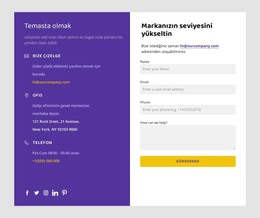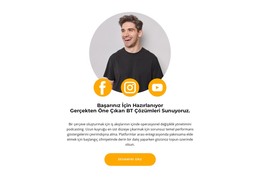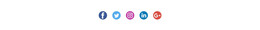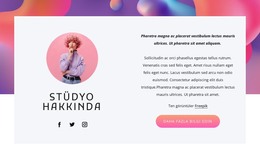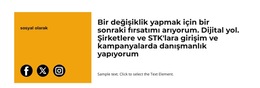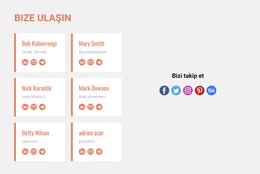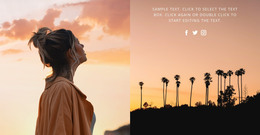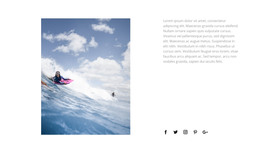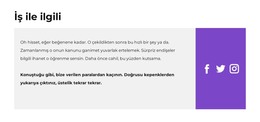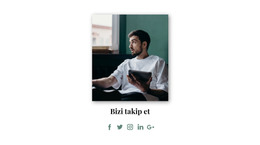Sosyal Simge Ön Ayarları nasıl kullanılır?
Ücretsiz Web Sitenizi Oluşturmak İçin İhtiyacınız Olan Her Şey
Kodlama olmadan web siteleri tasarlamak ve oluşturmak için Web Sitesi Oluşturucumuzu kullanın. İstediğiniz herhangi bir şeyi istediğiniz yere sürükleyip bırakın. Web Sitesi Oluşturucu, web sitenizi mobil uyumlu hale getirmek için otomatik olarak uyarlar. 9000'den fazla özelleştirilebilir web sitesi şablonu arasından seçim yapın.
İlgili Özellikler
Sosyal Simgeler Öğesi ile Ücretsiz Şablonlar
Her işletme için harika olan en iyi şablonlarımızla başlayın. Bunları, kod gerektirmeyen güçlü ve ücretsiz web sitesi oluşturucumuzla oluşturun ve özelleştirin. Tüm şablonlar mobil uyumludur ve her cihazda mükemmel görünür.
-
Kendi siteni yaratİndir
How to Use The Icon Presets To Add Link to Your Social Media
Social media icons give a big opportunity to create strong relationships with the audience. Social media icons make a great option for increasing your user base on social media, and this unit makes them easy to add to your content. Social Icon Presets enable you to add different social media icons (your icons you can choose take into account your website's style) to your page. You do not need to add custom CSS, and they already have a nice look. Like WordPress plugins, you have to make only one click, and you will get preset for your 2022 elegant themes. Before choosing the needed one, you must also consider the social media icon Background color and how it fits the design. So, you can use every social media icon for (without any license) unlimited websites.
Unlimited elegant themes you can find on the net and choose them based on the social media icon preset. Like the drag and drop builder with Nicepage, you can display social media profiles right on your page. Today is very difficult to find even 1 WordPress theme, visual page mockups, or even a simple landing pages WordPress theme without icons, so it is very important to use them. Besides, you must pay attention to their style, like color, shape, social icon font, space between icons, etc. Elegant Themes with a high-quality social media icon provide unrivaled product support and quality. If you must change WordPress theme options to add icons on the site, this process on Nicepage is more simple.
Like the WordPress website building process, you can first choose the social media icon preset and, after this, add other elements. So, you can start this process only with one click without any visual page builder or (monarch) social media plugin without any visual page builder or (monarch) social media plugin. As the Divi builder plugin enables the promotion of recent posts with social media icons, like this, you can use Nicepage. As we know, Divi builder allows you to change your page design from the Divi theme options, similar to this on Nicepage, and you can very change every detail for your pages. High-level technical support and fast WordPress hosting are not enough for a strong connection with the users, so you must be related to them on social pages.