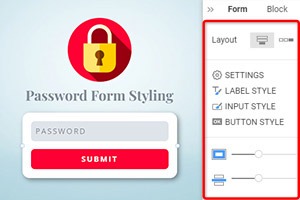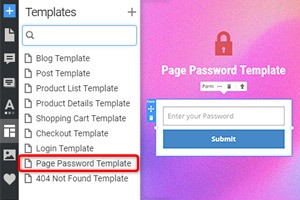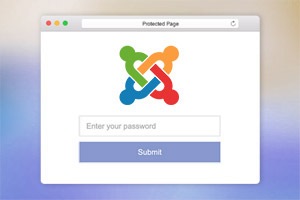Как использовать настройки защиты страницы паролем
Все, что вам нужно для создания бесплатного веб-сайта
Используйте наш Конструктор веб-сайтов для проектирования и создания веб-сайтов без программирования. Перетащите все, что хотите, в любое место. Создатель веб-сайта автоматически адаптирует ваш веб-сайт для мобильных устройств, чтобы сделать его адаптивным. Выбирайте из более чем 15,000 настраиваемых шаблонов веб-сайтов.
Связанные функции
How To Protect Your Page Settings The Password
Browsing the internet, you can sometimes notice a protected login page or a page that demands a from the administrator or site owner. It is a quick and reliable way to protect not only the entire website but also a way to provide exclusive content to your most faithful and trusted followers. To set up the password protected page, go to the Property Panel and find the Password section in the Page tab of the Property Panel. Enter a password into the password field to activate the password protecting widget. You and the person you share the password will both have one password to access password protected page. If you enter the password before the current session, you will not need to enter it again.
Please note that you’ll need to make sure to share the password-protected page passcode only with trusted people or special users. Although setting up the site password is easy, you need to create a sophisticated passcode to protect your entire website. There are also other methods to password protect your website using more sophisticated password protected settings. One of the password protecting ways how to password your site is where you need to enter your username and password separated into the login page. Users must use their own logins and passwords you verified. The other one is to use a Htpasswd file you need to create.
Like the WordPress login page in the web hosting, you can easily protect your entire site if you create an htpasswd and htaccess files. The htpasswd file is set up before the htaccess file to prepare the password before they use it. To password protect your entire site, create the htpasswd file and htaccess file and then your trusted users will place the htaccess file and enter a password before entering your site. This is how to password any valuable information and password protect the individual site. Sign up and receive our web hosting updates and relative information from the contact and support team without using the Skip To Content button.