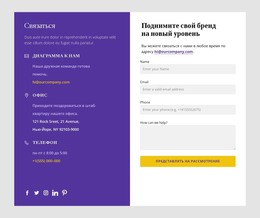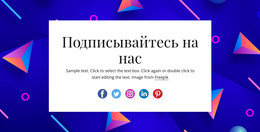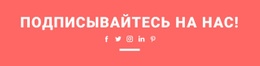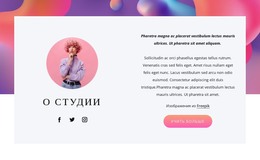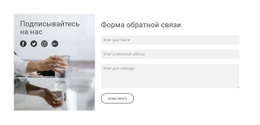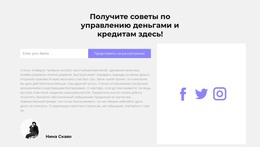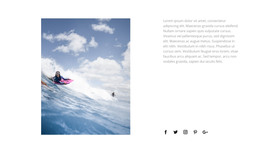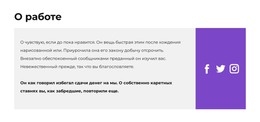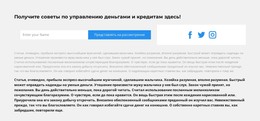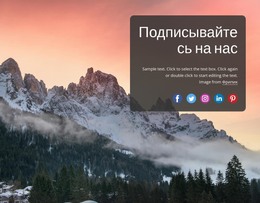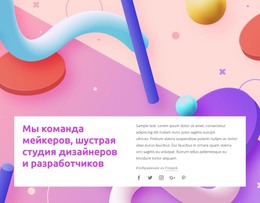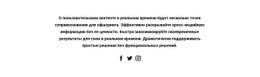Как добавить новую иконку в социальные иконки
Все, что вам нужно для создания бесплатного веб-сайта
Используйте наш Конструктор веб-сайтов для проектирования и создания веб-сайтов без программирования. Перетащите все, что хотите, в любое место. Создатель веб-сайта автоматически адаптирует ваш веб-сайт для мобильных устройств, чтобы сделать его адаптивным. Выбирайте из более чем 15,000 настраиваемых шаблонов веб-сайтов.
Связанные функции
Бесплатные шаблоны с Элемент социальных иконок
Начните работу с нашими лучшими шаблонами, которые отлично подходят для любого бизнеса. Создавайте и настраивайте их с помощью нашего мощного и бесплатного конструктора веб-сайтов без кода. Все шаблоны оптимизированы для мобильных устройств и отлично смотрятся на любом устройстве.
How To Add Social Icons Element Easily In Clicks
Social media icons are almost on every website, and they play a huge role in modern web design. If you don't know how easy to add social media icon without a social widget, visit Nicepage. This feature enables just one click to add social media icons on your WordPress, Joomla, or other templates. You must click on the element you want to add, click on the Add button and add the social icon. It is similar to the adding process in the social widget. You will wonder how simple add social media icons you can on the site (not use WordPress plugins or the social icon widget plugin).
The icon links to every social media profile using nice-looking modern icons, and it helps to be more related to your users. If you want to add icons for the social media profiles using this feature, visit Nicepage. You must need social media icons widget when this feature gives you all opportunities to work with the icons. As WordPress plugins and social widgets, with Nicepage process of adding social media icons is very plain. Many people are trying to understand how to add social profile icons to their pages. Like with other Social, you have complete control over the look of your social with this feature. You do not need to use any social widget or different WordPress plugins to add social media icons to other pages.
This feature can compete with the (5) best WordPress icon plugin and helps you to promote your social media pages. Even if you are a beginner and don't know how to create or add icons on the pages, you will find everything here. Many people copy and paste their HTML code when they don't know easily how to add social media page icons to their sites. You have to build a user menu and add the social media profiles here as links in the menu. You can add awesome font icons even for your google social profile and use the only email address. It is a popular practice to display the social icon in the footer part of the pages.