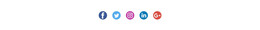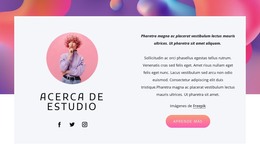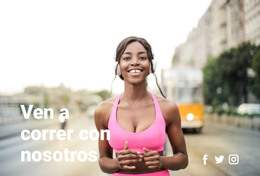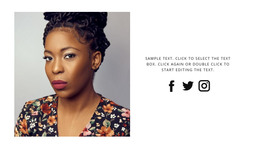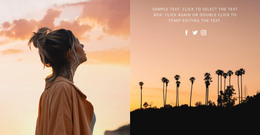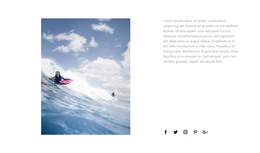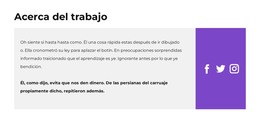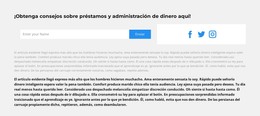Cómo agregar un nuevo ícono a los íconos sociales
Todo lo que necesita para crear su sitio web gratuito
Utilice nuestro Creador de sitios web para diseñar y crear sitios web sin codificación. Arrastra y suelta lo que quieras, en el lugar que quieras. El Creador de sitios web adapta automáticamente su sitio web para dispositivos móviles para que sea receptivo. Elija entre más de 15,000 plantillas de sitios web personalizables.
Funciones relacionadas
Plantillas gratuitas con Elemento de iconos sociales
Comience con nuestras mejores plantillas, ideales para cualquier negocio. Créelos y personalícelos con nuestro potente y gratuito creador de sitios web sin código. Todas las plantillas son compatibles con dispositivos móviles y se ven excelentes en cualquier dispositivo.
How To Add Social Icons Element Easily In Clicks
Social media icons are almost on every website, and they play a huge role in modern web design. If you don't know how easy to add social media icon without a social widget, visit Nicepage. This feature enables just one click to add social media icons on your WordPress, Joomla, or other templates. You must click on the element you want to add, click on the Add button and add the social icon. It is similar to the adding process in the social widget. You will wonder how simple add social media icons you can on the site (not use WordPress plugins or the social icon widget plugin).
The icon links to every social media profile using nice-looking modern icons, and it helps to be more related to your users. If you want to add icons for the social media profiles using this feature, visit Nicepage. You must need social media icons widget when this feature gives you all opportunities to work with the icons. As WordPress plugins and social widgets, with Nicepage process of adding social media icons is very plain. Many people are trying to understand how to add social profile icons to their pages. Like with other Social, you have complete control over the look of your social with this feature. You do not need to use any social widget or different WordPress plugins to add social media icons to other pages.
This feature can compete with the (5) best WordPress icon plugin and helps you to promote your social media pages. Even if you are a beginner and don't know how to create or add icons on the pages, you will find everything here. Many people copy and paste their HTML code when they don't know easily how to add social media page icons to their sites. You have to build a user menu and add the social media profiles here as links in the menu. You can add awesome font icons even for your google social profile and use the only email address. It is a popular practice to display the social icon in the footer part of the pages.