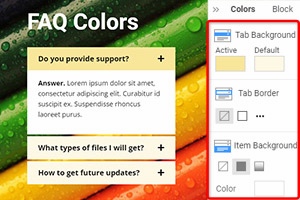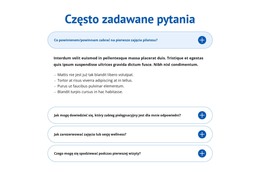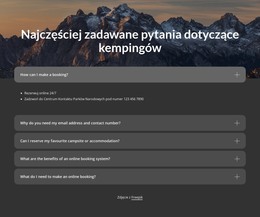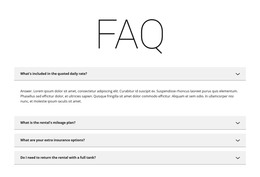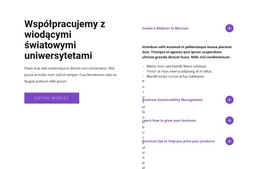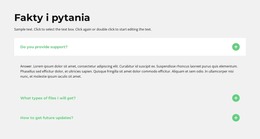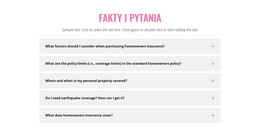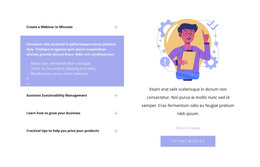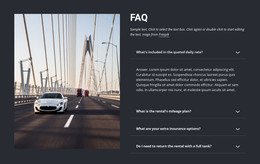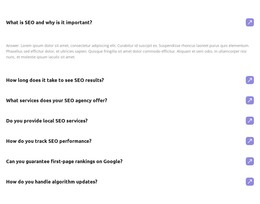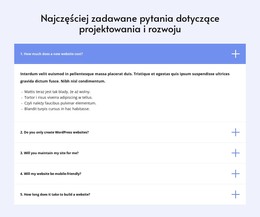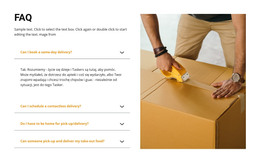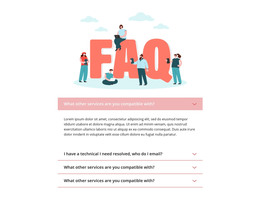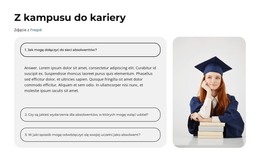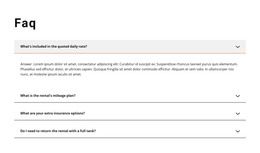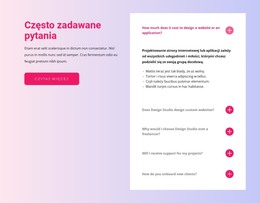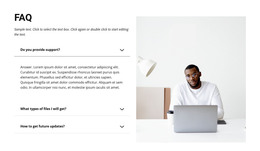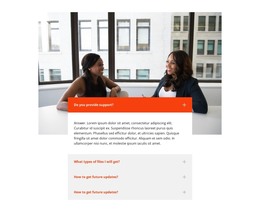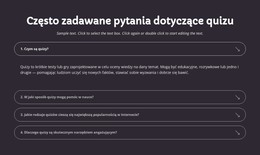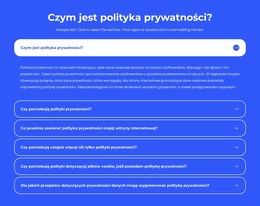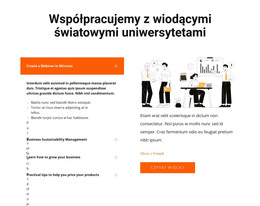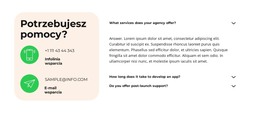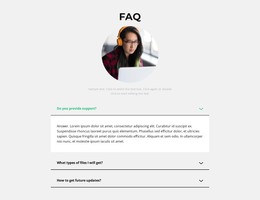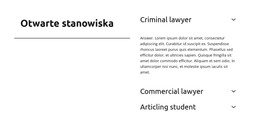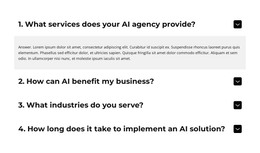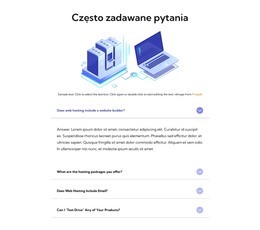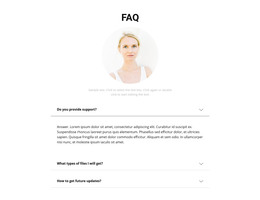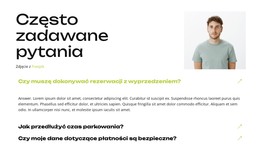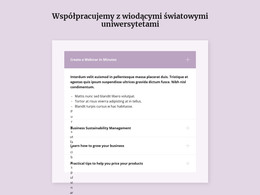Jak zmienić wygląd elementu FAQ
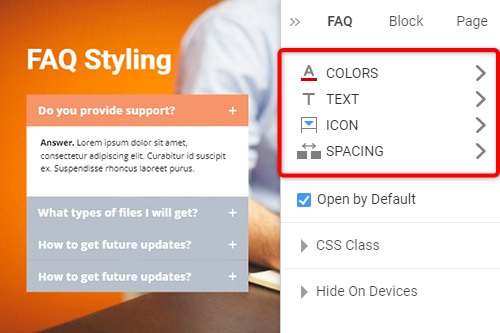
Wszystko, czego potrzebujesz, aby stworzyć darmową stronę internetową
Skorzystaj z naszego Kreatora Stron, aby projektować i tworzyć strony internetowe bez kodowania. Przeciągnij i upuść, co chcesz, w dowolne miejsce. Kreator Witryny automatycznie dostosowuje Twoją witrynę do urządzeń mobilnych, aby była responsywna. Wybieraj spośród ponad 15,000 dostosowywanych szablonów witryn internetowych.
Powiązane funkcje
Darmowe szablony z FAQ Element
Zacznij od naszych najlepszych szablonów, które są idealne dla każdej firmy. Twórz i dostosowuj je za pomocą naszego potężnego i bezpłatnego kreatora stron internetowych bez kodu. Wszystkie szablony są przyjazne dla urządzeń mobilnych i świetnie wyglądają na każdym urządzeniu.
-
Darmowe oprogramowanie do tworzenia witryn internetowychŚciągnij
How To Stylize The FAQ Element
Frequently Asked Questions, commonly known as FAQs, are one of the essential elements of a website. The FAQ is very popular in web designs, and you can edit its styles to adjust your design requirements. For that, click the FAQ element in your Block. Go to the right of the Property Panel, and then click on the links to open the corresponding panels with properties. In the FAQ property panel, you will find several styling options such as text color, font, icon, and spacing. By clicking on them, you will open a respondent sub-menu, giving you full control of that feature.
In Frequently Asked Questions (FAQ), you will find technical support for the most commonly asked questions. With HTML & custom CSS code, you can easily build a faq page. The CSS Code Toggle switch shows ON and OFF states for the custom display tab. To use skip to content, Sign Up with your email address. To find the answers contact us, and you will get customer support immediately. In web-design timeline is used to display a list of events, and it is usually shown on a shelf labeled with dates.
Sometimes a FAQ content style uses CSS code, which needs a standalone plugin. They can be a stylized list of items, some of which have a checkbox to cross off. When you build a login form, you Should make it user-friendly and easy to use. How to add or create a plugin for free. See how to add some plugins to create animation on a white background. How to add some free plugins to create other types of bars. This plugin allows using some of your images. This is the best plugin in modern web design. You can add a special FAQ plugin to your website.