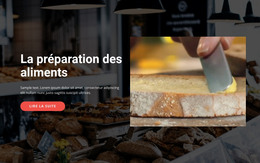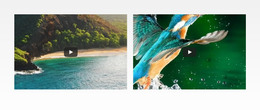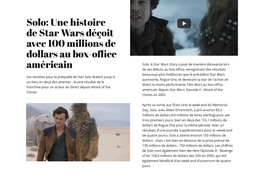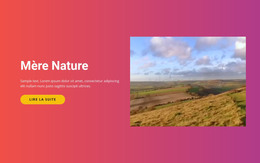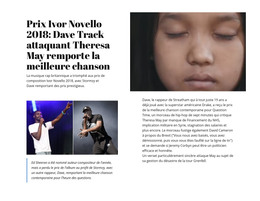Comment télécharger sa propre vidéo sur une page Web
Tout ce dont vous avez besoin pour créer votre site Web gratuit
Utilisez notre Website Builder pour concevoir et créer des sites Web sans codage. Faites glisser et déposez tout ce que vous voulez, où vous le souhaitez. Le créateur de site Web adapte automatiquement votre site Web pour mobile afin de le rendre réactif. Choisissez parmi plus de 9 000 modèles de sites Web personnalisables.
Fonctionnalités associées
Modèles gratuits avec Élément vidéo
Commencez avec nos meilleurs modèles, parfaits pour toute entreprise. Créez et personnalisez-les avec notre créateur de site Web puissant et gratuit sans code. Tous les modèles sont adaptés aux mobiles et ont fière allure sur n'importe quel appareil.
How To Upload A Video To Your Website
We can't imagine modern website content without having media files. We can find videos and images everywhere, like on social media platforms, small business sites, portfolio website platforms, etc. Like the video content creator, this feature enables the upload of videos and creates the video site. It helps build a website, upload the video (with a size less than 10MB), and offer the media content to the visitors. Like the best website builder, this feature also enables you to manage your uploaded videos. Besides, many people like to create a video portfolio, which is a great tool for them. Many website builders enable to work with the video files, and Nicepage is one of the best. To say shortly, upload your video (website plugins are not needed). Even if you want easily to create a video website that will attract attention, it will help you.
Creating your video website for social media platforms or small businesses is very simple without using the best website builders and video plugins. Make sure you can create website pages with media content with this feature. So, if you don't know how to start your video content for sites or how to work with the video hosting for the video website, visit Nicepage. This is perfect for social media, content makers, videographers, painters, and portfolio website owners. Thus, you can easily create your instructional video in minutes with this feature and don't use the popular website builder features. If you're sick and tired in the face of the restrictions and regulatory hurdles imposed by the popular video sharing platforms, visit Nicepage. You do not need to set up different tools, sign up on the website, or start (14-day) free trial periods, and it is very comfortable. No matter how many website builders you choose for the video hosting, be poised to stand out in the crowd with a professional-looking video site all your own!
Make sure your site will get more beautiful when you upload its videos. So Nicepage is not only an excellent video hosting platform for video content. It's the best website builder available for video content. You can then start looking for a web hosting provider when you have a good direction. Study a website builder that will enable you to build a very customizable modern own Video Sharing website, cultivate your fan community, and can easily monetize your content. Among the great video website plugins and modern best website builders in 2022, Nicepage is a powerful instrument like the video content creator. If you don't know how to create your video website and the social platform (without the video website plugins and e-commerce website builders), this feature will help you. As with any other website, your video hosting website should have a web domain name available on the Internet.