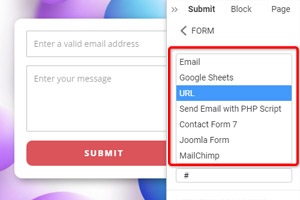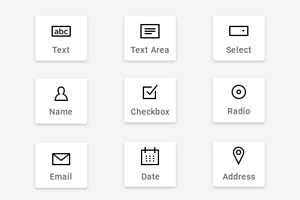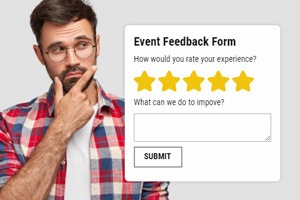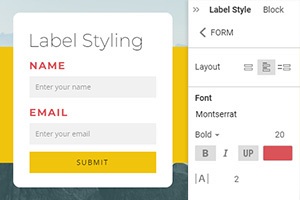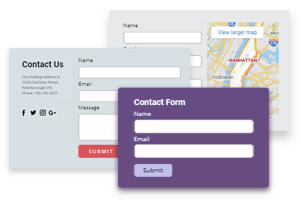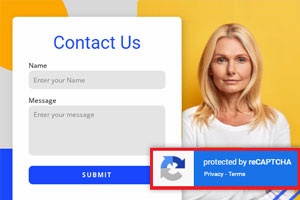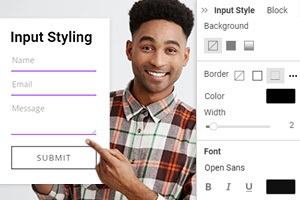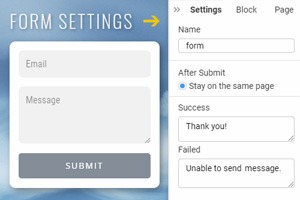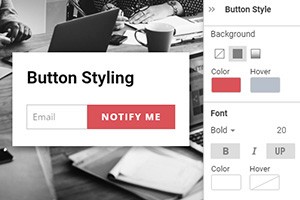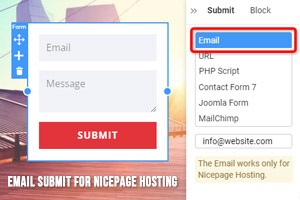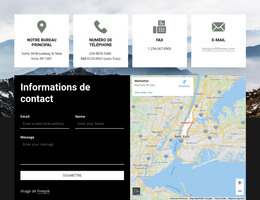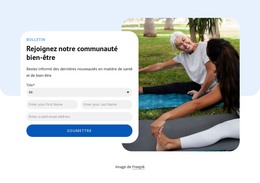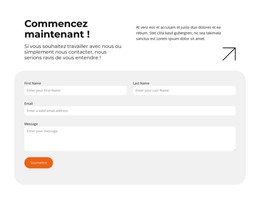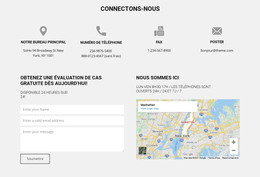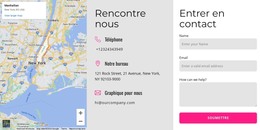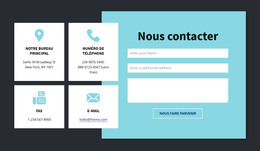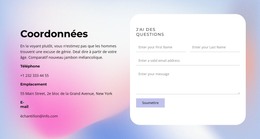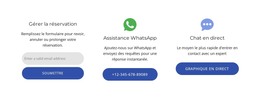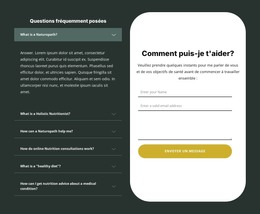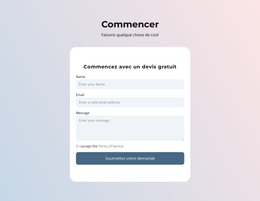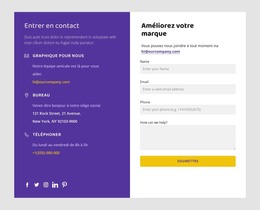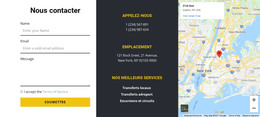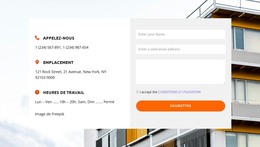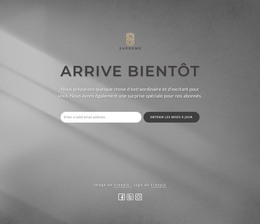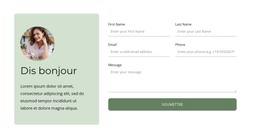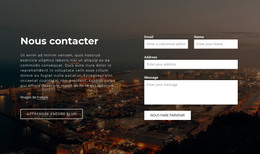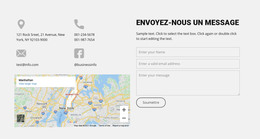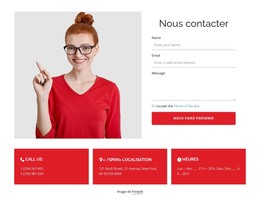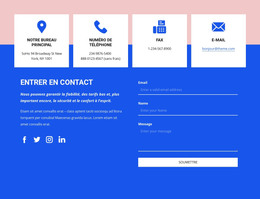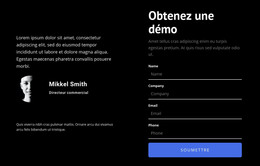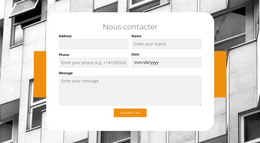Comment utiliser le calcul du formulaire de contact
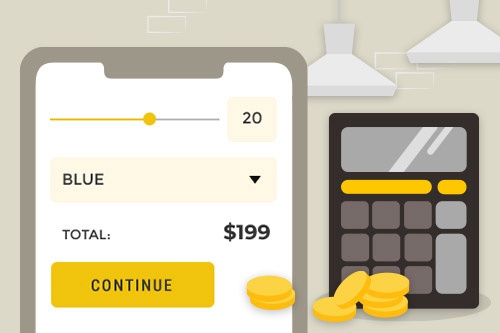
Tout ce dont vous avez besoin pour créer votre site Web gratuit
Utilisez notre Website Builder pour concevoir et créer des sites Web sans codage. Faites glisser et déposez tout ce que vous voulez, où vous le souhaitez. Le créateur de site Web adapte automatiquement votre site Web pour mobile afin de le rendre réactif. Choisissez parmi plus de 9 000 modèles de sites Web personnalisables.
Fonctionnalités associées
Modèles gratuits avec Élément de formulaire de contact
Commencez avec nos meilleurs modèles, parfaits pour toute entreprise. Créez et personnalisez-les avec notre créateur de site Web puissant et gratuit sans code. Tous les modèles sont adaptés aux mobiles et ont fière allure sur n'importe quel appareil.
-
Créer un site Web sans codageTélécharger
-
Personnalisez n'importe quel modèleTélécharger
How to use the Contact Form Calculation
On the website, one of the important is a form field with clients. Users see form fields and remember them more than other features because forms such as the contact form are directly related to the client. On Nicepage, as on the WordPress plugins, the form total field format is user-friendly. On Nicepage been added the calculated fields form has and now making the form with a calculator is the best solution. Nicepage, as a WordPress plugin, gives us contact price estimate forms. The best way to study how to create a calculator contact or form 7 WordPress plugins is to make examples on Nicepage. You can see the simple 7 calculator form example of the contact form field created on Nicepage in the Form 7 plugins.
If you are using the contact form 7 plugin, you can create a form 7 cost calculator that gives you dynamically calculated fields. And then, when you get the whole lot, you will be able to create price estimate forms and then show marked published required fields for the client. The calculation form 7 plugin automatically makes dynamically calculated Fields forms. Using the contact form cost calculator gives us form 7 cost price. form 7 cost calculator gives us calculated values to display, which assist we take the total custom field and show the user a complete price estimate. When you use the form 7 cost calculator, it dynamically calculates values and calculates all, creating forms with marked required fields. Do you need information on how to use WordPress plugins on Nicepage to complete a PVB contact form 7?
A PVB calculator plugin for contact form 7 creation is straightforward on Nicepage. Using another form gives a calculation price as form 7. If you want to contact the form 7 cost calculator, create a pro version display of dynamically calculated fields. Values of calculated fields form are essential for you too. You need to see the contact form 7 fields and how to work the cost calculator plugin to understand how to use the form 7 plugin or get the total required field. Don't you know how to calculate form 7? Calculated forms field as PVB form 7 for creating calculator is simple. You can see on Nicepage all you need to create a form 7 calculator. You can always make a form 7 calculator on WordPress plugins on Nicepage in the best way. Contact form 7 calculator gives us a calculator form price or cost of something, and after this, we show the client.