You can access the Orders page to review website transactions.
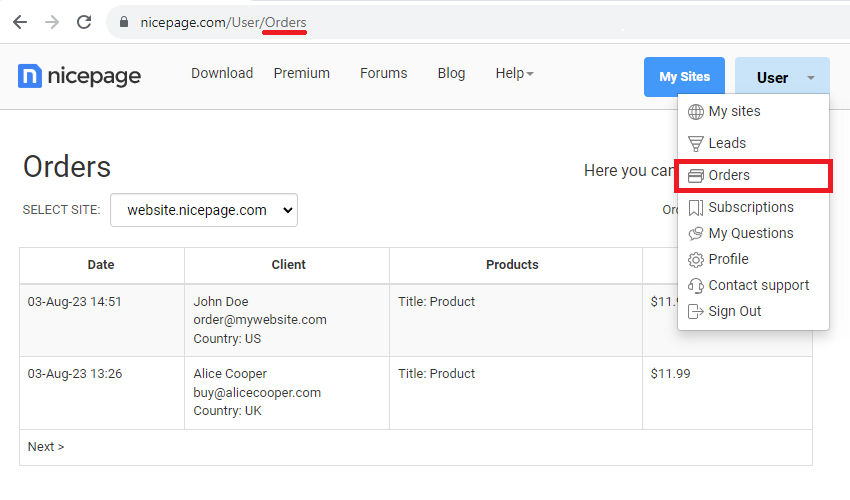
Application Profile
Click on the Orders link in the Application and the Nicepage website Profile.

Settings Panel
You can also open the Site Orders from the Quick Access Settings Panel.

Order Confirmation Emails
Your customers receive Order Confirmation Emails about their purchases on your website, created with Nicepage. You can choose the Customer Email option in the Property Panel.

The following is a sample order confirmation email that will be sent to your customers.

You can display the correct currency formats in the order emails to your customers.

Submit Orders To Google Sheets
You can also now submit Orders to Google Sheets. Add the Google Sheets option to the Send To Panel in Product Properties, and then connect your website to your Google Sheets account.

If the connection is successful, you will get the following confirmation screen.

The following is an example of the order submission to Google Sheets.
