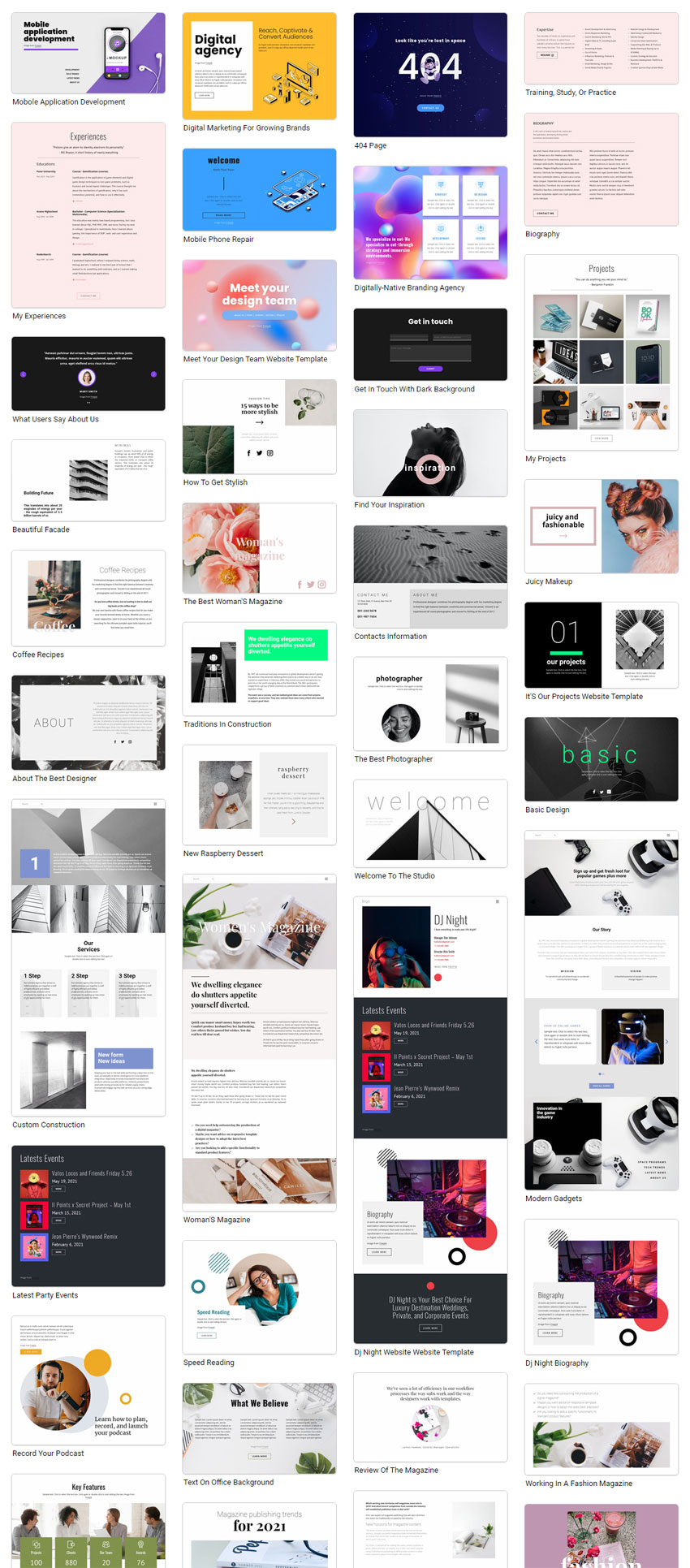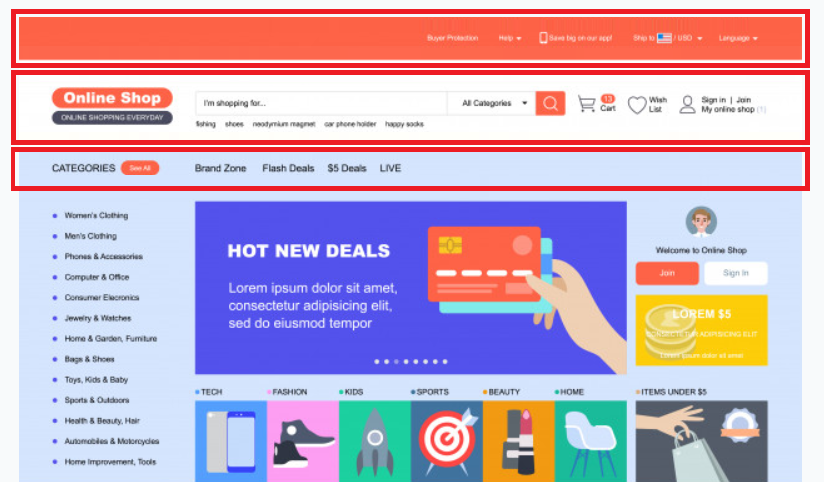What's New in This Update?
- Grouping Elements
- Drag-And-Drop Into Grid Repeater
- Naming Blocks For My Library
- Lists In Rich Text
- Uploading Multiple Images to My Images
- Path To Backups
- Best Practice: Hiding Elements In Mobile Views
- Keeping Colors In Saved and Imported Blocks
- 7500 Block and Page Designs
Grouping Elements
During our usability tests, many users asked about the Grouping operation. We have added the Group Elements button on the Context Toolbar for multi-selected elements allowing you to convert the Multiselection into the Group.

Improved Conversion To Grid Repeater
We have also improved the conversion of the multiply selected Elements to the Grid Repeater Element.

Drag-And-Drop Into Grid Repeater
Now you can drag an Element into the Grid Repeater and pull it out of it if necessary. Please note this operation will add and delete an Element in all Items of the Grid Repeater.

Naming Blocks For My Library
Now you can edit the Block Name while adding it to the My Library section. You will see the set name in the Block List. You can also change the Block Name by clicking on the Edit Icon.

Lists In Rich Text
Per multiple user requests, we have supported the Unordered and Ordered Lists in the Rich Text Element.
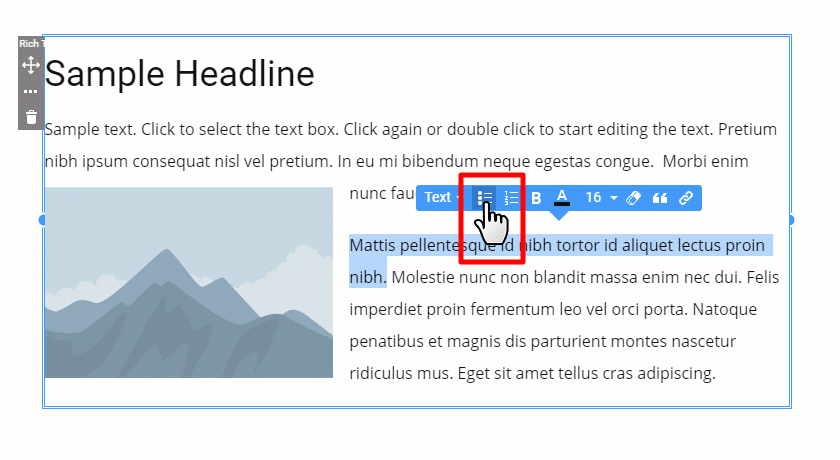
Uploading Multiple Images to My Images
Also, during our usability tests, we saw that many users tried to select several images while uploading those to the My Images Dialog. Therefore, we have supported this feature.

Path To Backups
By default, we open the Backup folder with your backups in the Restore From Backup dialog.

Best Practice: Hiding Elements In Mobile Views
Users want to remove certain Elements on Mobile Views. However, the same Elements are used on all views, including for the bigger screens, and deleting them deletes Elements for all views. Therefore we have added the Best Practice dialog to help people and propose to Hide Elements for Responsive Modes using the Hide On Devices property instead of deleting them.

For example, you can hide a big image for mobile phones.

Keeping Colors In Saved and Imported Blocks
If you have used Custom Colors for your Block added to the My Library section, then those Colors will be retained while reusing such Block. Also, the same behavior occurs for the exported and later imported Blocks.

Notice About Template Editing
Users still ask about how to edit the Blog and Product Templates in the CMS. However, this feature is not supported in the Nicepage WordPress Plugins and Joomla Extension. Therefore, in the Theme Menu, we have added all Blog and Product Templates and the notification about the need to install the desktop application to edit the Templates.

Documentation
We have added a new article summarizing the materials needed to start using the Nicepage Application for Windows or Mac OS. How to get started with Nicepage Desktop Applications
Work In Progress
- Multi Row Header
![multi-row-header.png]()
- User Roles for WordPress and Joomla
Fixed Issues
- Crashing while exporting a Theme
- Crop operation for the Image
- Failure while importing a Page
- Backward of the Grid Repeater
- Duplicated canonical
- Rich Text: Line Height less than 1
- Exporting site with no files
- Alignment of the Social Icons in the Responsive Modes
- Showing Projects on the Desktop
- Repeated Carousel: responsiveness for the Add From Library
- Symbol $ for the Block Post Element
- Grid: copy-paste cell with the Social Icons Element on a Background
- WordPress and Joomla: being unable to exporting theme
- WordPress: Blog and Products List Height
- WordPress: Back-To-Top Color
- WordPress: changing price for one product in the Cart on the Shopping Cart Template
- Joomla: Blog Posts Element outputting all articles
- Joomla: showing a menu item with a link to subitem
- Joomla: problems while importing content
- Joomla: missing tags after saving a page
7500 Block and Page Designs
We have created new block and page designs up to this update.