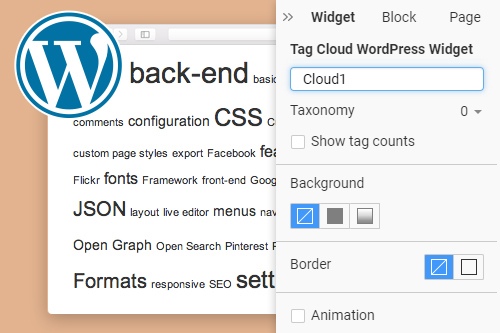Tag-Cloud-WordPress-Widget
Zeigen Sie mit dem Tag Cloud Widget eine Liste aller Tags an, die Ihren WordPress-Seiten und -Beiträgen zugewiesen sind. Dieses Widget gibt Ihren Lesern eine sofortige Vorstellung von Ihren Lieblingsthemen, die Sie am häufigsten posten. Sie können die gängigsten Tags in der größten Schriftgröße anzeigen.