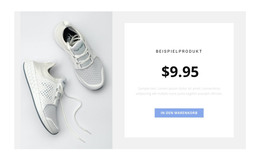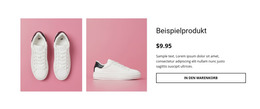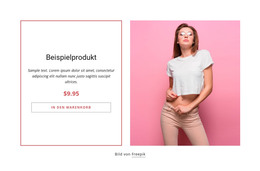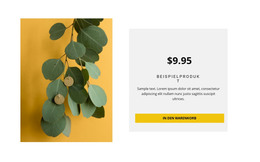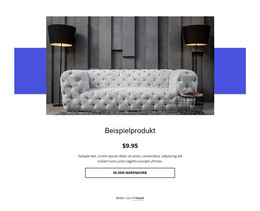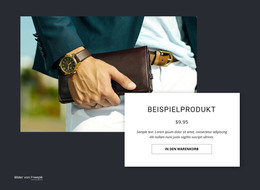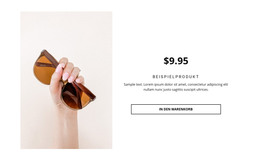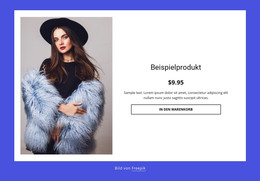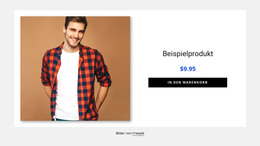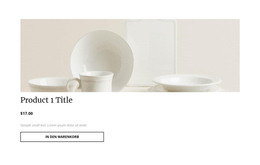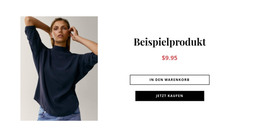So verwenden Sie das Produktdetails-Element, um eine einzelne Produktinfo auszugeben

Kostenlose Vorlagen mit Produktdetails Element
Beginnen Sie mit unseren besten Vorlagen, die sich für jedes Unternehmen eignen. Erstellen und passen Sie sie mit unserem leistungsstarken und kostenlosen Website-Builder ohne Code an. Alle Vorlagen sind mobilfreundlich und sehen auf jedem Gerät hervorragend aus.
-
Deine eigene Website erstellenHerunterladen
How To Use The Product Details on Modern Web Pages
A product information card is one of the most important elements which you can display on the website. As a rule, it includes product detail information, and users can find necessary items. It is essential to know precisely what customers prefer and how to arrange the product page so that conversion is maximized. The product details element is useful if you want to shoe a signal product detail. This feature is great with the Product Info element, which contains all the necessary details about the product. There are many variants of the "Add to cart" element performance. Very often, the product variant malfunctioned correctly with the product block. The cart element contains the product image element, by selecting an image in the product picture gallery element, you will be able to preview it at a bigger size in the Product Image element.
Take into account also the product quantity and Button element, as they can make your pages more informative. It is very hard to say what is the most important element on the product page, so you must pay attention to every detail. Please note that the page element needs to be looked good, and you must create for this a nice design. With Nicepage, you do not need to set up additional tools, only read the terms of service and start working on your first product page. The most important item is the Add to Cart element, allowing users to put products into a shopping cart. You may use a Product Details element for advertising your product on any Non-Product related page. The "Product Image" element enables you to show an image for the product you want to display. You also can add a "Product Quantity" item that will enable your visitors to put more than one item in the shopping cart at once.
You have no need to watch video tutorials, on Nicepage, you can work easily and create a wonderful product page element. The "Product Variant" item provides visitors with the ability to choose different options for your products. The product Add to cart item element enables you to configure the text of the push button, as well as the typeface and size of the added to cart button to match your theme. If you select the new option, the image will be placed immediately in the image element of the product. Product Options element which includes all the necessary information about products, has become indispensable for modern sites. If you are checking orders using JSON, make sure to add a bunch of attributes to the JSON file.