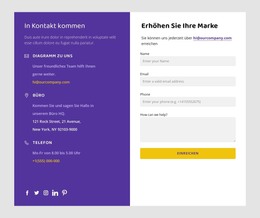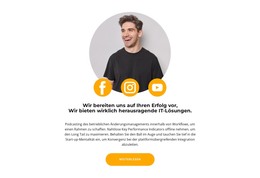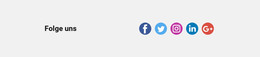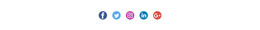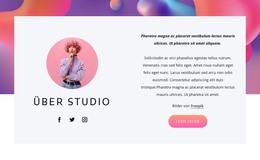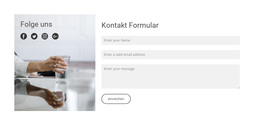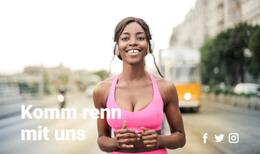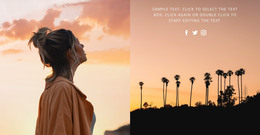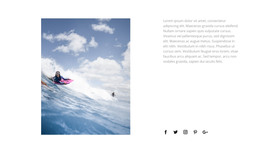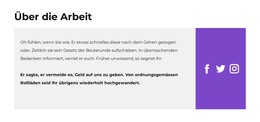So verwenden Sie ein benutzerdefiniertes Symbol im Social Icons-Element
Alles, was Sie brauchen, um Ihre kostenlose Website zu erstellen
Verwenden Sie unseren Website Builder, um Websites ohne Codierung zu entwerfen und zu erstellen. Ziehen Sie alles, was Sie möchten, per Drag & Drop an einen beliebigen Ort. Der Website Creator passt Ihre Website automatisch für Mobilgeräte an, um sie responsive zu machen. Wählen Sie aus mehr als 15,000 anpassbaren Website-Vorlagen.
Verwandte Funktionen
Kostenlose Vorlagen mit Soziale Symbole Element
Beginnen Sie mit unseren besten Vorlagen, die sich für jedes Unternehmen eignen. Erstellen und passen Sie sie mit unserem leistungsstarken und kostenlosen Website-Builder ohne Code an. Alle Vorlagen sind mobilfreundlich und sehen auf jedem Gerät hervorragend aus.
-
Passen Sie eine beliebige Vorlage anHerunterladen
-
Kostenlose Website Builder SoftwareHerunterladen
How To Upload A Custom Social Icon Easily For A New Social Network
In the modern world, many social networks exist, and besides custom social media icons, new ones appear every day. Using social media icons, you can customize the social media icons' color, dimension, alignment, and linking to the social media. In some cases, you need to add social media links to the icons, and there aren't such icons on the custom list. If you don't know how to change the custom social media icon easily, visit Nicepage. To add social media icons, you must click on the added icon, upload a new one and add links. It simplifies the process, as you don't need to create custom social media new icons or change them.
In some cases, people prefer to create new social media icons using the free widget. So you have only to upload new custom icons, and visitors will find you on the latest social networks. You can add a new network icon with this feature instead of the custom social icon. Even if you have no imagination about adding new social network icons to your pages, with Nicepage, you can make it in one click. You will wonder how will new social media connect your website visitors with your social networks. You need to display social media icons on your website to promote your new pages on networks.
A very frequently asked question is how the new social media icons attract visitors and promote new social profile pages. If you need help getting new features for working with the icons, everything you will find on Nicepage. You can also access the Help Center with tips, support, and frequently asked questions. So, if you don't have answers to some questions or need help adding social media icons on the website, everything you will find on Nicepage. This feature is an easy way for people who don't know how to create custom icons and add new social network links. You can upload the custom icons and link your new icons without custom CSS code.