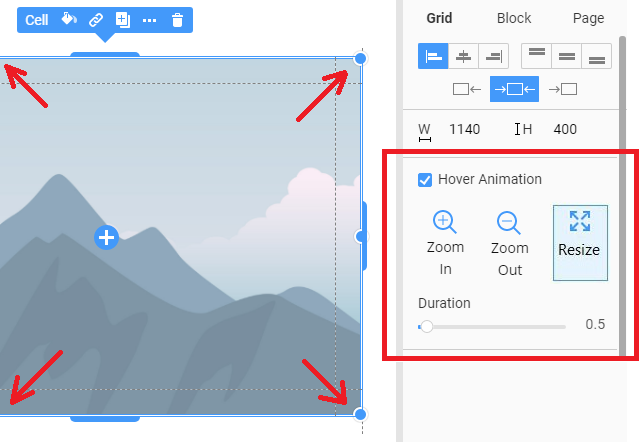Nicepage 2.11: Block Search. Embedding Fonts In WordPress and Joomla
We have released the new update of Nicepage 2.11 with embed Google Fonts for WordPress Theme and Joomla Template, Block Search, changing Form Field Type, context menu for Multi-Select, new videos for Nicepage University about Installation of Nicepage WordPress Theme and Nicepage WordPress Plugin, and more.
Nicepage 2.8: Form Submit With PHP Script. EU Cookie Popup
We are happy to present the new update of Nicepage 2.8, which includes Form Submit with PHP Script, Form Submit Options, Form Button Alignment, Form Separate Settings and Submit, Cookies Usage Popup per EU Legislation, WordPress Plugin and Content Installation, Theme Menu: in WordPress and Joomla, and more.
Nicepage 2.5: Contact Form 2.0. New Custom Text Field Type. Unlimited Fields
We are happy to present the new update of Nicepage 2.5. We have further improved From 2.0 adding new Custom Text field type and the unlimited number of fields, as well as other Form improvements, plus 10px movement while pressing Shift and Arrow keys together, and more.

Nicepage 2.3: Meet the New Year with 2020+ Design Blocks!
We wish you a Merry Christmas and a Happy New Year 2020! We are thankful to all our users and followers for a wonderful year! 2020+ Design Blocks, Form 2.0 - Field Reorder, Property Changes, Double-Click to Edit the Menu Items, Text to Link, Page Background Properties, Alignment Changes, Getting Started Interactive Tutorial 2.0, and other changes

Nicepage 2.1: December 4, 2019 - New Features. Run on Mac OS Catalina Now!
We are happy to present the new Nicepage Update. Nicepage for macOS is Now Certified by Apple, we have added Designs to show on the scroll in the Blocks Tab, improved the Color Selection for the Menu States, Fonts and Menu Properties, fixed issues with the Header Overlapping, added the search by name for Google Fonts, and more.