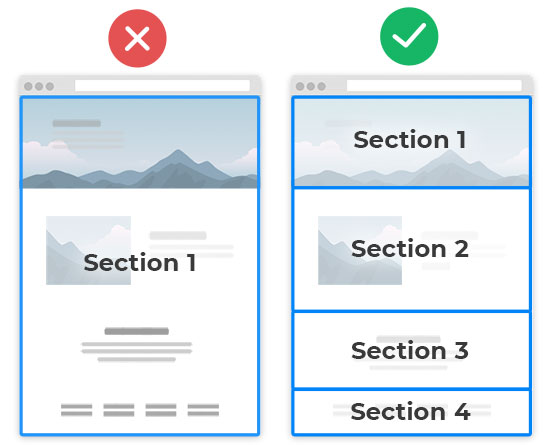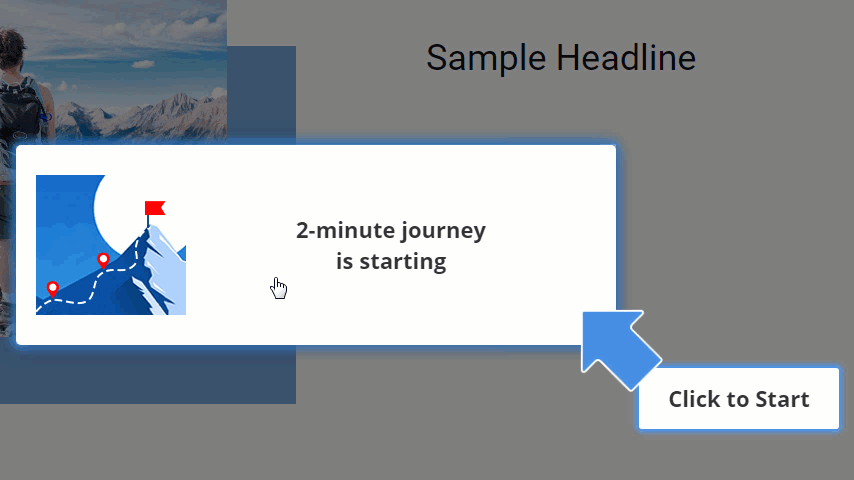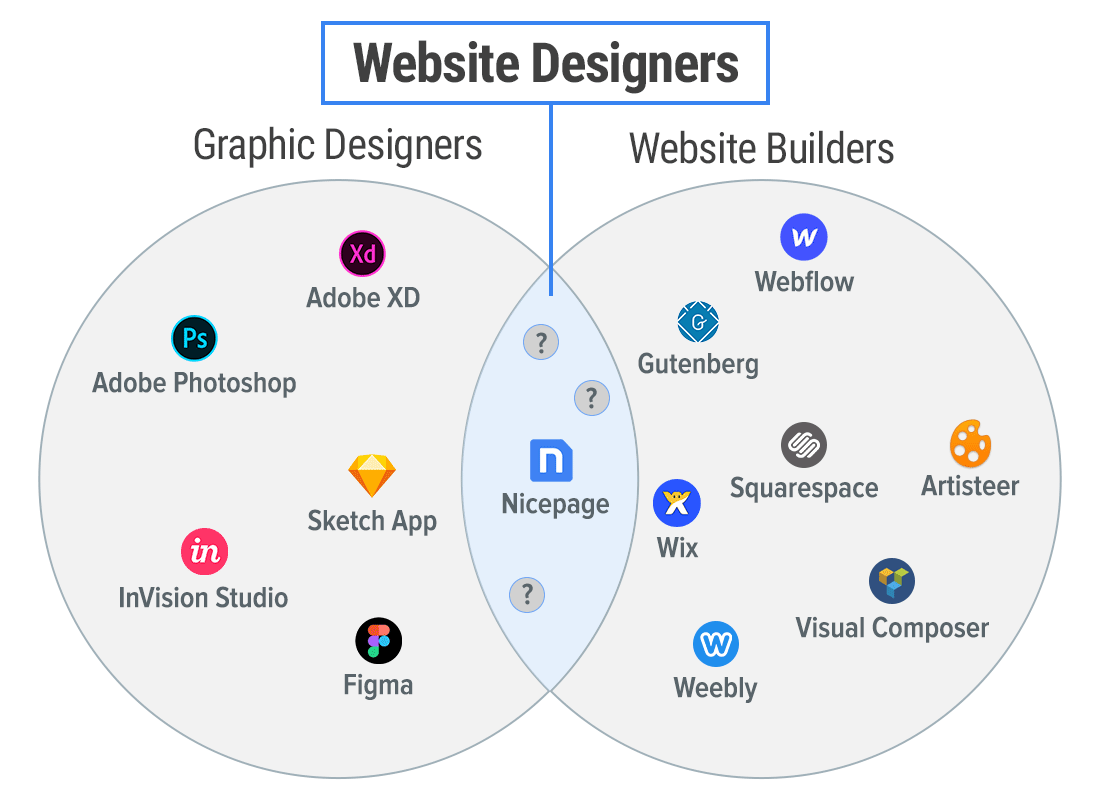Case Study: From Adobe Muse To Nicepage
Author: John Folkmann, Designspace, www.designspace.dk
Nicepage is just so intuitive to work with. Clicking an object, text or image opens up a dialogue box – only showing what you need regarding that object, so you are never lost in a complicated structure of possible actions. It’s right there when you need it.
Nicepage: What Is It And What Makes It So Different
For three years, we have been analyzing modern web designs and existing site builders. We have found it is extremely difficult to create modern web designs using existing site builders. That’s why we have started to work on Nicpeage, a new type of software - website designer that will bring a natural approach into the web design process.
Nicepage Update: December 2018
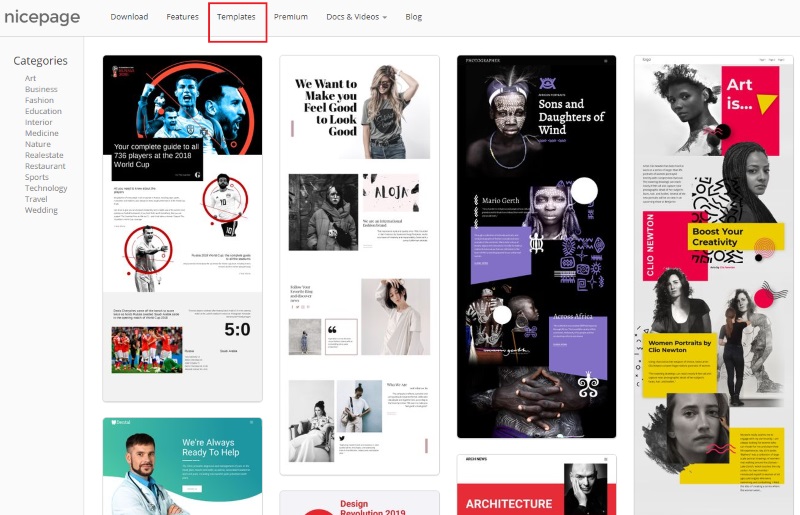
- New Videos: How to use Grid and How to use Sections
- New Web Design Gallery
- Growth in Nicepage Pins views
- Upcoming Features, Improvements and Fixes
Nicepage Update: November 2018
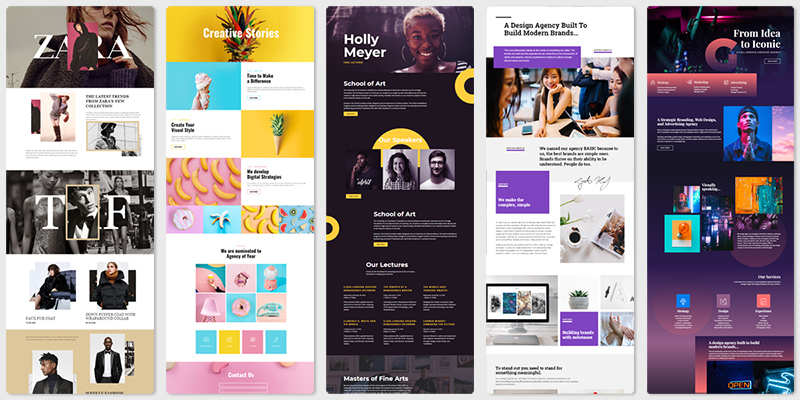
- New Free Version
- New Video: Menu Demo
- New Language Translations for the Nicepage User Interface
- Bug Fixes and New Features
Nicepage Updates: Jul 24 and Aug 10 2018
- French and German translations are supported now
- Optimized html and stylesheet files in the exported HTML websites
- Improved compatibility with InternetExplorer 11
- Improved the performance and the stability of the application
- In desktop added the Preview in Browser feature
- Added full list of Google Fonts
- Added the ability to position the Slider Arrows and Indicator
- New Slider Animations
...
Nicepage Update: July 2018

- New One Minute Design videos
- Image URL source support
- Form Mail Chimp source support
- Blog FIX: Blog Post Header is linked to the Post now
- Desktop Export / Exporting into Image support
- Form / Phone Responsive Fix
- Sidebar / Border Support
- Sidebar / Line separator support
- UI New hot keys support
- UI Right Panel Tabs improvements: support of 3 levels
- Header / Overlapping Header navigation fixes
- Slider / UI Improvements
...