What's New In This Update?
- Table Element (Beta)
- Hover Animation Effect for Grid and Group Image Background
- WordPress and Joomla Menu Editor
- Page Element Outline Released
- University Videos: Widget Areas in WordPress
Table (Beta)
We are releasing the Beta version of the Table Element.
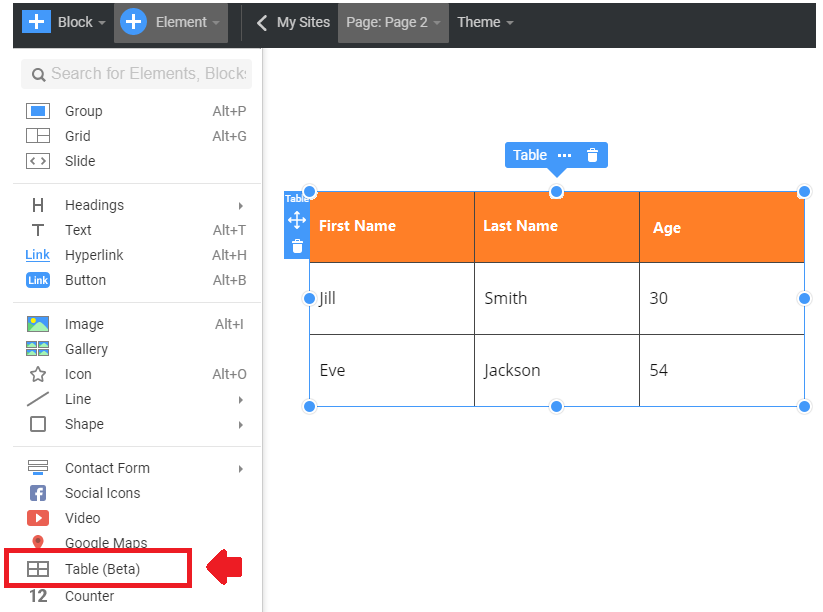
Table Properties
You can modify the Table Properties in the Property panel.
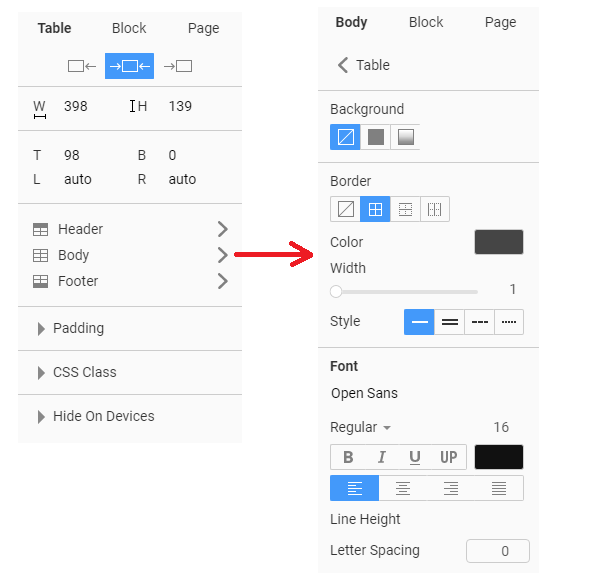
Hover Animation Effect for Grid and Group Image Background
We have added the Hover Effect for the Grid and Group Image Background.

Hover Effect:

WordPress and Joomla Menu Editor
We have supported the Menu Editing in WordPress and Joomla. Now you can edit and save the Menu in your CMS. Please note you can link Menu Items only to the published pages.

Page Element Outline Released
We have fixed bugs with displaying and synchronizing actions in the Editor resolving the problems with the navigation to a Block in the Outline. We have also supported the New Block operation.

Add Block
Each Block Category now has only one thumbnail. It allows you to see the whole list unlike before when a Category took a row, and the list spread to two screens.

In Process
Text List with Icons
We are working on adding the Text List with icons per multiple user requests.

List Repeater
We are also working on the Advanced List control, allowing you to create custom layouts like below.

Blog Post Element
We are continuing to work on the Blog Post Element. We are thankful for your feedback, which allows us to understand your needs and requirements.

Style Copy and Paste
We have started to work on the Style Copy and Paste functionality.
Nicepage University
We have added the new videos for the Nicepage University. We are presenting video tutorials about working with Widgets and Windet Areas in WordPress. We have started the work on the videos about adding Modules to Positions in Joomla.
In WordPress, you can place widgets in three different ways.
- Widget Area in Header or Footer with App
- Sidebar and Primary Widget Area in Blog and Post with App
- Widget Area in Content with Plugin

We do appreciate your likes, comments and feedback, and we will use those to improve the videos.
1. Widget Area in Header and Footer with App
2. Sidebar and Primary Widget Area in Blog and Post
3. Widget Area in Content with Plugin
Fixed Issues
- Sometimes slides double on the phone
- Moving to the Group in the responsive while resizing
- Autosave in WordPress and Joomla is now enabled by default for new users
- Setting of the Radius for the Filled Rectangle without enabling the Border
- Crash of the Form without fields
- Copy of the Theme images with zero sizes while exporting via FTP
- Saving of the Favicon for the Nicepage online
- Background Image in the Theme Header
- Lightbox for the Block and Gallery works independently
- Pasting os the file name by Ctrl+V in the Export Dialog
Block Designs
We have added about 150 new block designs since the last update.

Page Designs
We have added new page templates with this update.
