Watch Video
What's New In This Update?
- Theme: Embed Google Fonts for WordPress Theme and Joomla Template
- Block: Search While Adding Blocks
- Block: Screen-Height Resize Marker
- Form: Change Field Type
- Multi-Select: Context Menu
- Best Practice: Expand Image To Section
- University: Installation of WordPress Theme and Plugin
Add Block Search
We have added the Search to ease adding new blocks.
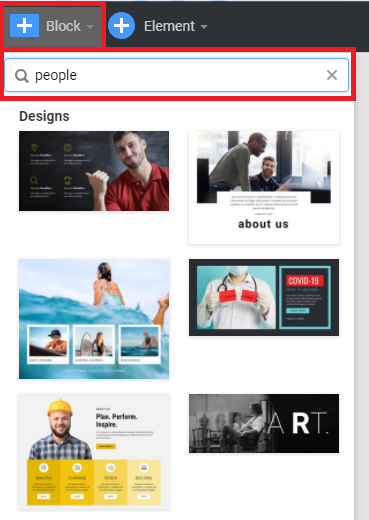
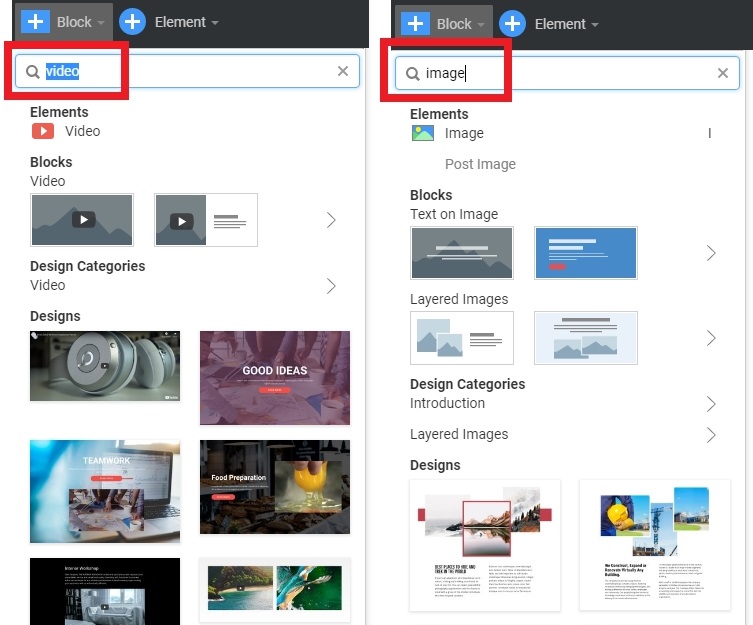
Embed Google Fonts for Wordpress Theme and Joomla Template
The General Data Protection Regulation (GDPR) requires to embed the fonts. Therefore, we have implemented this feature for the Wordpress Theme and Joomla Template, and we are working on adding it to the WordPress Plugin and Joomla Extension in the future updates.
Please note that you have to set this option in the desktop applications before exporting to WordPress or Joomla.
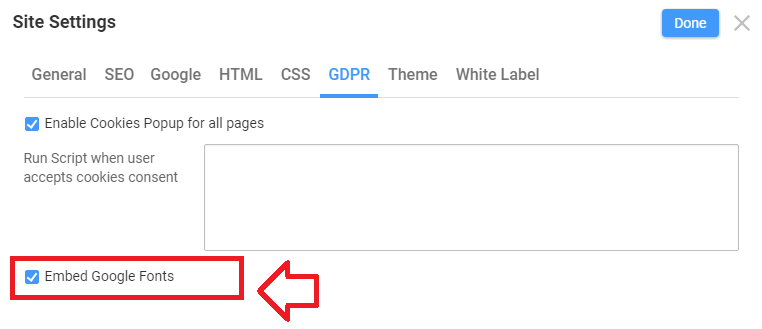
Change Contact Form Field Type
We have added the support for changing the Type of Contact Form Fields.
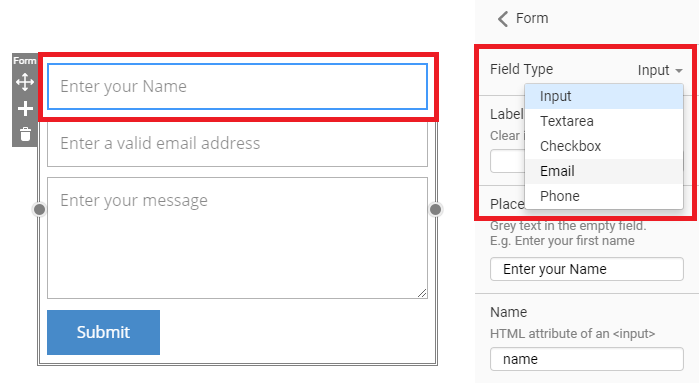
Editor
Full-Height Marker for Block
We have added the 100vh Marker. It is helpful while resizing a Block.
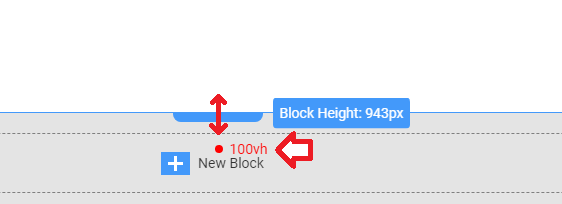
Context Menu for Multi-Select
We have added the Context Menu for the multiply selected objects.
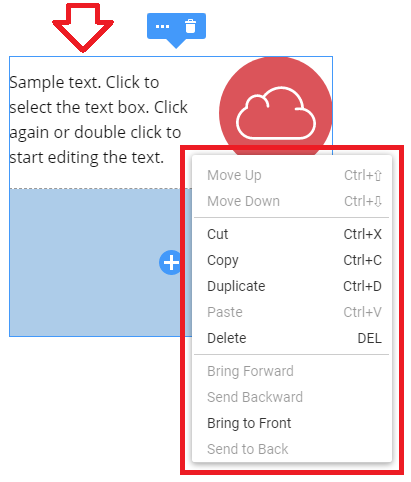
Best Practice for Resizing Images
We have added the Best Practice Notification while resizing an image up to the boundaries of the Block.
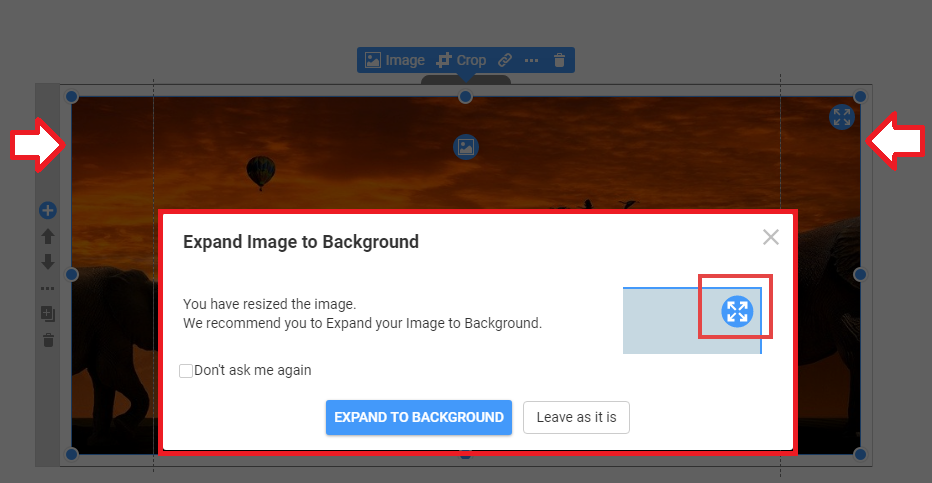
Over 100% Zoom
We have added the Zoom over 100%.
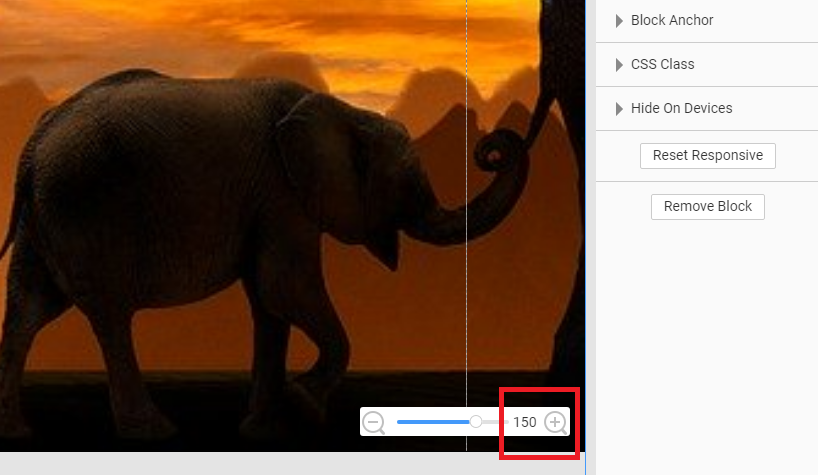
Nicepage University
We are continuing to work on the new videos for Nicepage University. The following are the next two examples.
Installation of WordPress Theme
Installation of WordPress Plugin
We appreciate your feedback on how we can improve the videos.
Fixed Issues
- Saving the Crop in the Responsive Modes.
- Hiding Header and Footer теперь for the Blog and Post Template in WordPress.
- HTML Export of the Menu in the Nicepage Online.
- Modification of the Joomla Article Alias.
- Showing only 20 images in the Add Image Dialog.
- Displaying of the Dialog with the Progress during long image loading.
- Displaying of the Dialog with the Progress during the delay in the creation of the new page or Block.
- Joomla button links become numbers after export from Desktop.
- Overlapping of the Hamburger Button Styles with the Submenu Hover Styles.
- Small Cell Resize.
- Disappearing of the Element after playing the animation in Safari and Edge.
- Malfunctioning of the Hot Keys after showing the Warning Dialog (for example, image not loading).
- Pressing of the Activate Button for the Client Licenses during the first login.
- Disappearing of Fonts in the Typography in the old projects.
- Inserting and displaying of the Shortcode while using Nicepage Plugin with the third-party theme in WordPress.
- Third-Party Extension Authorization on the live website in Joomla
- Plus Icon Blinking while adding a new Block
- Crashing while clicking on the custom HTML containing the iFrame
- Sticky Header display in the left panel
- Incorrect Height Changes while entering values in the Property Panel
New Block Designs
We have added about 100 new block designs since the last update.
New Page Templates
We have added new page templates with this update.

