What's New In This Update?
- Image Gallery Improvements
- Image Gallery and Slider Block Categories
- Actual Menu in WordPress Plugin and Joomla Extension
- Search for My Images
- Form Phone Mask
- University Videos
- Updated Premium Plans
Image Gallery Element
Add Multiple Images By Dragging
Drag several images from your desktop to a Blank Block, and get the Image Gallery Element containing those images automatically.

Replace Image By Dragging
Drag images to the Image Gallery from your desktop to replace.
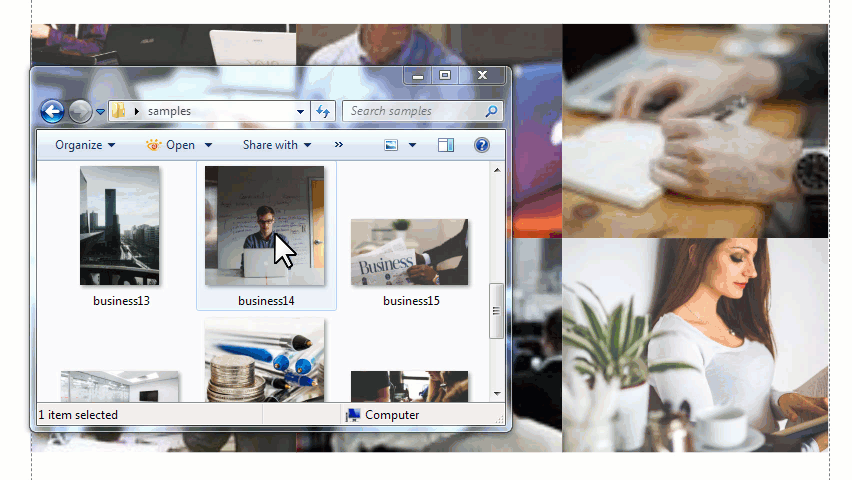
Image Gallery Block Category
We have added a new Image Gallery Block Category with Blocks based on the new Gallery Element. The Old Gallery Category, based on the Grid Element, is now Image Grid.

Double Click to Change Image
Added the double click to change the Gallery Image.
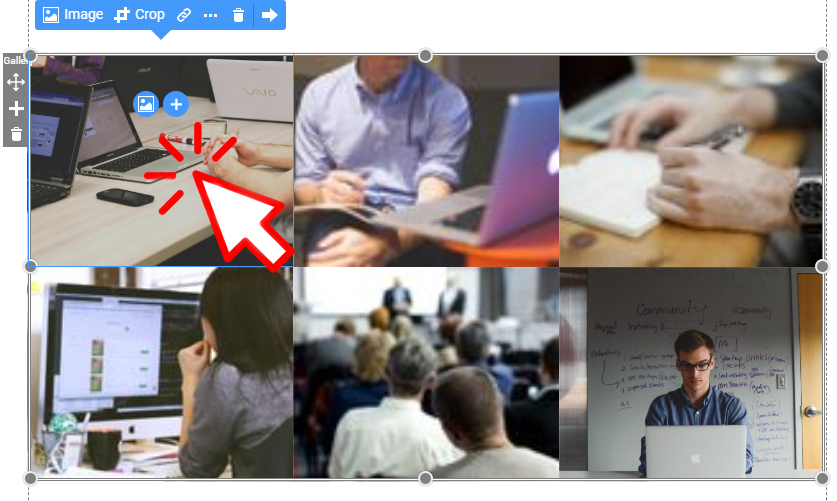
Image Gallery and Image Properties
It was complicated to select Image Gallery Properties. Now you can click on the image and view the Image Gallery and Image Properties at the same place in the Property Panel.
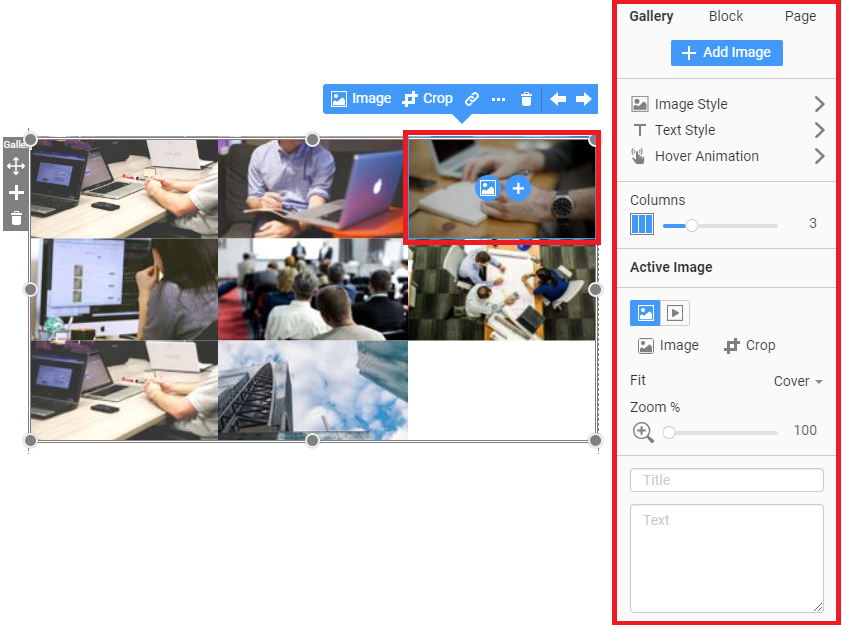
Showing Text on Image While Editing
While editing the Title or Text in the Property Panel, the changes are displayed in the Editor.
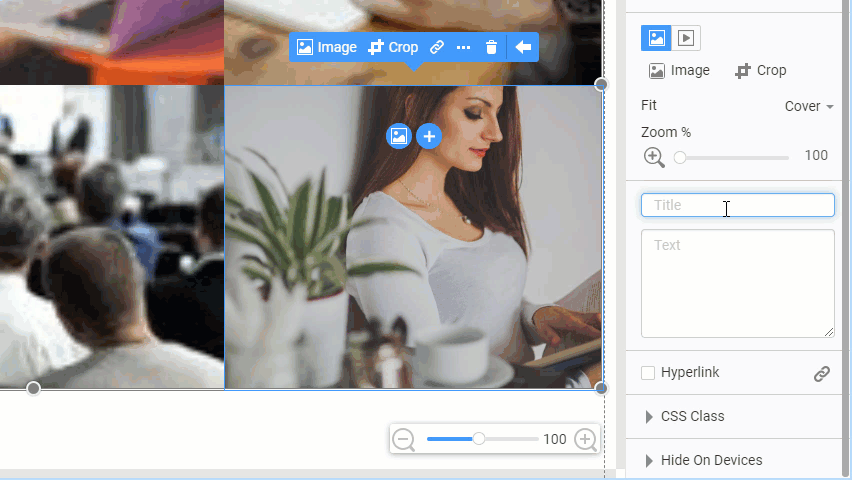
Proportional Image Resize
The Image Gallery Image resized proportionally in the Mobile Views.
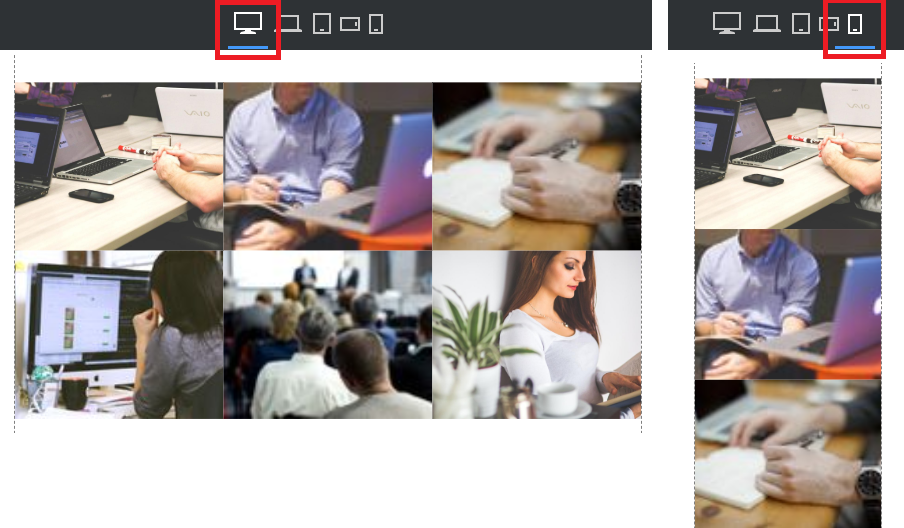
Image Gallery Dragging Area
We have expanded the Image Gallery Dragging Area to simply the Image Gallery Movement.

Add Icon for Image Gallery
We have added the Add Icon to insert a new image to the Image Gallery .
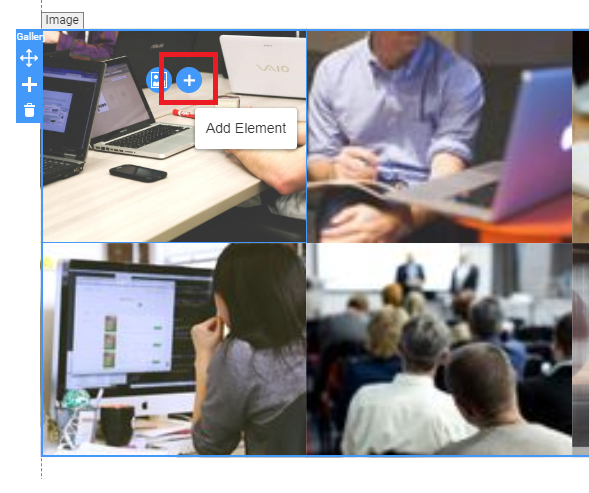
Title and Text in Image Lightbox
Displaying of the Title and Description in the Image Lightbox
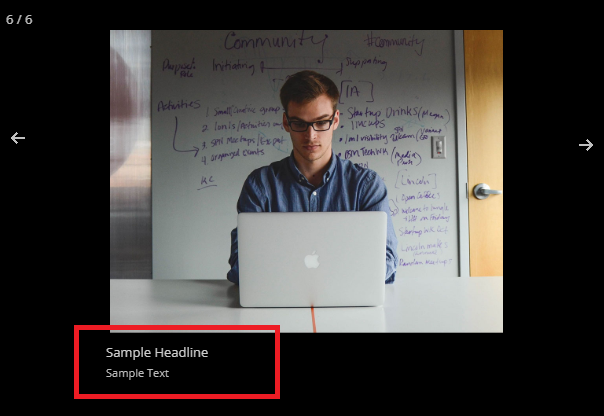
Spacing Between Texts
We have added the Spacing Property to add spacing between texts.
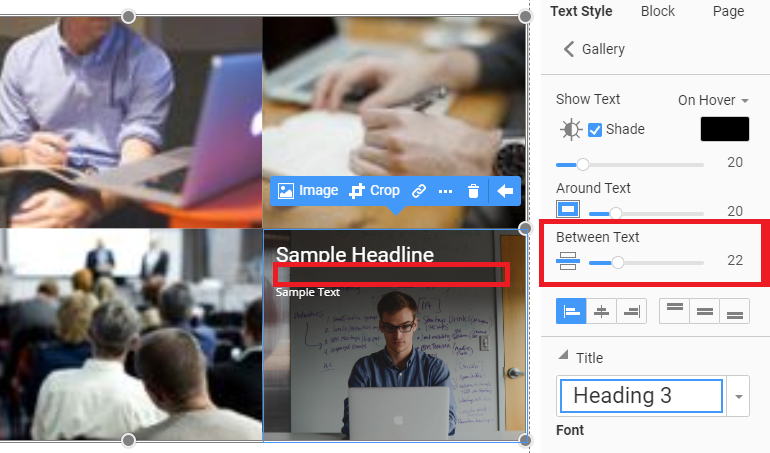
Animation Duration
Fixed the Duration for all Animation Types
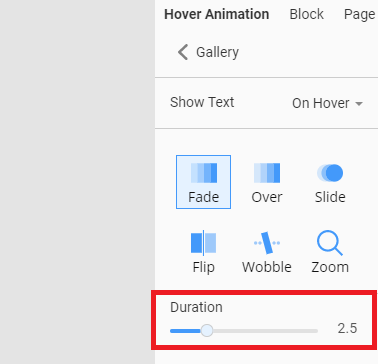
Contact Form Phone Mask
We have added the mask for the Phone Type and custom pattern.
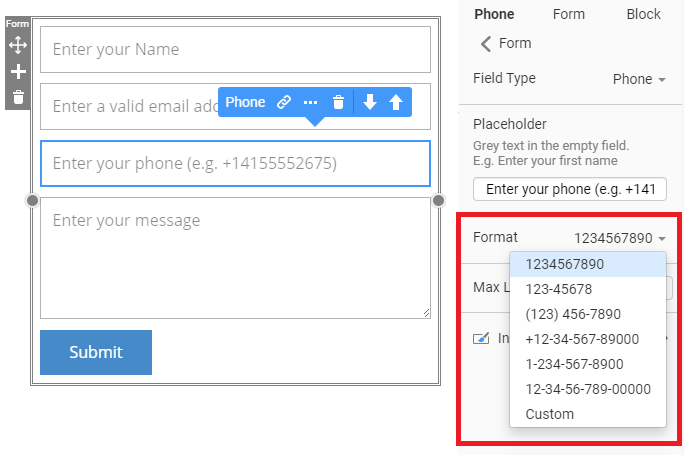
Group Resize
The usability showed that many users had problems with resizing the Group having paddings. We have fixed this. Please note, for now, it works if only there is no Vertical Alignment for Elements in the Group.
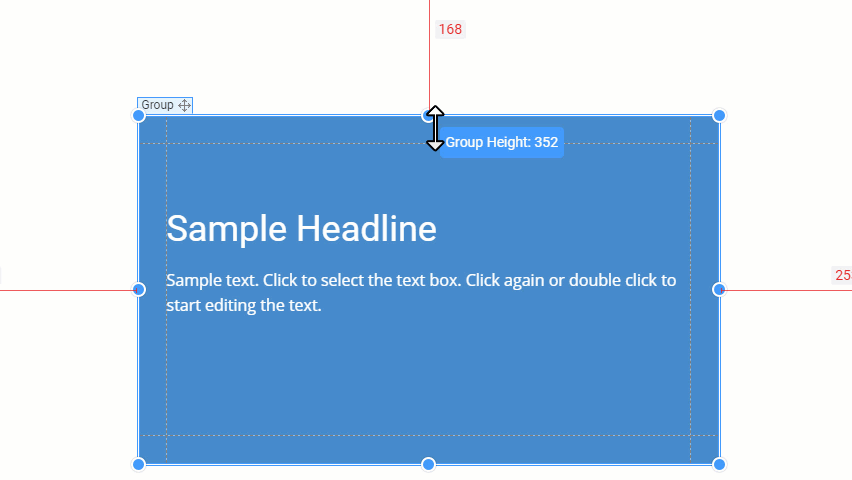
Actual Menu Items in Wordpress Plugin and Joomla Extension
In the previous versions, the Menu displayed the sample data for design purposes only. Now for the Wordpress Plugin and Joomla Extension, you can see the real Menu items from your CMS.
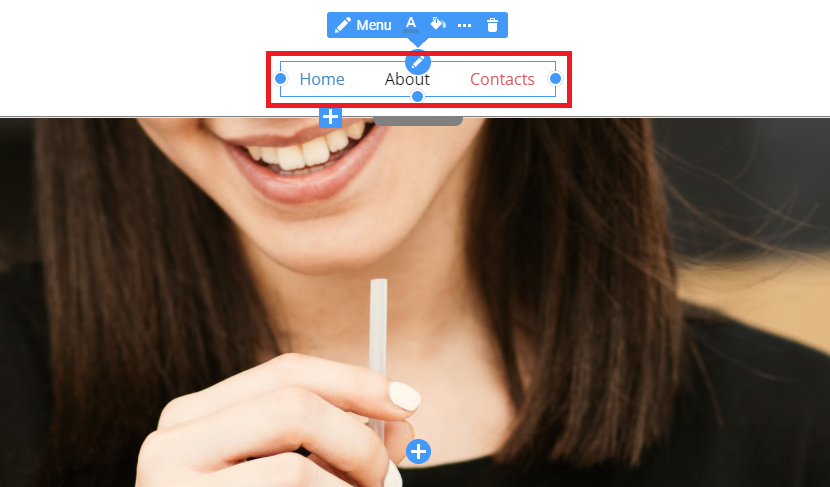
One-Page Designs
The Links to Blocks in the Menu become active if you reach the anchored Block while scrolling.
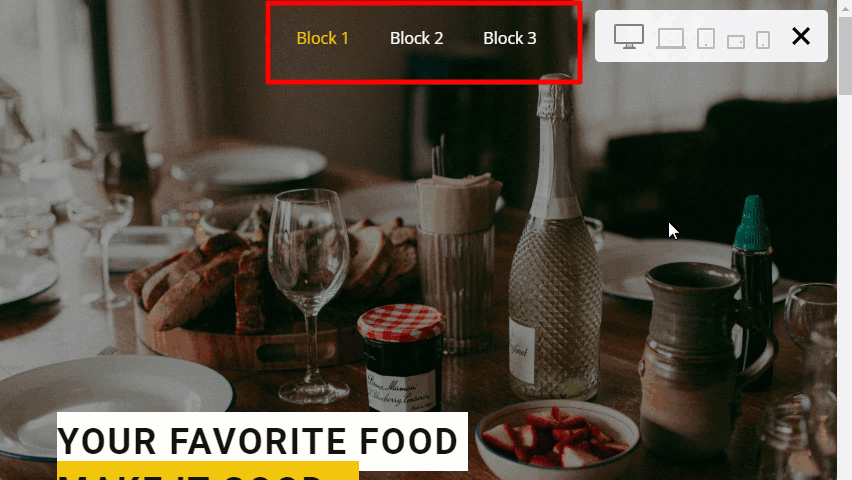
Slider Block Category
We have found out that "slide" and "slider" are popular searches in the Add Panel. Therefore, we have added a new Slider Block Category with Sliders.
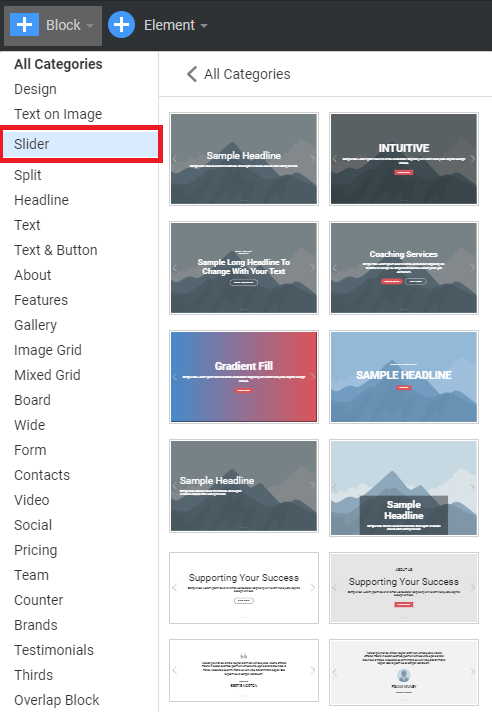
Search for My Images
We have added the Search for My Images.
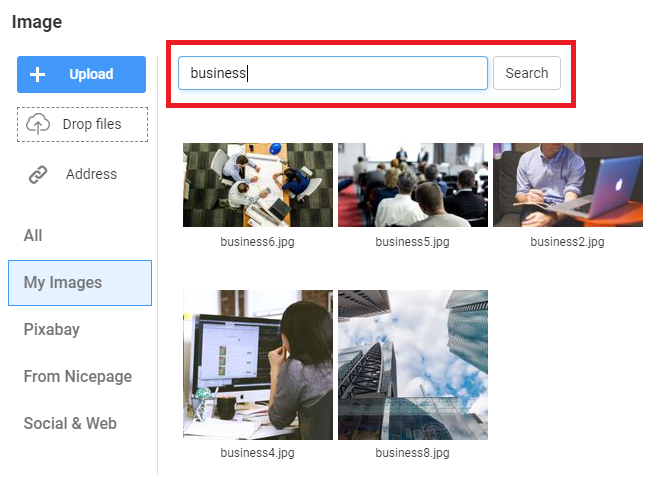
Nicepage Loading
We have migrated from the Application Cache technology to the Service Workers. It allows you to keep Nicepage in the browser cache and speed up the launching of Nicepage inside CMS. It will also enable the prevention of errors related to the Nicepage start when browsers stop supporting the older Application Cache technology.
If you have any problems with loading of Nicepage, please contact Support.
Nicepage University
We have added the new videos for the Nicepage University.
Export and Update of WordPress Theme
Export and Update of WordPress Content
We do appreciate your comments and feedback, and we will use those to improve the videos.
Updated Premium Plans
- We have combined the Premium License and Subscription Plans on one page.
- We have added the Application Pack to the Subscription Plans. Now the Subscription Plans include all Nicepage solutions.
If you have any questions or proposals, please contact Support.
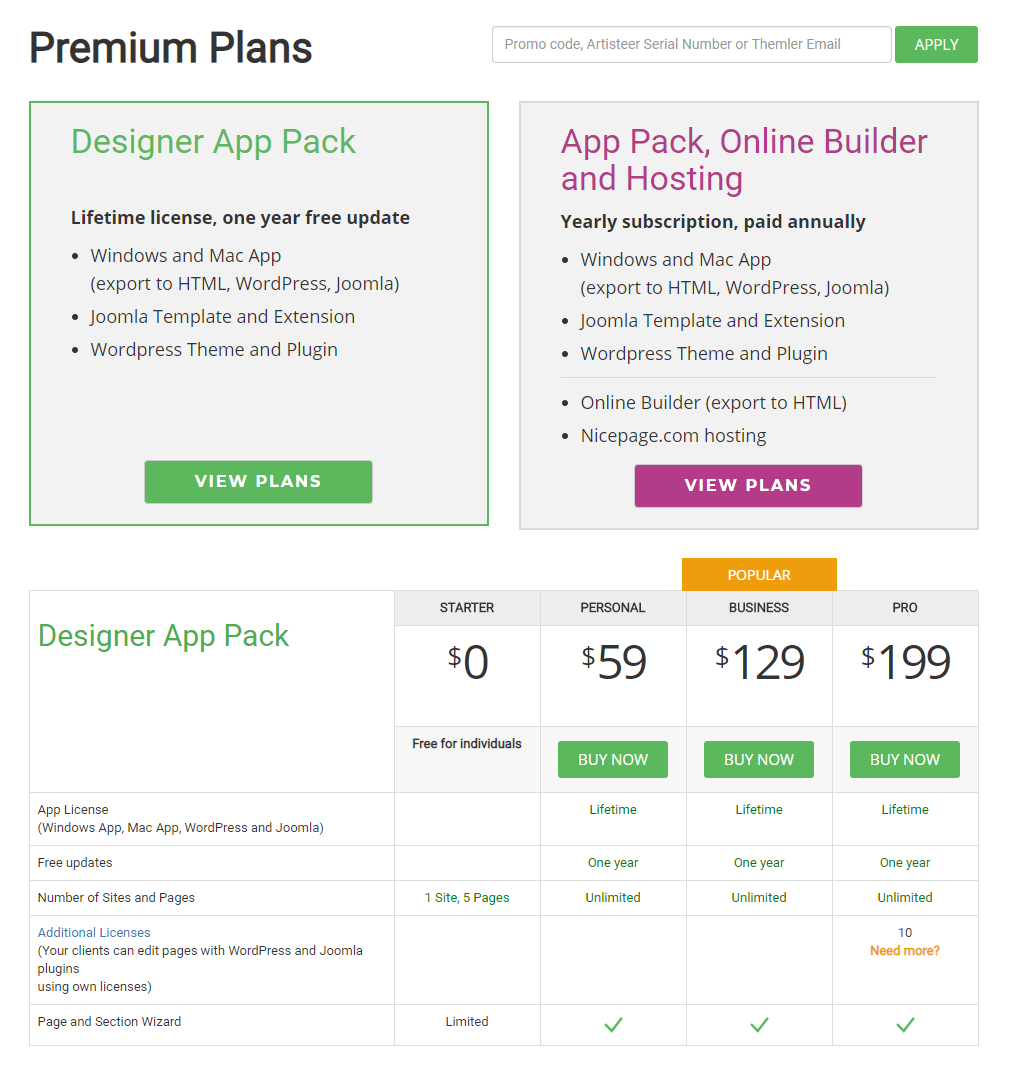
Fixed Issues
- Animation in Blocks after Undo / Redo
- Several problems with hangings while exporting to HTML
- Supported the export to network shares and SMB
- Radius for Form Inputs
- Click to Hamburger Icon for the WP Theme and Plugin
- other minor fixes.
4000+ Block Designs
We have added about 200 new block designs since the last update. And now we have 4000+ designs.
Page Templates
We have added new page templates with this update.

