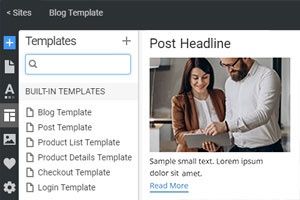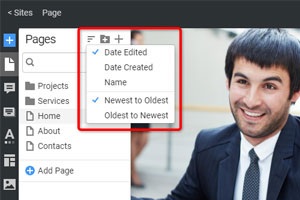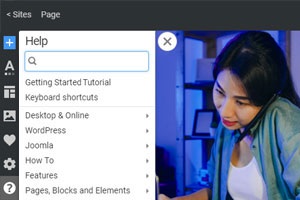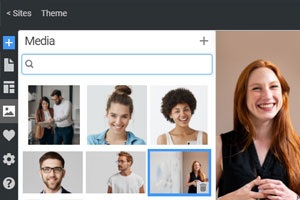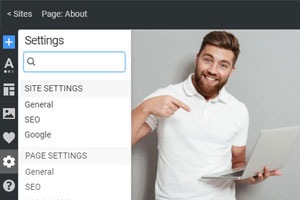Hızlı Erişim Panellerinde Tema Ayarları nasıl kullanılır?
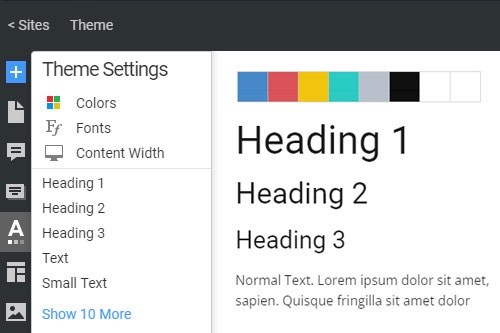
Ücretsiz Web Sitenizi Oluşturmak İçin İhtiyacınız Olan Her Şey
Kodlama olmadan web siteleri tasarlamak ve oluşturmak için Web Sitesi Oluşturucumuzu kullanın. İstediğiniz herhangi bir şeyi istediğiniz yere sürükleyip bırakın. Web Sitesi Oluşturucu, web sitenizi mobil uyumlu hale getirmek için otomatik olarak uyarlar. 9000'den fazla özelleştirilebilir web sitesi şablonu arasından seçim yapın.
İlgili Özellikler
How To Use The Theme Panel To Modify The Site's Overall Look
To quickly manage and customize the whole theme design options in our website builder, go to the Theme Settings panel on your left. Click on the Theme icon and immediately customize the color palette, fonts styling, content width, headers, footers, sidebar, and a menu of your current or a brand new website. You can create brand new layouts and add new additional features for a parent or a child theme, making your landing pages unique and memorable to all the site visitors. Our theme builder settings will show you how amazing your site can look and what various improvements can be applied. Unlike what a standard WordPress theme builder will create, add new theme solutions and styling and color combinations with custom fields that will amaze and astonish your potential users and visitors of your landing pages.
Similar to how you customize your WordPress theme, no matter what page builder plugins you use, the new website building will have all the template features you saved or the features of a child theme in WordPress. Using WordPress admin extension from the WordPress site builder and additional WordPress plugins, you will see how you can customize your WordPress theme, making it more laconic and smooth in performance and content provision. Customize the WordPress theme builder for visual design drag and drop interface to apply the necessary customizations quickly. After you customize your WordPress theme builder, your WordPress site will have the parent and child theme quick customization.
Using a theme builder with managed WordPress hosting, you can learn how to create a child theme that can improve the WordPress site and integrate email marketing and Facebook group promotion. Or discover how to create an email marketing email sending system? While using WordPress theme builder, choose the drag then drop page builder plugin and see how the optimization process improves your performance. Sign up and discover a new article to show you how the Facebook group and email marketing depend on how you customize your WordPress theme for the internet promotion and what WordPress hosting you use.