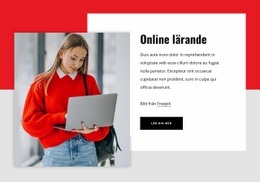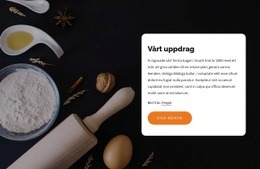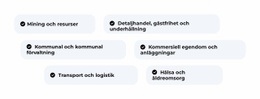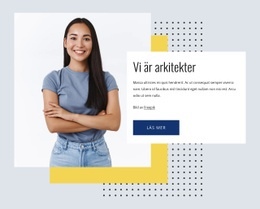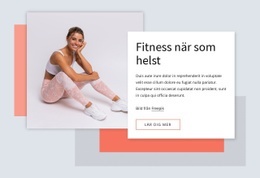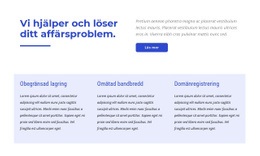Hur man gör en box och flyttar den tillsammans med föremål samtidigt som man bygger webbplatser
Everything You Need To Create Your Free Website
Använd vår webbplatsbyggare för att designa och skapa webbplatser utan kodning. Dra och släpp vad du vill, till vilken plats du vill. Webbplatsskaparen anpassar automatiskt din webbplats för mobilen för att göra den lyhörd. Välj bland mer än 15,000 anpassningsbara webbplatsmallar.
Related Features
Gratis mallar med Boxelement
Kom igång med våra bästa mallar, perfekta för alla företag. Skapa och anpassa dem med vår kraftfulla och gratis webbplatsbyggare utan kod. Alla mallar är mobilvänliga och ser utmärkta ut på alla enheter.
How to Drag Grouped Elements In Blocks on Web Pages
Working with multiple elements with drag and drop is always very easy, as you won't have a lack of control over several items, and it saves your time. Like the drag-and-drop website builders, this feature enables you to move items on the page in several clicks. You will see how easily you can build a website by combining several elements. This feature is for you if you want to make a website for a small business, a weblog, an online store, or a landing page. You should be able to build a full-featured site in no time at all with this feature (as with the different intuitive drag-and-drop website builders out there today). So, like the simple drag-and-drop website builder free online tool and page builder plugins, you can group elements and choose the right position for them. Secure a strong website with Nicepage, one of the most powerful site builders we have today (like the best drag drop website builder).
Whether you're a Mac or Windows user, it can be used free to create landing pages, medium websites, activities, showcase products, applications, and the like. This feature lets you design web pages by dragging items onto the page, like modern drag-and-drop website builders and social media tools. You can use it in the best free WordPress themes and even create pages for your email marketing platform. When your free plan includes creating the landing page or small business site very quickly, Nicpage will help you achieve your goals. You may easily adjust the design to suit your branding scheme and improve this however you see fit. Nicepage is a great tool (like the drag-and-drop website builder) and offers a codeless experience without code. When it involves e-commerce and e-marketing, a simple online store can be set up without hassle.
Nicepage also provides powerful but intuitive tooling for SEO, email marketing services, live chat, and soft media marketing. In contrast to several other drag-and-drop site builders, which restrict you to a mesh or a predefined layout, Nicepage allows you the freedom to choose the layout of your elements on the page. It is a great drag or drops website builder and easy to use. The best website builder enables you to choose the domain name for your website, such you can make with it. As a rule, the best website builders are quite limiting, so it is very hard if and when you want to learn more options for builders in general. A powerful drag and drop website builder is a great tool for your online store, and if you have a free plan or a web designer, it will help you.