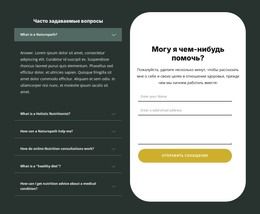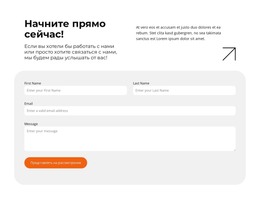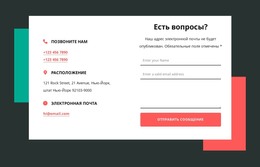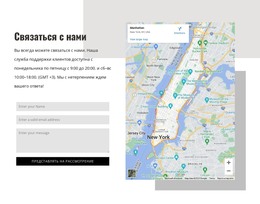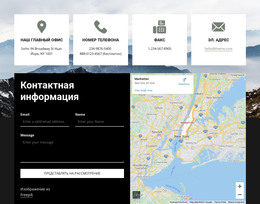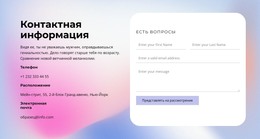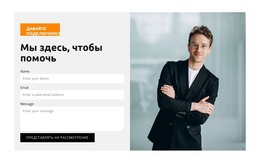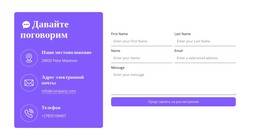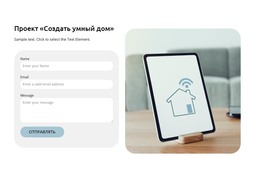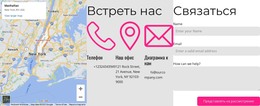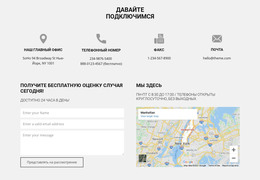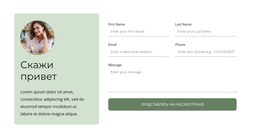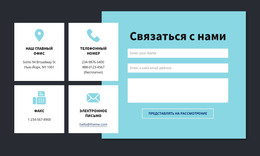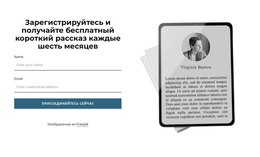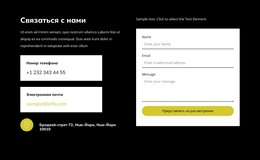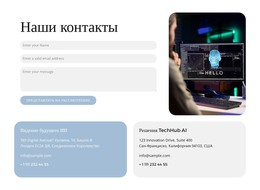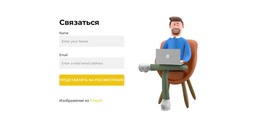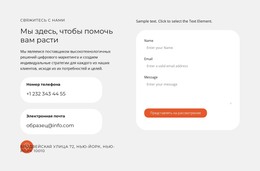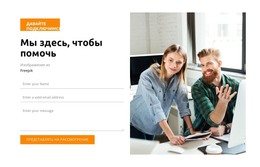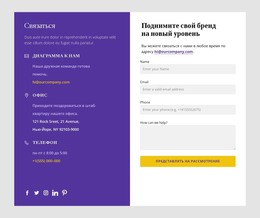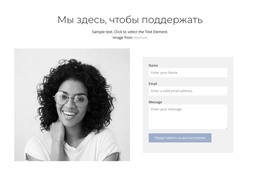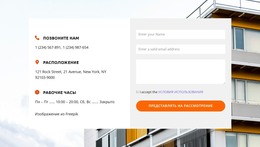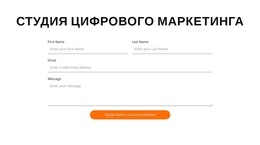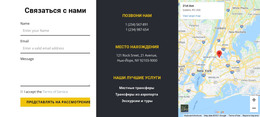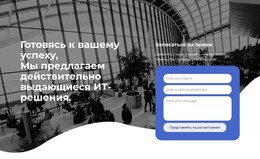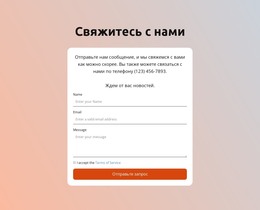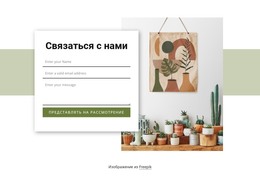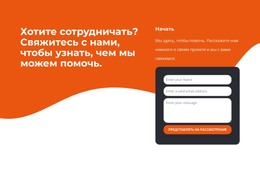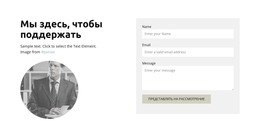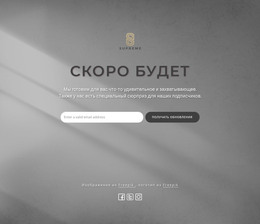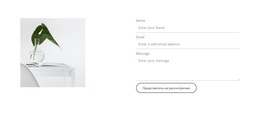Предустановки форм
Применяйте предустановки форм, добавляя блоки с наиболее популярными формами одним щелчком мыши. Вы можете добавить контакт, подписку и другие предустановки формы, а также легко настроить блоки после вставки.
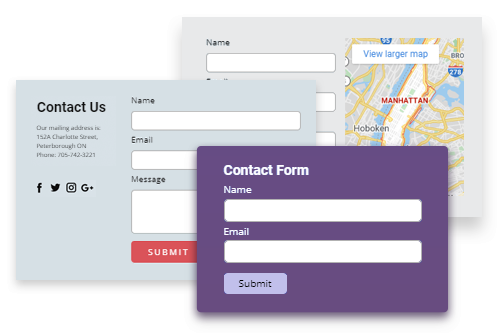
Бесплатные шаблоны с Предустановки форм
Начните работу с нашими лучшими шаблонами, которые отлично подходят для любого бизнеса. Создавайте и настраивайте их с помощью нашего мощного и бесплатного конструктора веб-сайтов без кода. Все шаблоны оптимизированы для мобильных устройств и отлично смотрятся на любом устройстве.