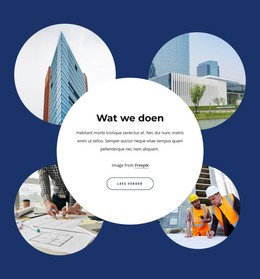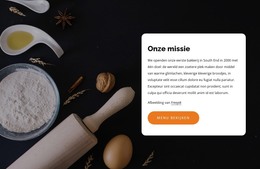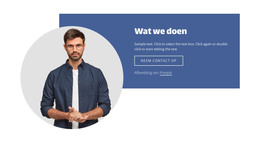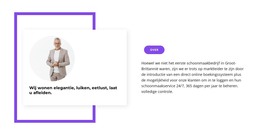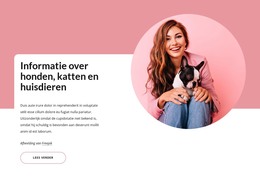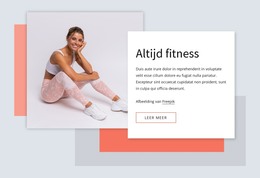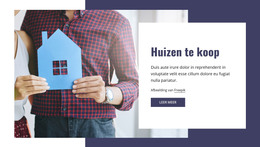Hoe een Box naar de Grid Repeater te converteren
Alles wat u nodig heeft om uw gratis website te maken
Gebruik onze Website Builder om websites te ontwerpen en te maken zonder codering. Sleep alles wat je wilt, naar elke gewenste plek. De Website Creator past uw website automatisch aan voor mobiel om deze responsive te maken. Kies uit meer dan 15,000 aanpasbare websitesjablonen.
Gerelateerde functies:
Gratis sjablonen met Dooselement
Ga aan de slag met onze beste sjablonen, ideaal voor elk bedrijf. Maak en pas ze aan met onze krachtige en gratis websitebouwer zonder code. Alle sjablonen zijn mobielvriendelijk en zien er op elk apparaat uitstekend uit.
-
Pas elke sjabloon aanDownloaden
-
Gratis software voor het bouwen van websitesDownloaden
-
Maak je eigen websiteDownloaden
How To Transform A Box Element Into The Grid Repeater
While creating a website, you often construct the group sections containing text, images, and CTA buttons, and you want to continue building blocks with the same structure. Our grid ai-powered website builder provides you with a simple function that turns a single group into grid layouts by duplicating it with a plus icon at the side of the selected group. By clicking on the plus icon, you will be given a choice of how many duplicates in the group in the grid you require. You can make design decisions to create up to six copies in one click. Our ai-powered website builder will ensure that every grid element is identical to the original group.
Build websites using the drag and drop page editor to move elements the way you need. There's no limit to how many columns are currently present, and you can make the design decisions by dragging any element to the column you require and saving the web design space. All elements in the group will be transferred as well. No matter how they were used, they will repeat those actions until you alter them if they were a part of the group. Your user interface makes sense if every grid element pursues a particular purpose on your landing page.
The most important thing is to make design decisions that will stimulate users' interest. You can systematize your grid layouts on your landing page if you want to show your visitors all the possibilities of your website and enable them to use your services. There's no right or wrong choice in the building of your site, so the main goal for you is to experiment and find your unique style and present it to your customers via a landing page. Using your email address, you can sign up for our updates and keep track of new features we offer to our clients.