IMPORTANT: The File Upload in the Contact Forms is available starting from the Business license and higher.
Use the Contact Form element to upload visitors' files, such as PDF documents, when submitting data with the Contact Form element.
The uploaded files are sent as:
- Email Attachments in WordPress, Joomla, and HTML Export with the PHP script.
- Links to the uploaded files in the email for the Website Publish to Nicepage Hosting and Online Editor.

Add File Upload Field
You can add the File Upload field to any Contact Form element from the Add Panel.
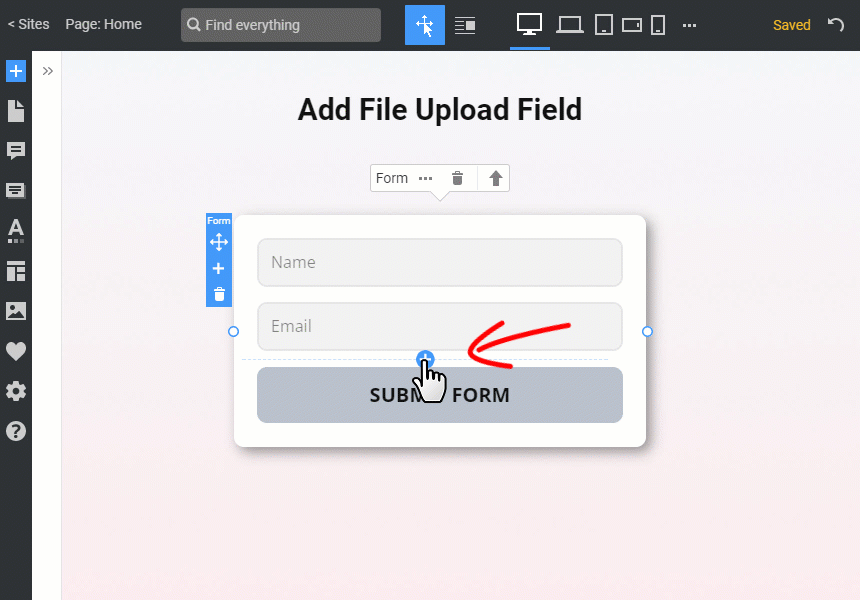
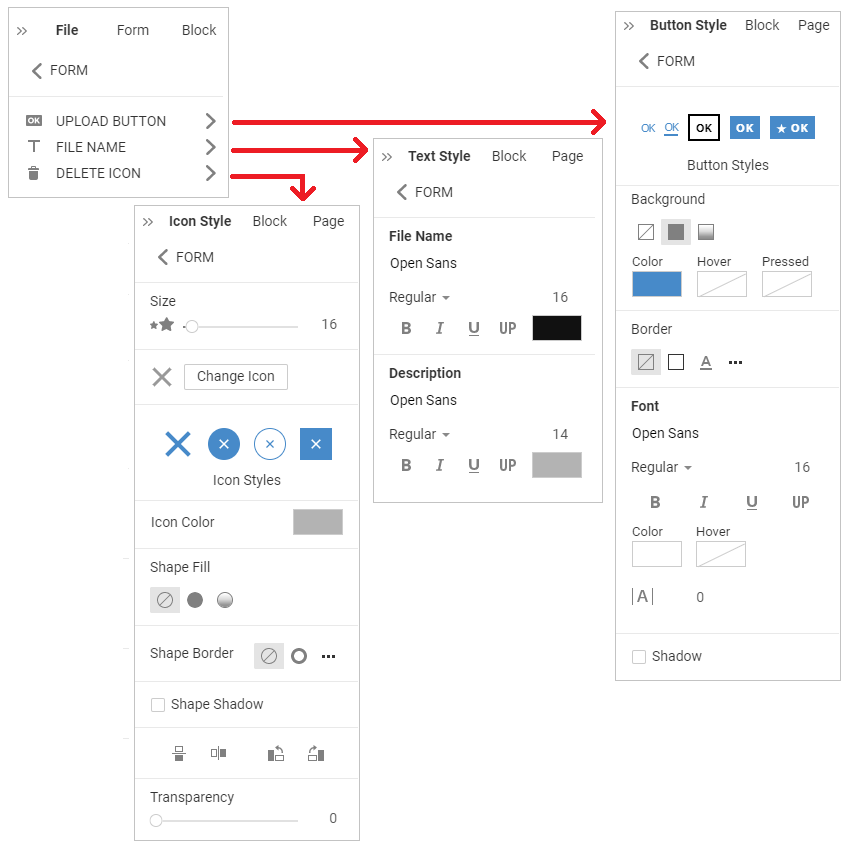
Supported File Extensions
NOTE: The .exe file type is not supported for any selected type and is cut off for safety reasons.
You can upload Images, Documents, Videos, Audio, and Custom files. For the Custom option, you need to specify only the supported extensions.
Use the following file extensions allowed for the File Upload of the Contact Form Element.
IMAGES
.bmp, .dng, .eps, .gif, .jpg, .jpeg, .png, .ps, .raw, .svg, .tga, .tif, .tiff
DOCUMENTS
.ai, .cdr, .csv, .doc, .docb, .docx, .dot, .dotx, .dwg, .eps, .epub, .fla, .gpx, .ical, .icalendar, .ics, .ifb, .indd, .ipynb, .key, .kml, .kmz, .mobi, .mtf, .mtx, .numbers, .odg, .odp, .ods, .odt, .otp, .ots, .ott, .oxps, .pages, .pdf, .pdn, .pkg, .pot, .potx, .pps, .ppsx, .ppt, .pptx, .psd, .pub, .rtf, .sldx, .txt, .vcf, .xcf, .xls, .xlsx, .xlt, .xltx, .xlw, .xps, .zip
VIDEO
.3gp, .avi, .divx, .flv, .m1v, .m2ts, .m4v, .mkv, .mov, .mp4, .mpe, .mpeg, .mpg, .mxf, .ogv, .vob.webm, .wmv, .xvid
AUDIO
.aac, .aif, .aiff, .flac, .m4a, .mp3, .wav, .wma
File Upload Properties
You can modify the File Upload properties for the selected field in the Contact Form in the Property Panel.
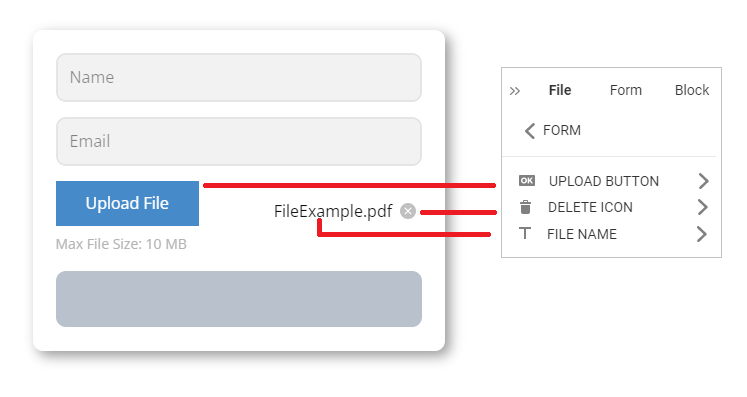
Clicking on the section links takes you to the properties of each element in the File Upload.
File Upload Limitations
We have established limits on the number and size of files that can be uploaded. You can upload a maximum of 10 Files from a Contact Form, and the size of any uploaded file cannot exceed 10 MB.

Multiple File Upload
You can also allow uploading multiple files from your Contact Form by checking the appropriate checkbox in the Property Panel for the selected File Upload field.

When you upload files by selecting them one by one, you will see all the files before you hit the submit button on the live website.
