So bearbeiten Sie die Social Share-Einstellungen in Webprojekten
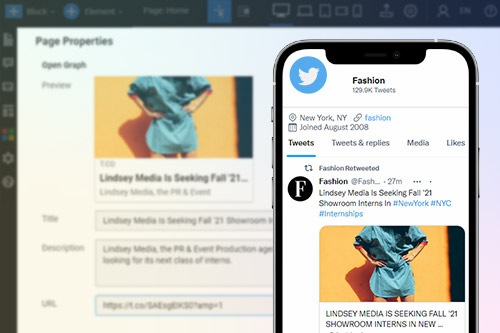
How To Use The Social Share
Social media sharing is essential for product recognition and marketing in the modern web world. Social sharing is like a new kind of advertisement for your product, which helps to attract customers much more efficiently. You can use the Social Share tab in the site Settings to specify how your site will be presented on social media because your site needs to be as attractive as possible. You just need to enter the Title, Description, Image, and URL.
You can show the social share button at the top or bottom of the post. In social media, social sharing is one of the most powerful tools. You can see how easily you can use Social Sharing Button. If you don't want to use social sharing, just turn it off from the settings. If you share your site's default image, don't forget to put a watermark on it. You can include a one-click Facebook share in your project.
Social share settings include default text beside the social sharing button. I need help at the end of the Facebook post. Facebook Post can add a default image with one button click. Twitter and Facebook have similar buttons to add posts. By pressing these buttons, you will redirect to Facebook or Twitter. Twitter has the best design for its controls. You can add buttons from Twitter to your webpage. These social sharing buttons have several share options.