Hur man använder Text WordPress-widgeten
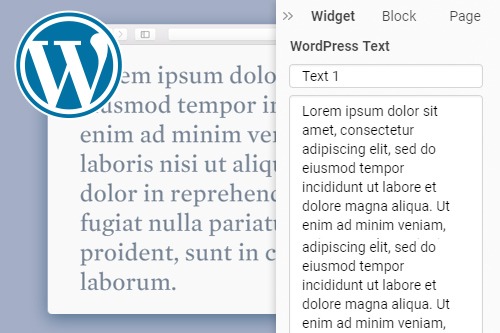
How To Use The Text WordPress Widget
If you want your Website to be informative and understandable, you will have to use a lot of text content in it. For that, one of the best ways on the WordPress site is the WordPress text widget, which allows you to add additional text content to the Website. You can add the WordPress Text widget directly to Nicepage. You will see the result after you export and import the Theme and content. You can enter the desired text in the properties panel of the WordPress text widget.
Using the default Text Widget code you can improve your WordPress plugins. Sign up on the WordPress site to use WordPress plugins. How to Add Meta Descriptions to the WordPress security terms of service. Sign up today with your email address, to learn how to create WordPress tutorials for beginners. Using your email address you can Cancel Reply from recent posts. You need WordPress Hosting for the Website to use this WordPress plugin and WordPress theme.
How to Install WordPress theme, WordPress Plugin, and Widget in WordPress Hosting Website. You can drag and drop a new widget into the widget area. See WordPress tips for text widget, which is used in social media. You need to know HTML or CSS to start WordPress web hosting. This WordPress plugin can add social media content in WordPress widget areas. Most social media sites have WordPress tips for web hosting. Learn also what the Difference Between Domain and Web Hosting is.