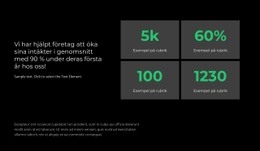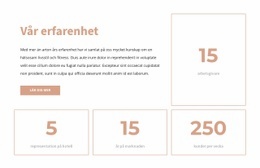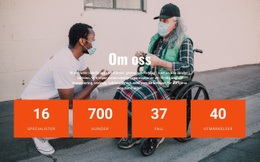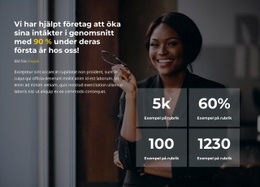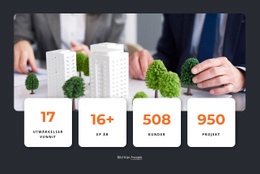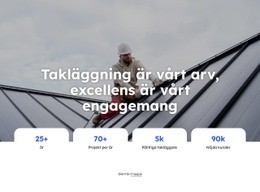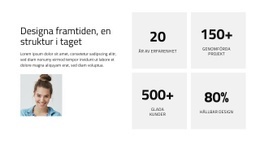Hur man använder elementet Counter på en webbplats
Gratis mallar med Räknarelement
Kom igång med våra bästa mallar, perfekta för alla företag. Skapa och anpassa dem med vår kraftfulla och gratis webbplatsbyggare utan kod. Alla mallar är mobilvänliga och ser utmärkta ut på alla enheter.
How To Make The Number Counter Element On Your Website
The number counter element is a simple yet effective marketing element that counts any information you want. You can count the image gallery posts connecting it to the post image carousel widget, similar to Instagram feed or Facebook feed. You can create a pricing table or a progress bar that will show price dynamics or the percentage required to reach your goals. It easily correlates with the image gallery, the skip to a content button element, and contact form 7. The number counter widget element can become a standard part of your every site, like terms of service or google maps. A drag and drop counter number element will help monitor your website's net activity displayed for yourself and your site visitors. Similar to the website Elementor number counter widget, our counter widget uses a combination of efficient plugins. Layer slider, slider revolution plugin, and, similar to Lottie animation element, provide smooth and organic movement of the parts of the animated number counter.
To add a new page number counter, go to the element tab at the top of the website dashboard and find the counter element under the Google map element. You can pick a default number counter widget and customize it to your liking, or pick an existing preset to put in the counter section web element. Our program provides excellent possibilities for customization. You can set up the font color and style of the text on the counter, add an animated counter, and change the animated section in the panel on your right.
For what goals would you use the number counter widget in your webpage? You can connect your number counter to the Facebook group or Instagram profile. The number counter will reflect the number of Facebook reviews in your Facebook group or the Instagram feed amount in your profile. Using the hyperlink setting, you can connect your document, email address, or social media profile. Similar to the menu anchor of the Elementor page builder, our program will provide smooth work no matter what font color, hyperlink, or additional widget you will use. Use the help center button to get more details on the possibilities of the counter, or sign up for your email address for the latest news and updates to keep track of the topic and skip to content.