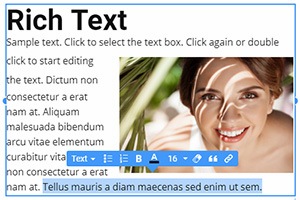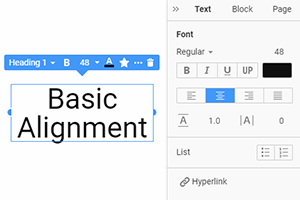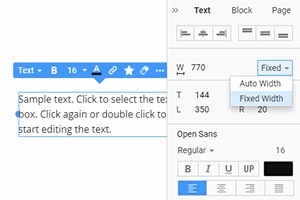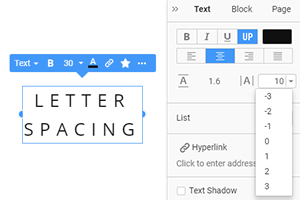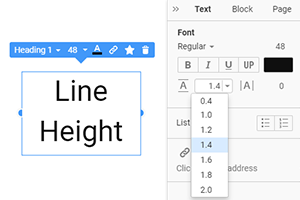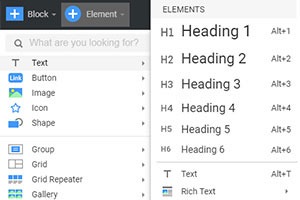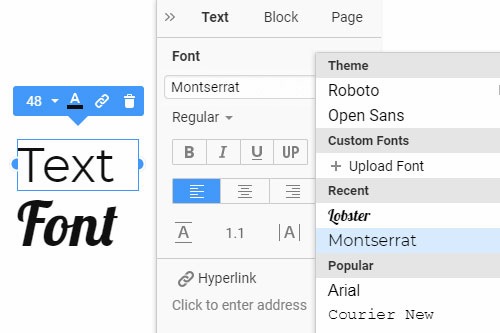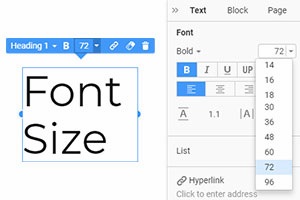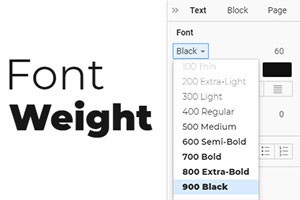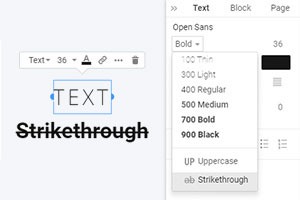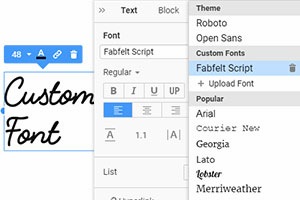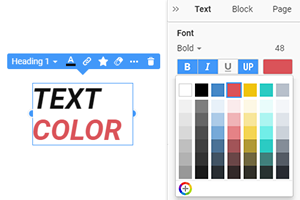Como usar formatação de texto básico em uma página da web
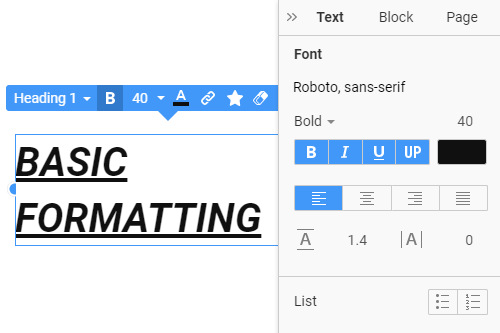
Tudo que você precisa para criar seu site gratuito
Use nosso Construtor de Sites para projetar e criar sites sem codificação. Arraste e solte o que quiser, para qualquer lugar que quiser. O Criador de sites adapta automaticamente seu site para dispositivos móveis para torná-lo responsivo. Escolha entre mais de 9.000 modelos de sites personalizáveis.
Recursos Relacionados
How To Use The Text Basic Formatting
Our site builder will help you quickly create new features without coding skills. The same goes for our text editor, which will help you choose the text style and then change it in one click. Change your current text size and style using Basic Formatting options in the Property Panel. Make the text format unique by selecting the one you want to customize and using Basic Formatting Icons like Bold, Italic, Underline, and Uppercase to change the whole or part of the selected body text. You can always return the text formatting back in our inline text editor or clear formatting if you see that the format you picked does not fit your overall web design.
The Basic Formatting is always great for a product page where you need to diverse certain fonts of the main content with a different format. The format editor in our site builder helps to add a numbered list or a bulleted list and quickly customize a line height letter spacing, positioning, size of the fonts, and the color that fits the overall site color palette. Our editor is excellent for improving the body text format for your mobile site. Everything option is being fully selected to ensure you can immediately know how to make the changes you desire.
Our site builder also provides new 10 web design solutions for a standard site as well as for a mobile site. There are more than three options for you to format the bulleted list or numbered list for your new mobile site. You can preview how the text will look in the end until you make the changes for it. In our site builder, you can edit the Skip To Main Content button and other helping features to make a more tangible impact on the visitor. Easily add links and a phone number so that new customers can contact you to receive additional consultation or order your product or service.