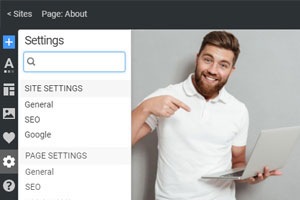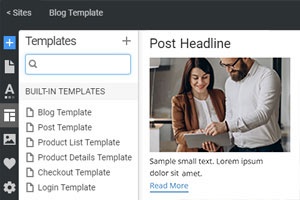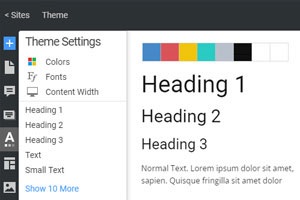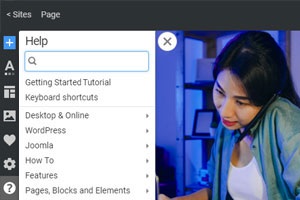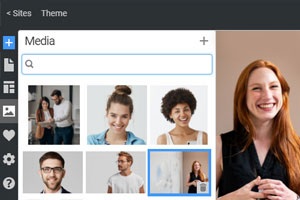Jak organizować strony z folderami w Panelu Strony
Wszystko, czego potrzebujesz, aby stworzyć darmową stronę internetową
Skorzystaj z naszego Kreatora Stron, aby projektować i tworzyć strony internetowe bez kodowania. Przeciągnij i upuść, co chcesz, w dowolne miejsce. Kreator Witryny automatycznie dostosowuje Twoją witrynę do urządzeń mobilnych, aby była responsywna. Wybieraj spośród ponad 15,000 dostosowywanych szablonów witryn internetowych.
Powiązane funkcje
How To Create And Organize Your Pages In Folders On The Pages Panel
It is important to organize your pages by style, date, purpose, and other personal preferences to quickly navigate them without using directory websites. To create a new folder for your home page in our web builder, you do not need to use the help center, sign up, go to the left Quick Access panel, and click on the Pages tab. There you will find all your current pages. You can create a new page from scratch or create a new page using our templates from the tab. Click on the Plus icon to add a new page in seconds. Near the Plus icon, you will find the Add Folder icon to instantly create a new folder for a new page or home page. You can also drag and drop an existing web page you already set up. A new folder will allow you to organize and quickly access necessary pages.
Like the Wysiwyg web builder, you can also create a directory website where all your products and services or other website projects will have their listings. We provide web hosting services and a custom domain name similar to any best directory website builder so you can concentrate on how to create the best directory website and make money on your products and services and their listings. Create a directory website or set up the directory website without features you will not require. For example, using a shopping cart on real estate directory websites is not mandatory. You can add google maps, sign-up forms, and terms of service as the basis.
After you set up your directory website for social media, real estate, or other purposes, how do you proceed? Using a custom domain name and Google Analytics, you can monitor the attractiveness of your directory websites and their content and what must be improved. No code of major website languages is required if you want to add google plugins, so follow the terms of service and start constructing the website you always dreamed of. If you have any issues, check our help center and contact our customer support if necessary.