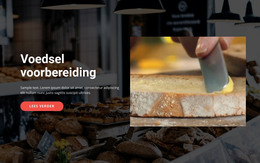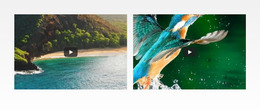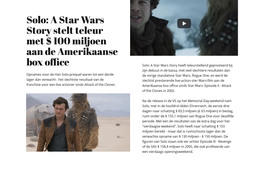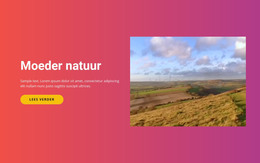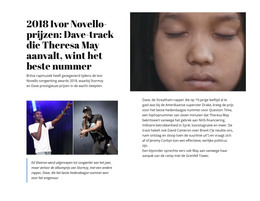Een video toevoegen aan een website vanaf YouTube of Vimeo
Alles wat u nodig heeft om uw gratis website te maken
Gebruik onze Website Builder om websites te ontwerpen en te maken zonder codering. Sleep alles wat je wilt, naar elke gewenste plek. De Website Creator past uw website automatisch aan voor mobiel om deze responsive te maken. Kies uit meer dan 15,000 aanpasbare websitesjablonen.
Gerelateerde functies:
Gratis sjablonen met Video-element
Ga aan de slag met onze beste sjablonen, ideaal voor elk bedrijf. Maak en pas ze aan met onze krachtige en gratis websitebouwer zonder code. Alle sjablonen zijn mobielvriendelijk en zien er op elk apparaat uitstekend uit.
How To Add The Video URL Easily
It is a popular practice in modern web design to build a website with video content. Many people use the best modern website builders in 2022 to create video website content. This feature enables to add the video website like Youtube and Vimeo. Just in one click, you are able to add the video element for the new website and define the video URL. You can add the URL of videos from the social media platforms and create the video site. From the property panel, you can also add the URL of the video and create a video very simple. Similar to the video website builder, this feature is great when you want to display videos. Many people have questions, about how can I create your video website easily, so this feature is for them.
If you want to create nice own video website pages and sites for your small business, Nicepage offers many options. Besides the small business, for the online presence on social media, it is essential to have wonderful video content. So, if you don't know exactly how to make the video content without an AI website builder, visit Nicepage. You have no need to sign up on the site, everything is very simple. Like any other website, your video hosting needs a domain name to be accessible online. The code is not required to build a website with Nicepage and it is also useful for popular video sharing. Many people have the question why do you need to create (only) video Sharing websites, you can visit popular websites. You must choose the video platform that enables you to build a website, also upload your content, and so on.
Ensure your new site will look with your branding on the social media channels. If you can't imagine how to get the videos from a website like YouTube, don't worry it is very simple. Now with interactive, engaging videos to replace paper flyers and banners, making its own video Sharing website is a dip into the pool of possibilities. Even if you don't know how to modify and create your own Video web sharing site it is not a problem. How to create a video modern website and how to build a website with video content are also very popular questions. For working with the hosting and choosing free domain name variants (without website builders) you can visit Nicepage. This is for that person who doesn't know how to build a video website Easy (website builder plugins are not required) and simply.