Hoe een Multi-Row Header op een website te gebruiken
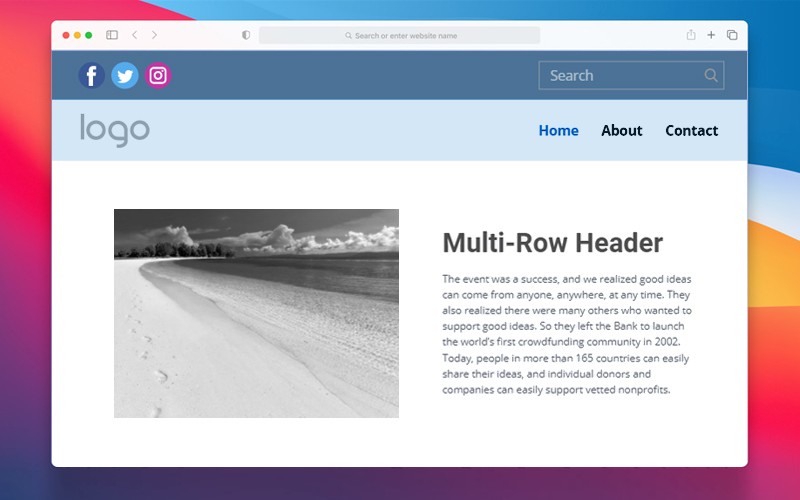
How To Use Multi-Row Headers for Modern Headers Design
Multi-row headers are very popular in modern website design, as they allow us to make the header web element more flexible. You can add more content at the top bar on the site web header. Background color and advanced custom fields are important elements in creating the multi-row header. Similar to the header builder element with this feature, you can, in one click, add the row, then modify it and get a more nice custom header design. In the future, you will see that the header design element items are very important, and they do a great job for your page.
You might place social media icons and contact information on top of the header, and logo and navigational details on the underside of the header, making for a very attractive and popular header style. The sticky header is a very useful feature for the layout design, as when the users scroll down the page, it is in the static position. Today, it is in trend to use the sticky header for the custom mobile menu. The design becomes more attractive with its mobile view of every page layout and header. You can change the background color, email address field, and other elements without custom CSS code and the builder plugin.
Visit Nicepage and create multi-row headers easily and modify its style. When you start building the custom header after this, you can also add advanced custom fields and make a beautiful design for them. Choosing the right side of your custom header design is also essential. To get your hands-free custom header design, you do not need to download any header builder, element builders, etc. Many tutorial videos show easily how to create and add the top bar to the site pages. Like the popular header builder, a multi-row header enables the addition of more icons on the top side of the site.