Hoe de Categorieën-widget voor WordPress te gebruiken
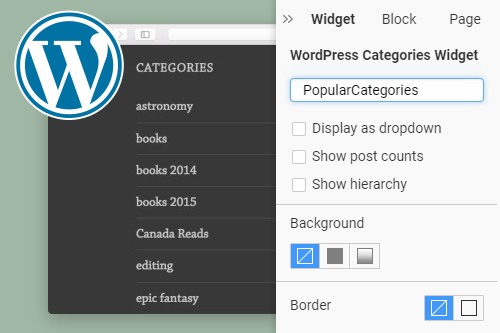
How To Use The Categories Widget In WordPress
Proper organization of information on your website is very important for visitors. You should organize your WordPress pages and posts by category, and this will help your visitors who want to find more information about specific topics. You can arrange pages by category on the widget area with the Categories Widget. On this widget property panel, you can also change the background and border types, set a specific name for your category, and add some functions like display as a dropdown, show post count, and show hierarchy.
You can add categories in the default categories widget, like child categories. Most WordPress plugins allow widgets such as WP Categories Widget. How To add a categories list and Categories post count in WordPress hosting website. Drag and drop category To Display Categories Widget, and you can select which categories to show. How To add child categories to deliver on the category lists. All child categories (subcategories) are Drop Down in the WordPress Categories.
Add Custom CSS class in WordPress hosting website. This is allowed by terms of service. They can show post counts in the WordPress Categories widget. The “Show Hierarchy” option looks good when there is one level of parent-child within categories. Using WP Categories Widget, you can display the list of categories on your website. This widget has a table of contents with its categories. They will organize your site with their own highly customizable category widget!. How to add their categories.