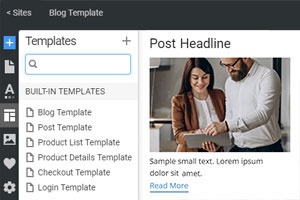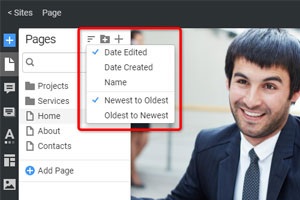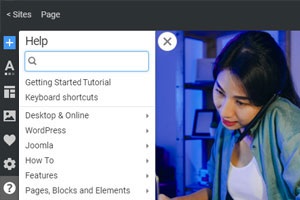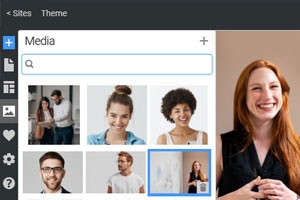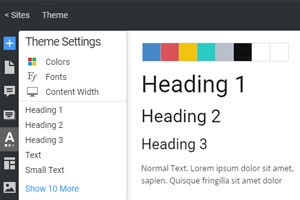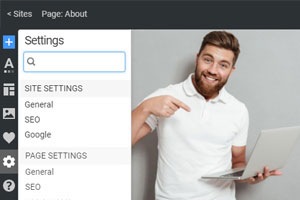Comment utiliser Pages Panel pour gérer les pages du site Web
Tout ce dont vous avez besoin pour créer votre site Web gratuit
Utilisez notre Website Builder pour concevoir et créer des sites Web sans codage. Faites glisser et déposez tout ce que vous voulez, où vous le souhaitez. Le créateur de site Web adapte automatiquement votre site Web pour mobile afin de le rendre réactif. Choisissez parmi plus de 9 000 modèles de sites Web personnalisables.
Fonctionnalités associées
How To Manage Website Pages In Quick Access
The Site Page is one of the most important parts of the website, and you need to manage them. It will help you create websites easily and control every element inside the layout. Like the simple drag and drop website builder, this feature enables you to manage your folders and pages. So, you can add a new page, change folders, search needed files, etc. You can make changes, modify folders' content pages, add files for the search engines, etc. Similar to the drag and drop interface, it is very simple to use, and with just several clicks, you can change the structure of your site.
Your website will have your content precisely adapted for all mobile devices, providing mobile-ready content for your site. From the control panel (Cpanel), you are enabled to control the files and folders of your website and modify them to your taste. When adding new pages, you may either copy one of your existing pages as a pattern or check all the "Clear" checkboxes to create an empty page. There is a problem with builders. If you open at least two or more Website Builder windows in one browser, you will get a crash. This also applies to the live editor, so you can find problems when you start working with the website builder and page builder layout.
Using the Page Builder, you can easily push each piece into its place, no matter how often your solution is changed. Page Builder's easy Drag & Drop interface means that you will never have to write a line of code. In the Shared Hosting area, select a Domain Name on the right-hand side of the list. The live editor provides you with a detailed preview of your content, and you can edit it in live time. For example, SiteOrigin Page Builder allows you to create column-based responsive content seamlessly through widgets that you are familiar with and love. Many people use the live editor and website builder for files, but this feature is more comfortable. You can create a new page, add the folders, and like the layout Builder widget, make changes in seconds.