Several methods prevent Spam in Contact Form Submissions, including Google Recaptcha, the Auto-Spam Filter, Manual Bans by IP, and AI-based anti-spam.
Google Recaptcha
To prevent Spam, you must have Google Recaptcha set in the Site Settings.
Auto-Spam Filter
Nicepage supports spam filtering and automatic marking as Spam through a native site-level setting, which is enabled if more than 10 submissions come from the same IP address.
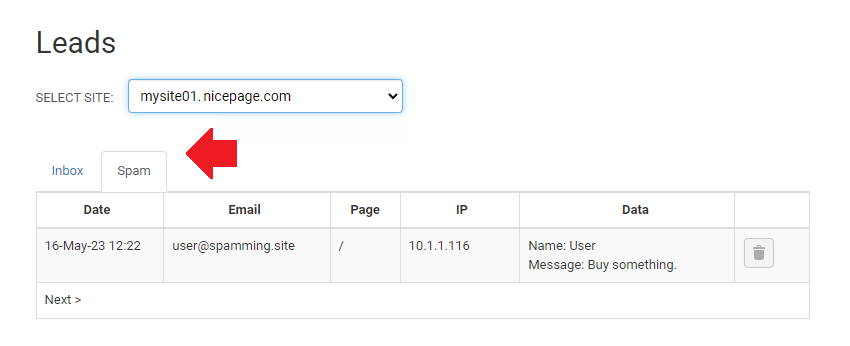
Filter Submissions With Suspicious Names
We filter leads with suspicious names by moving them to the Spam Folder. Please note that there is no option to delete Spam Leads. However, all Spam will be removed automatically after 30 days.
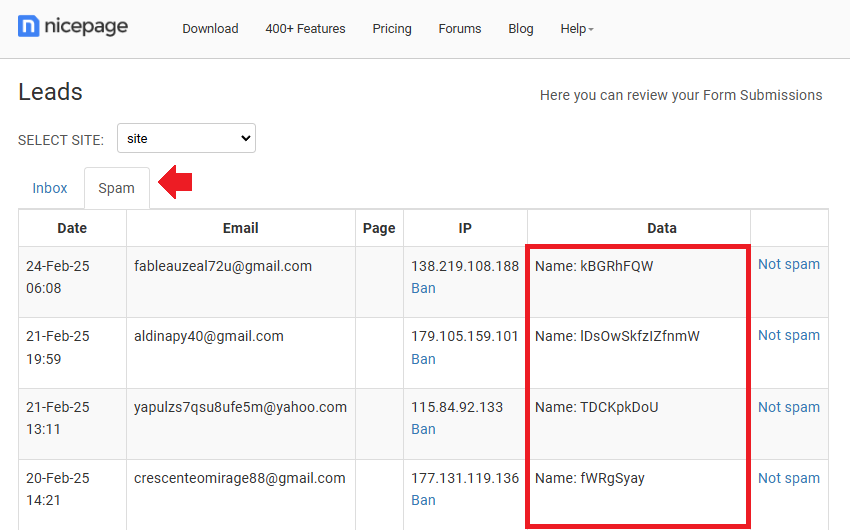
Manual Ban By IP
You can manually ban the IP in the Leads by clicking on the links in the Lead Row in the Table.
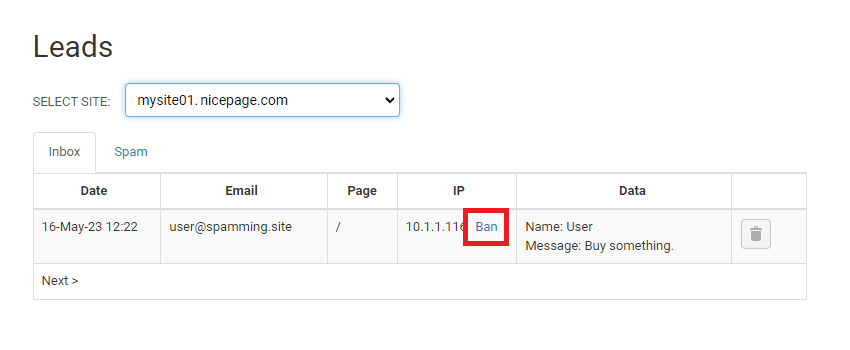
AI-Based Anti-Spam Filter
Nicepage applies the AI-based Anti-Spam Filter for Contact Form Submissions. All form data is utilized in the analysis, which reveals a decrease in spam volume of more than 75%.