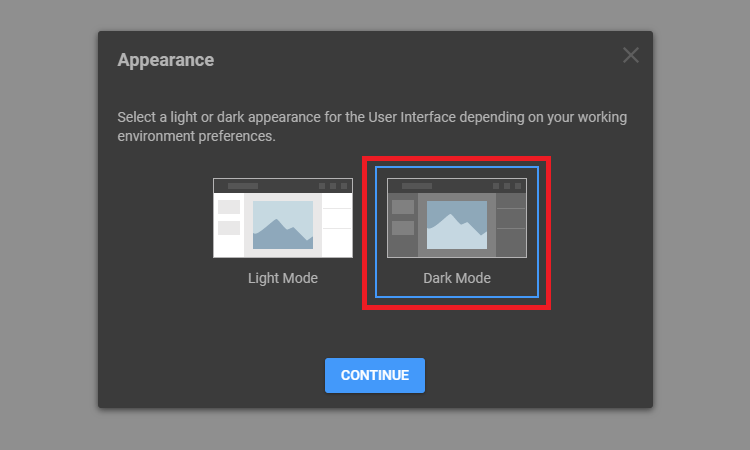To make your work more comfortable, you can switch the Nicepage User Interface to Dark Mode if you prefer dark themes in your environment.
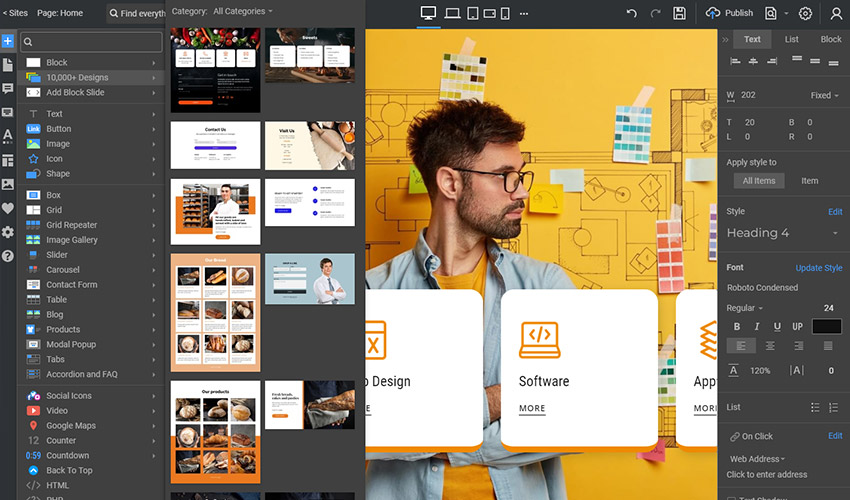
Enable Dark Mode
You can click on the Appearance option in the Settings Menu of the Top Bar.
Appearance Dialog
Switch between Light and Dark modes in the Appearance dialog.